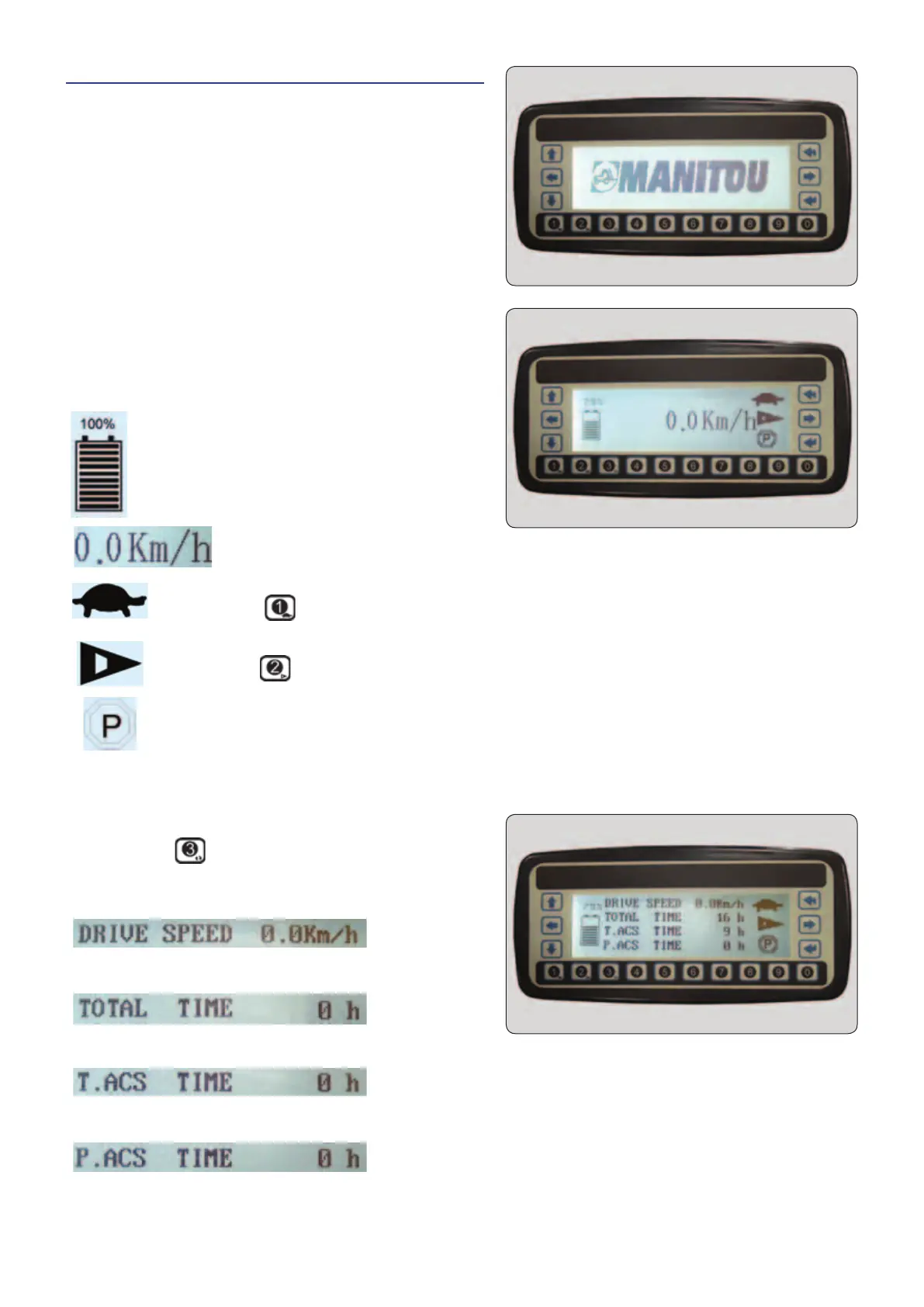8 - CONTROL AND SIGNAL LIGHTS PANEL
When the lift truck is switched on the control screen displays
MANITOU.
The main menu will then appear.
The operator can only access keys 1, 2 and 3.
NOTE: A ll the other keys of the control panel are reserved for
the dealer.
BATTERY STATE OF CHARGE
TRAVEL SPEED
DRIVING SPEED LIMITER
Press this button to select fast or slow speed mode. Lamp D will light when slow speed mode is selected.
DRIVING POWER LIMITER
Press the button
to select high or low power mode. Lamp E will light when the low power mode is selected.
PARKING BRAKE
This indicator lamp comes on when the parking brake is applied.
To access the detailed menu:
Press the button
to access the detailed menu. The display of
the different parameters will appear on the screen:
Travel speed (Km/h).
Total running time (h).
Total travel running time (h).
Total handling running time (h).
2-26
647503 (10/05/2017)
E 418/420/425C 48V S3
