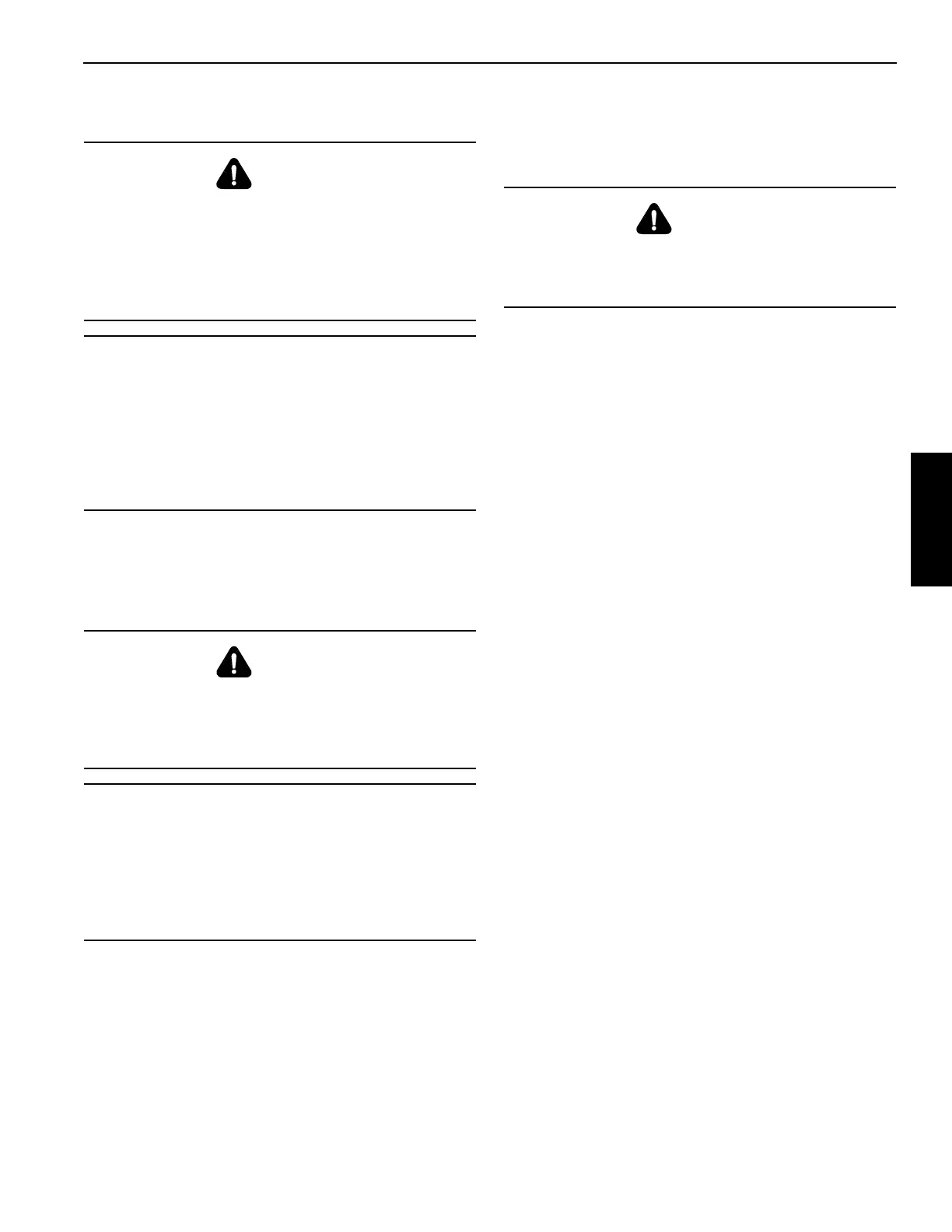Grove Published 04-04-2017, Control # 446-09 3-39
RT770E OPERATOR MANUAL OPERATING CONTROLS AND PROCEDURES
Lowering the Boom
To lower the boom, push the Boom Control Lever forward,
away from the operator, and hold until the boom is lowered to
the desired position.
Extending the Boom
For normal crane operation, ensure the Boom Manual/
Automatic Mode Selector Switch is positioned to automatic
mode and the Boom A/B Mode Selector Switch is set to the
desired boom telescoping mode.
If crane is not equipped with an auxiliary hoist, push the
Boom In/Out Control lever forward, away from the operator,
to extend the boom.
If crane is equipped with an auxiliary hoist, push on the top of
the Telescope Control Foot Pedal to extend the boom.
Retracting the Boom
For normal crane operation, ensure the Boom Manual/
Automatic Mode Selector Switch is positioned to automatic
mode and the Boom A/B Mode Selector Switch is set to the
desired boom telescoping mode.
If the crane is not equipped with an auxiliary hoist, pull the
Boom In/Out Control lever rearward, toward the operator, to
retract the boom.
If crane is equipped with an auxiliary hoist, push on the
bottom of the Telescope Control Foot Pedal to retract the
boom.
Retracting the Boom Using the Boom Recovery Mode
The boom recovery mode is only to be used to recover the
boom in the event of a failure in the boom control system and
must not be used to continue normal craning operations.
If the boom stops telescoping in and out, and the Boom
Recovery Mode Indicator is flashing, the boom can be
retracted by performing the following procedure.
NOTE: The Electrical System Diagnostic Indicator (11,
Figure 3-6) on the steering column will flash while
the Recovery Mode is active.
1. Set the Boom Recovery Mode Switch to the On position
(slide integral lock up and press bottom of switch). The
Boom Recovery Mode Indicator will illuminate
continuously.
2. Set the Boom Manual/Automatic Mode Switch to the
manual mode position (press top of switch).
3. Set the Boom Section 1/Section 2 Selector Switch to
either section 1 or section 2.
4. Retract the boom using the procedure under Retracting
the Boom, page 3-39.
5. Once the boom has been retracted, set the Boom
Recovery Mode Switch to the Off position (press top of
switch).
6. Position the boom in the normal travel position.
7. Stop the engine and secure the crane until the failure in
the boom control system has been corrected.
DANGER
Crushing and/or Tipping Hazard!
Keep the area beneath the boom clear of all obstructions
and personnel when lowering the boom.
Long cantilever booms can create a tipping condition,
even when unloaded and in an extended, lowered
position.
CAUTION
Machine Damage!
When lowering the boom, simultaneously let out the hoist
cable to prevent two-blocking the boom nose and hook
block.
The closer the load is carried to the boom nose, the more
important it becomes to simultaneously let out the hoist
cable as the boom is lowered.
DANGER
Tipping Hazard!
Check the Load Chart for the maximum load at a given
radius, boom angle, and length before extending the
boom with a load,.
CAUTION
Machine Damage!
Before extending the boom, ensure the large access
cover on top of the boom base section is installed.
When extending the boom, simultaneously let out the
hoist cable to prevent two-blocking the boom nose and
hook block.
DANGER
Crushing Hazard!
When retracting the boom, the load will lower unless the
hoist cable is taken in at the same time