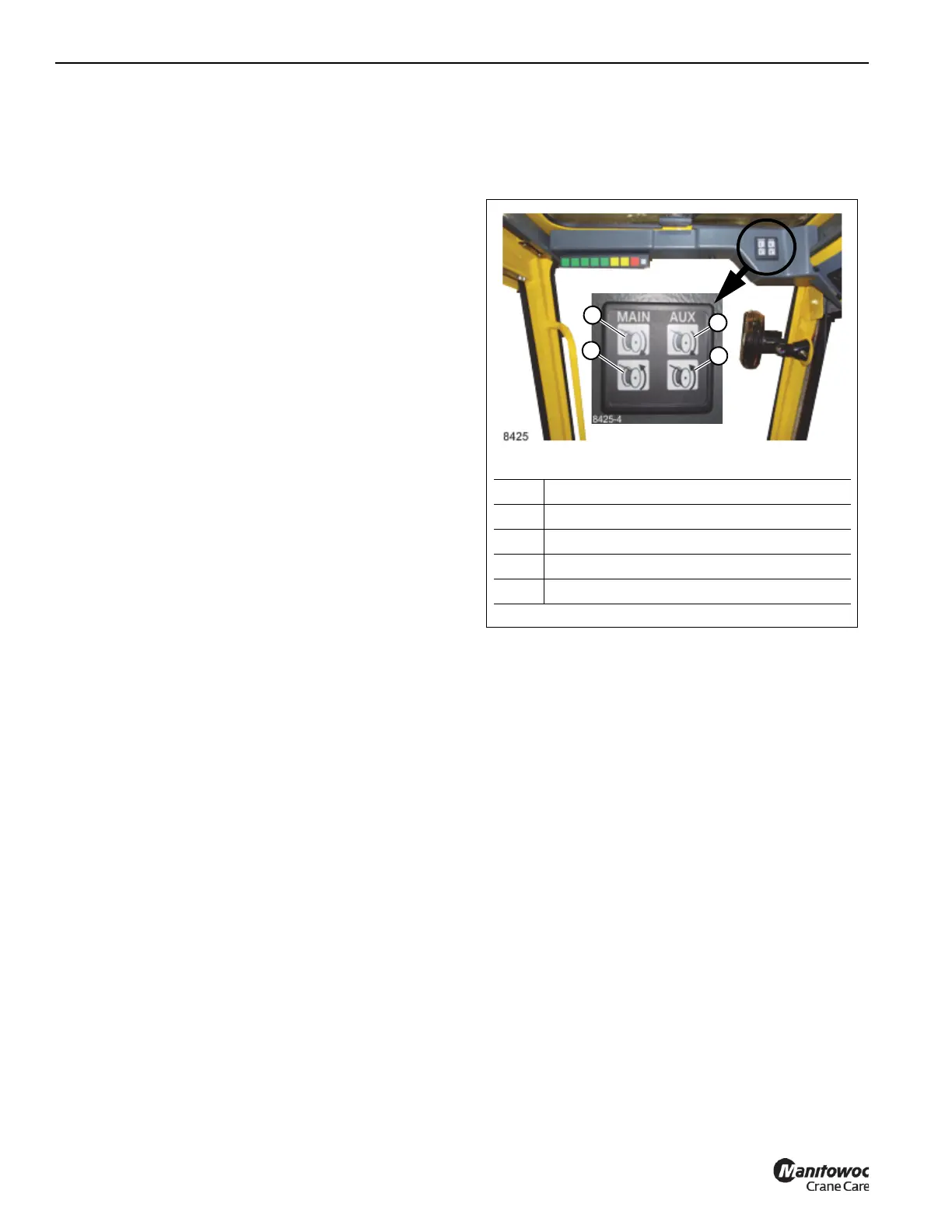OPERATING CONTROLS AND PROCEDURES RT770E OPERATOR MANUAL
3-16 Published 04-04-2017, Control # 446-09
Axle Differential Lock Control Switch
(Optional)
NOTE: The differential lock will only work when the crane
is in the 4WD mode.
The Differential Lock (Axle Diff) Control Switch (9)
(Figure 3-8) is located on the left arm rest. It is a two position,
momentary rocker switch placarded LOCK and UNLOCK.
When positioned to LOCK, the splines on the shift collar are
engaged with the splines on the differential case and the axle
shafts and the differential assembly are locked together and
there is no differential action between the wheels. When
positioned to UNLOCK, there is normal differential action
between the wheels all the time. The amber indicator on the
steering column is illuminated when the switch in each axle
is activated.
Cab Door Release
Use the Cab Door Release Lever (10) (Figure 3-8) to open
and close the cab door from inside the cab.
Seat Back Adjustment
To adjust the back of the seat press the adjustment knob (11)
(Figure 3-8) and then adjust the seat as needed.
A/C Heater, Climate Control
The crane cab Air Conditioner/Heater Climate Control unit
(16) (Figure 3-8) is located in the cab under the driver’s seat.
The vents (12) are part of the climate control unit and can be
adjusted to direct the flow of air.
Seat Slide Lever
Moving the Seat Slide Lever (13) (Figure 3-8) will slide the
seat only, either forward or backward.
Seat Frame Slide Lever
Moving the Seat Frame Slide Lever (14) (Figure 3-8) will
slide the seat and the seat frame either forward or backward.
Armrest Adjustment
The Armrest and armrest controls can be adjusted using
adjustment knob (15) (Figure 3-8). Loosen the knob and
rotate the entire armrest to the desire position, retighten the
knob when finished making the adjustment.
Hoist Rotation Indicators
The Hoist Rotation Indicators for the auxiliary and main hoist
is located on top of each hoist control lever (1,4) (Figure 3-8).
Each indicator is electronically driven by an input signal from
a sensor attached to its related hoist and an output signal
from a control module. Each hoist control lever (1,4) pulses
when its hoist is running so the operator’s thumb can sense
it.
HRI Display
The display is located in the front overhead panel Figure 3-9.
The LED display illuminates to indicate the current hoist in
operation and which direction the hoist is rotating.
Hydraulic Boost Switch
The Hydraulic Boost Switch (17) (Figure 3-8) is located on
the right armrest. This two position switch is used to control
the High Speed Boost Selector Valve. With the switch in the
ON position, the solenoid valve is energized. In this state, the
solenoid valve stops the flow of oil from Pump No. 1, Section
2 to the Rear Steer/Outrigger Valve. The poppet check valve
opens to combine this flow of oil with the output from Pump
No. 1, Section 1.
NOTE: The hydraulic boost function is disabled when
outrigger extend or retract is selected, rear steer
right or left is selected, or when the transmission is
not in neutral.
Armrest Switch (Not Shown)
The Armrest Switch is a proximity switch located in the
lefthand armrest. The lefthand armrest must be in the down
position before crane functions can be activated.
Seat Switch (Not Shown)
This switch is located in the seat. An operator must be sitting
in the seat before the crane functions can be activated.
FIGURE 3-9
8425
Item Description
1 Main Hoist UP (Clockwise)
2 Main Hoist DOWN (Counterclockwise)
3 Auxiliary Hoist UP (Clockwise)
4 Auxiliary Hoist DOWN (Counterclockwise)
1
2
3
4
