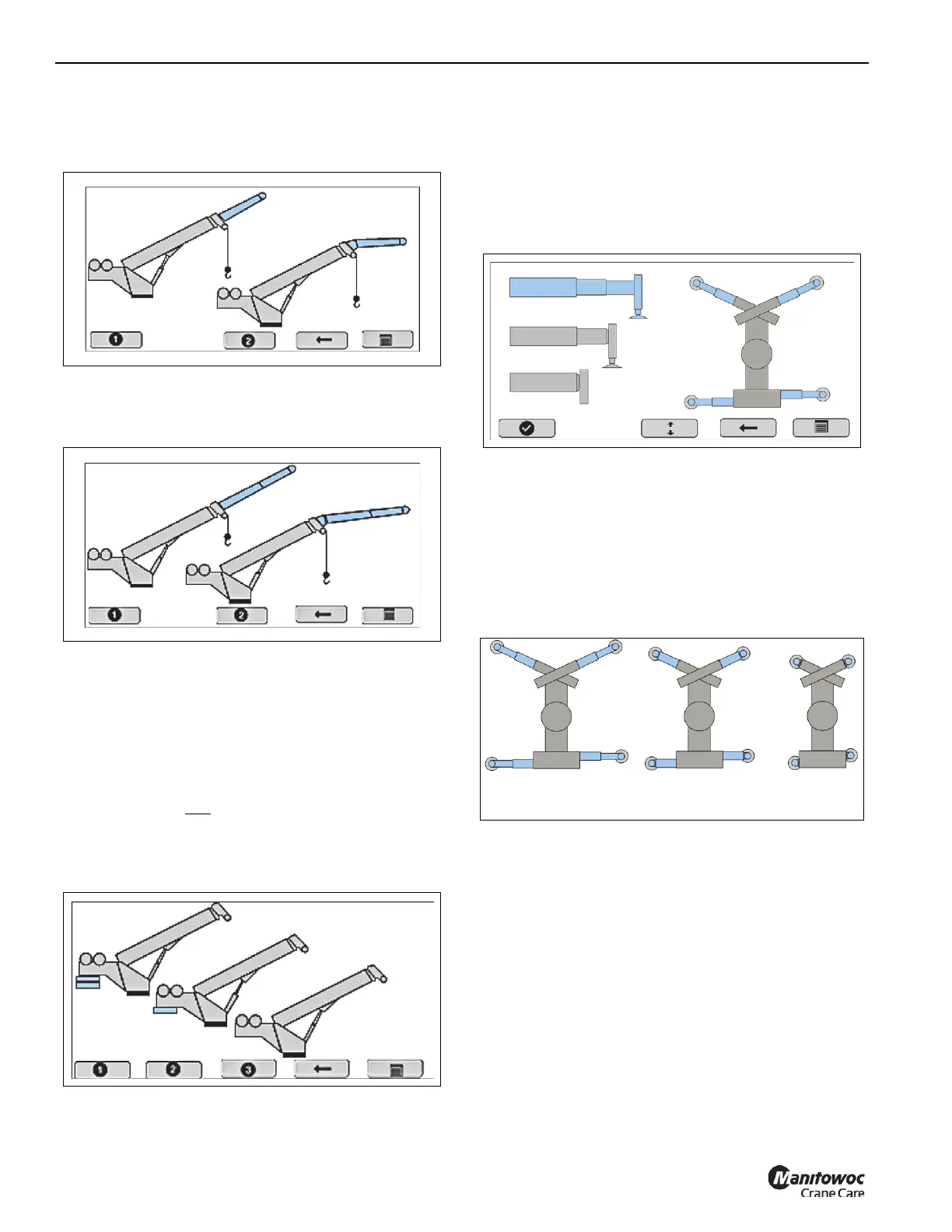RATED CAPACITY LIMITER NTC55 OPERATOR MANUAL
7-8 Published 9-26-2018 Control # 646-02
Selected 3 on Screen 3-1A. Now select 1 or 2; is the
deployed jib retracted or extended?
Screen 4-1
Selected 1 on Screen 3-2. Now select 1 or 2; is the retracted
jib straight (0°) or offset (30°)?
Screen 4-2
Selected 2 on Screen 3-2. Select 1 or 2; is the extended jib
straight (0°) or offset (30°)?
Counterweight Configuration
When the RCL system is configured at the factory it is
determined if the crane is equipped with or without a
removable counterweight.
If your crane is not
equipped with the removable
counterweight option the following counterweight
configuration screens will not be shown.
Screen 5-1
Select either 1 or 2 (counterweights) or 3 (no counterweight).
- This screen is only for the NBT55 Counterweight
Configuration.
Outrigger Configuration (w/o jib or basket)
Screen 6
The current outrigger status will be displayed by high-lighting
the current outrigger setting in blue, as shown in the left view
of Screen 6. The non-current span setting will be shown in
gray.
The position of each outrigger will be shown graphically on
the right of the screen and will be either Fully Extended, 75%
Extended, 50% Extended, 0% Extended, or in between
Figure 7-5.
The shortest outrigger position determines the chart that is to
be used. For example:
In Figure 7-6 one side of the outriggers is fully extended and
the other side is at 50% extended. In the Figure 7-6 example,
the configuration selected by the RCL and shaded in blue on
the left of the display screen would be 50% extended. The
user can override this pre-selection by using the up/down
arrow keys and selecting OK when complete.
8807-15
Typical Display
May Vary
8807-16
Typical
Display May
Vary
FIGURE 7-5
7521-10b
All O/R’s@Fully Extended
All O/R’s@Partial
Extended
All O/R’s@Zero
Extended