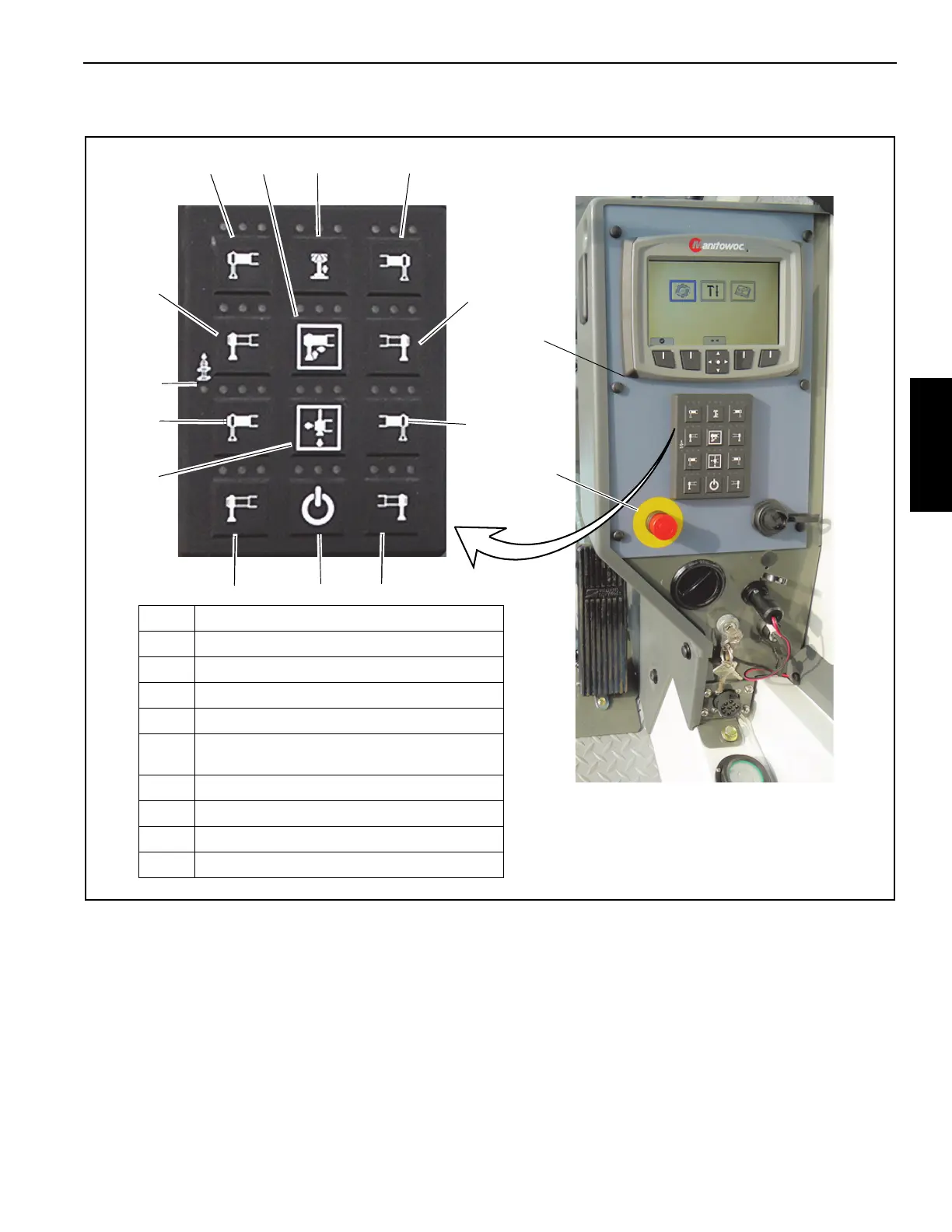NTC55 OPERATOR MANUAL CONTROLS AND OPERATING PROCEDURES
National Crane Published 9-26-2018 Control # 646-02 3-7
Cab Outrigger Control
.
Outrigger Selector Buttons
There are four outrigger beam selector buttons located on
each outrigger control panel (Figure 3-1 and Figure 3-2).
There are four outrigger jack selector buttons located on
each outrigger control panel (Figure 3-1 and Figure 3-2).
Pre-selection of a switch or a combination of buttons (one or
more beams or one or more jacks) may be selected within 5
seconds before pressing next function on cab outrigger
control panel (Figure 3-2). The enable button will activate the
selected functions.
NOTE: A blue LED will illuminate for 5 seconds indicating
the a switch has been selected. A red LED will
illuminate if a button selection is unavailable.
NOTE: Extension beam and jack cannot be combined to
operate simultaneously.
Enable Button
The enable button is located on cab outrigger control panel
(Figure 3-2) and is used in conjunction with Pre-selection of
outrigger selector buttons control the outrigger functions.
8798-4
8232-5
FIGURE 3-2
3
6
2
4
7
1
1
1
2
2
1
5
2
Item Description
1 Outrigger Beam Selector Button
2 Outrigger Jack Selector Button
3 Extend Button
4 Retract Button
5
Single Front Outrigger (SFO) Switch (if
equipped)
6 Enable Button
7 Module Power Indicator
8 Console Panel
9 Emergency Stop Switch
9
8