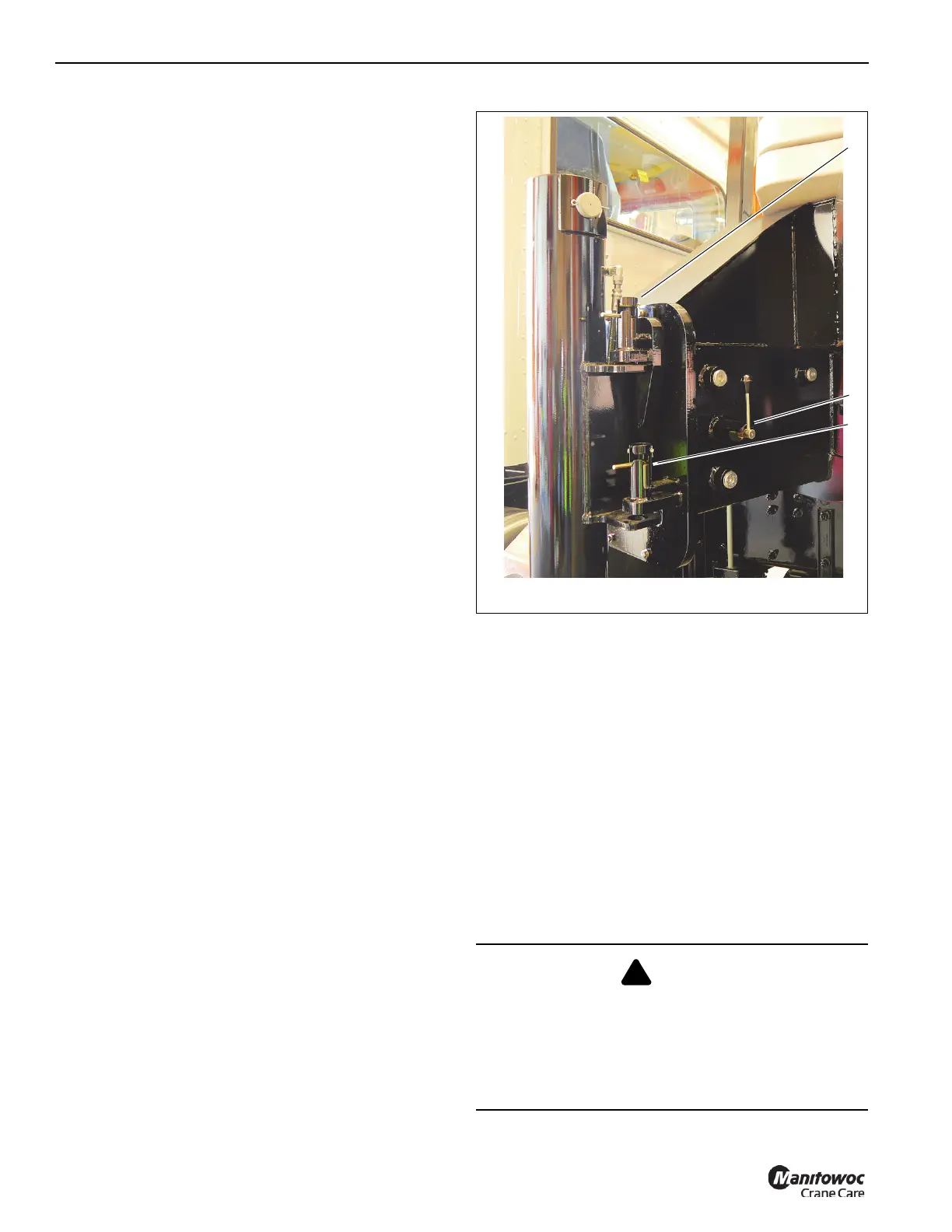SET-UP OPERATOR MANUAL NTC55
4-2 Published 9-26-2018 Control # 646-02
3. Place a miracle pointer level, carpenter level, or similar
type device on a machined surface such as the turntable
bearing or bearing mounting surfaces.
4. Using the outriggers, level the crane as indicated on the
leveling device used in step 3.
5. Ensure the cab tilt is completely lowered (if equipped).
6. Using the bubble level indicator mounting screws, adjust
the bubble level indicator to show level.
Site Selection
The outrigger floats must be on a firm solid surface that is
level. The surface must keep the crane stable and not allow
the stabilizer float to sink or slide. Avoid areas that are:
• uneven
• rocky
• muddy
Setting the Outriggers
The outrigger setup procedure is as follows:
1. Disengage the mechanical travel lock (1, Figure 4-1)
that secures each outrigger beam in the fully retracted
position during travel.
NOTE: To ensure a true reading always make sure the cab
tilt is completely lowered.
2. Operate the ground station or cab outrigger control
panel
(Figure 3-1).
3. Select the desired outrigger beam with the extension
button and press the extend button to extend the
outrigger beams.
4. Set all four outrigger beams to desired position:
a. 0% extended position. Does not require the
outrigger beams to be extended.
b. 50% extended position. Engage the manual over-
center locks (2, Figure 4-1) for the midpoint position.
c. 75% extended position. Engage the manual locks
(3, Figure 4-1) by rotating the handle CW.
d. Fully extended position. All locks should be
disengaged for the fully extended position.
DANGER
All four outriggers must either be fully retracted, at the
midpoint, or fully extended, and the RCL set to the correct
position. Failure to do so creates a tipping hazard.
Do NOT use position locks in combination. Using more
than one position lock at a time may result in an undesired
span.