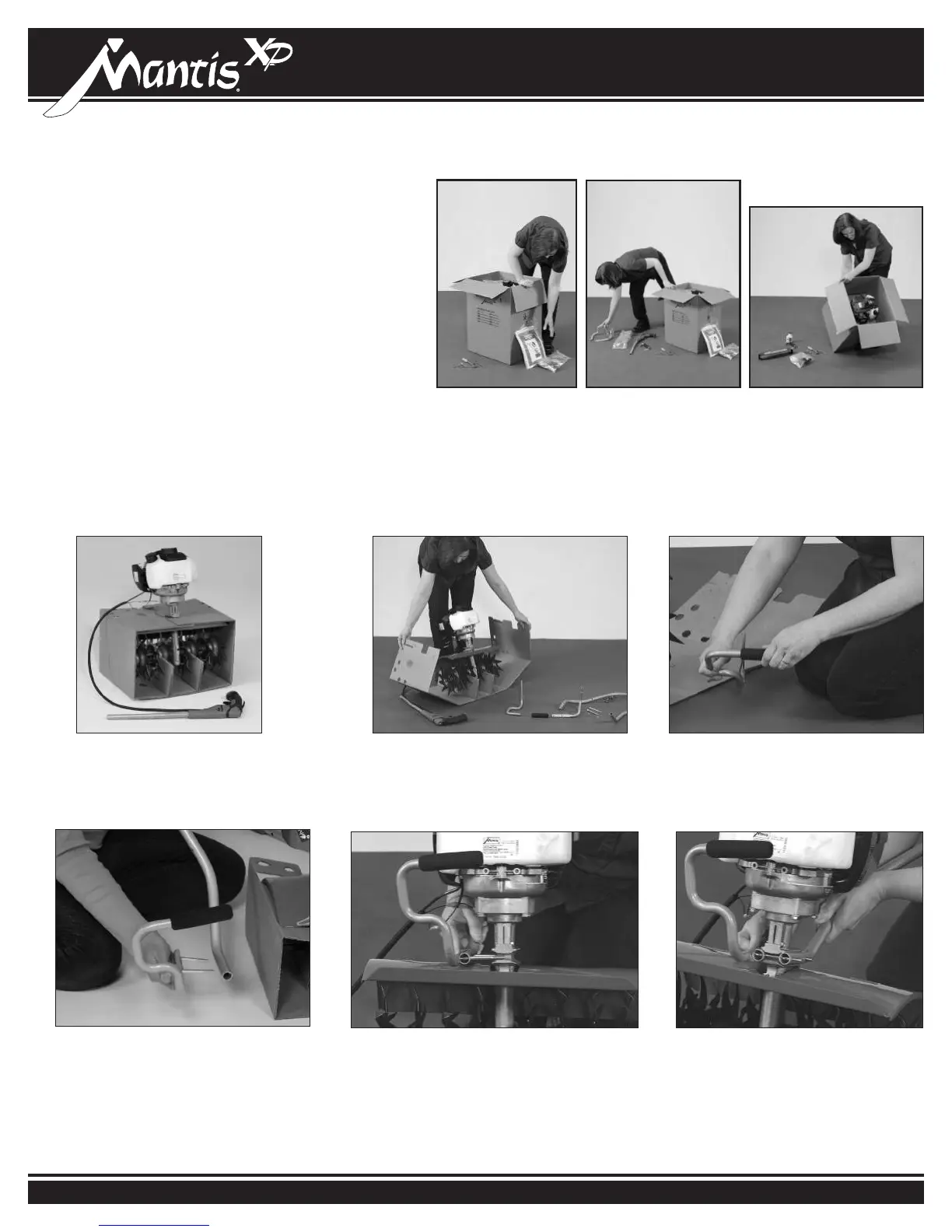8 Operator’s Manual
LET’S BEGIN
• With the box upright, open the box and remove insert.
• Remove second cardboard insert and all loose parts
that are at the top of the tillers cradle.
• Lay the box on the side and open the bottom aps.
• Return the box to an upright position and pull the box
straight up.
• Right throttle handle attached to tiller assembly with
installed tines will be in the box cradle.
• Lay everything out so you can easily identify the parts
(see parts image and list on page 6).
Assembly
• For ease of assembly and stability it
is important that you keep the engine
assembly in its cardboard cradle.
• Position this assembly onto the
recessed channels below the engine.
• Open cradle by pulling sides apart. • Slide the foam grip onto the right
loop handle.
• Slide the lower left handle onto
the bolts.
• Line up the holes of the right loop
handle with the holes of the lower
right handle.
• Slide the two 3.25” bolts through
the hole.
LOWER HANDLE ASSEMBLY
1
5 6
2 3
4