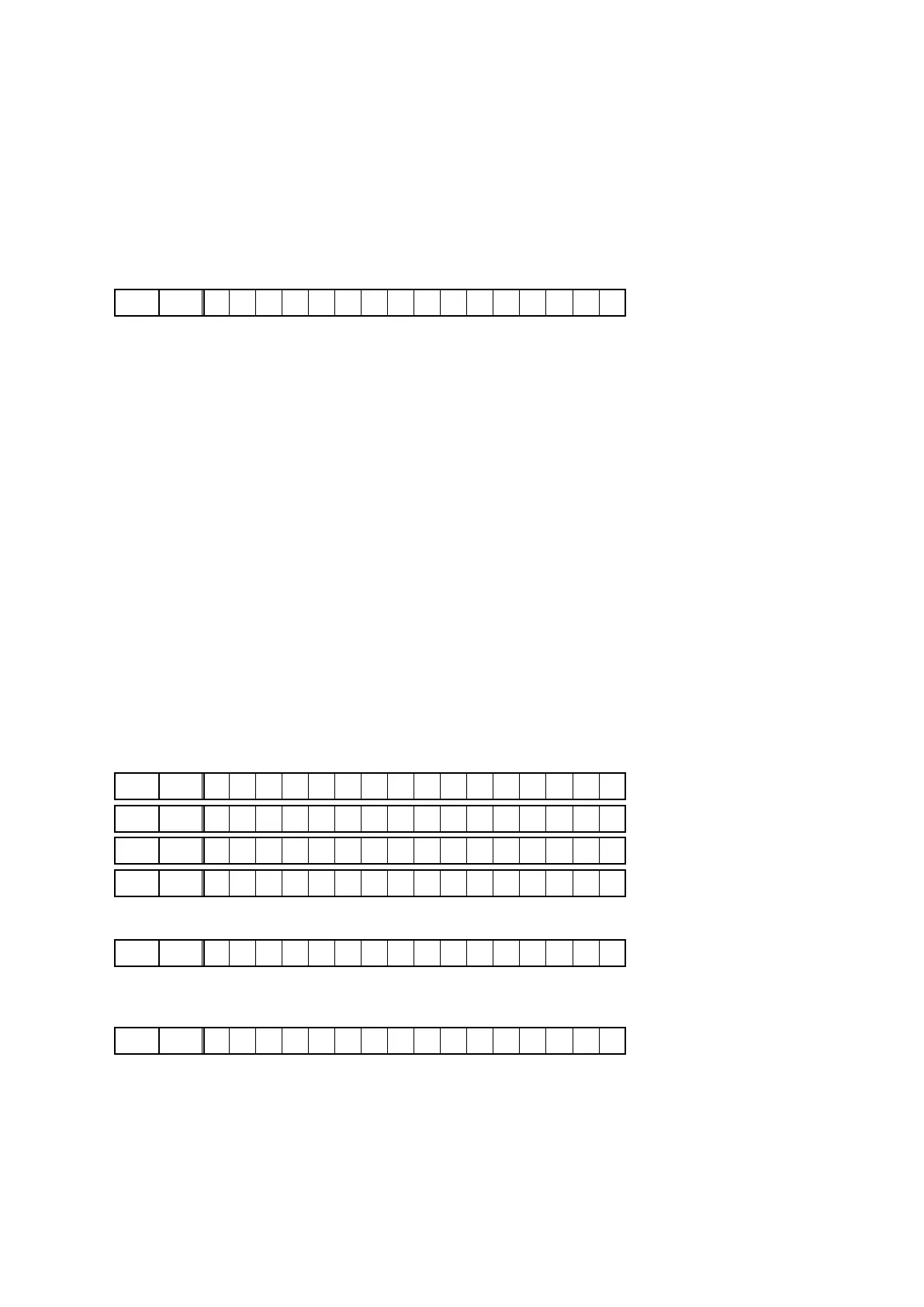5. CX870 / CY920 Reboot Mode
5.1. Actions
• The CX870 / CY920 is restarted after CX870 / CY920 hangup.
• The CX870 / CY920 can be restarted even in the network standby setting.
("
Setup menu
" – "
Network
" – "
IP Control
" – "
Always On
")
5.2. Operations
(1) Select "
Online Music
" as the input source.
(2) Hold down buttons "
M-DAX
" and "
DYNAMIC EQ
" for at least 3 seconds while the power is on.
FL display during CX870 / CY920 reboot
FLD L1
N e t w o r k R e s t a r t
(3) Returns to the normal display.
NOTE :
• The CX870 / CY920 Reboot operation is not accepted again for one minute after executing the reboot.
• Reception is prohibited during update, save and load.
6. CX870 / CY920 Initialization Mode
6.1. Actions
The following items are initialized.
(1) Favorites
(2) Quick Select
(3) Presets
(4) Internet Radio Recently Played
(5) Flickr contacts
(6) User ID
(7) Resume Playback station
6.2. Operations
(1) Select "
Online Music
"
(2) Hold down buttons "
BACK
" and "
ENTER
" for at least 3 seconds while the power is on.
Initializing Display
FLD L1
I n i t i a l i z i n g
FLD L1
I n i t i a l i z i n g .
FLD L1
I n i t i a l i z i n g . .
FLD L1
I n i t i a l i z i n g . . .
Complete Display
FLD L1
C o m p l e t e d
This is displayed for 5 seconds before returning to the normal display.
Failed Display
FLD L1
F a i l e d
71
