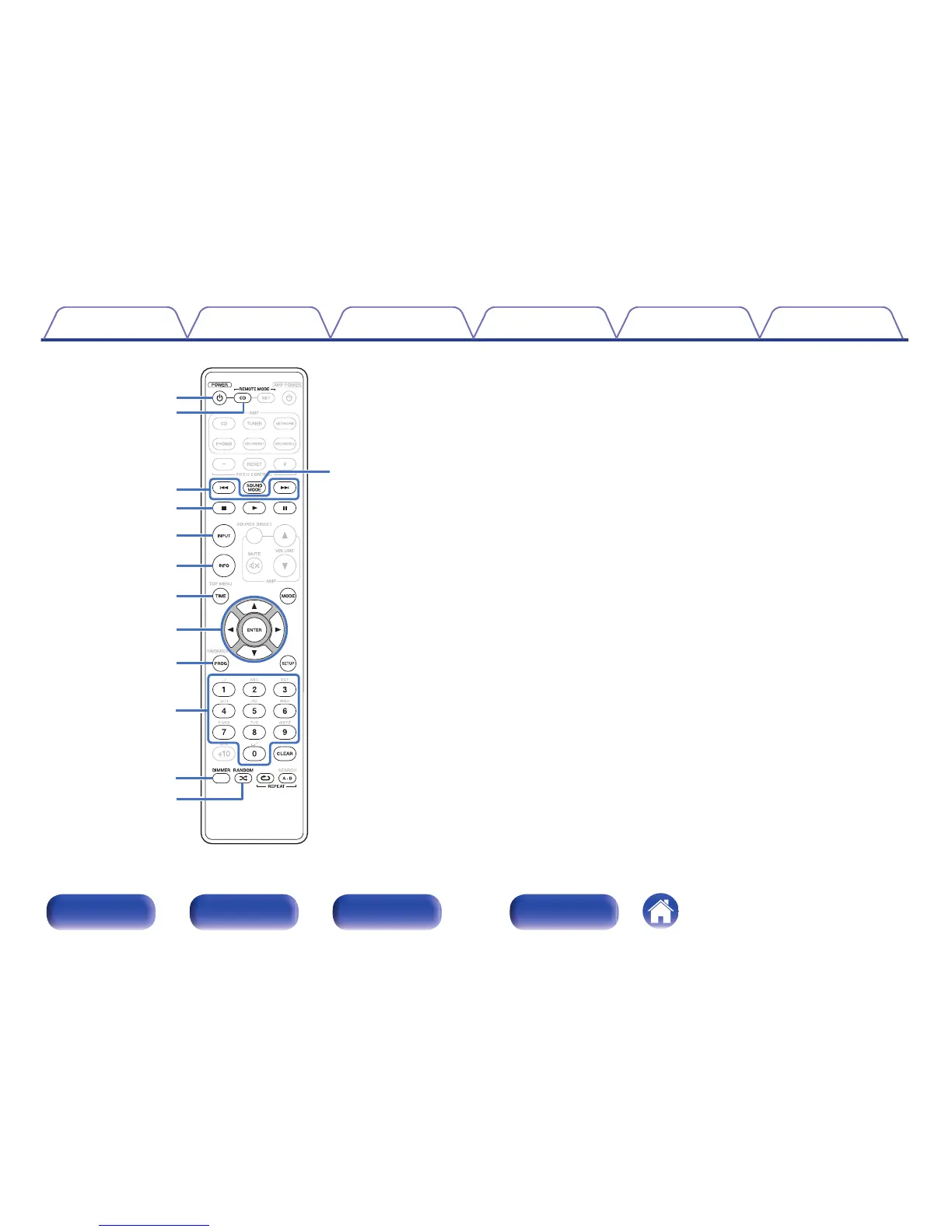o
CD player operations
The supplied remote control can be used to control a Marantz CD player in
addition to this unit. To operate a Marantz CD player, press the REMOTE
MODE CD button to switch the remote control to the CD player operation
mode.
0
REMOTE MODE CD button lights for approximately two seconds.
A
POWER button (X)
B
Remote mode select button (REMOTE MODE CD)
C
Skip buttons (8, 9)
D
Stop button (n)
E
Input source select button (INPUT)
F
Information button (INFO)
G
TIME button
H
Cursor buttons (uio p)
I
Program button (PROG)
J
Number buttons (0 – 9)
K
DIMMER button
L
RANDOM button (P)
M
SOUND MODE button
Contents
Connections Playback
Settings
Tips Appendix
12
Front panel Rear panel
Remote control
unit
Index