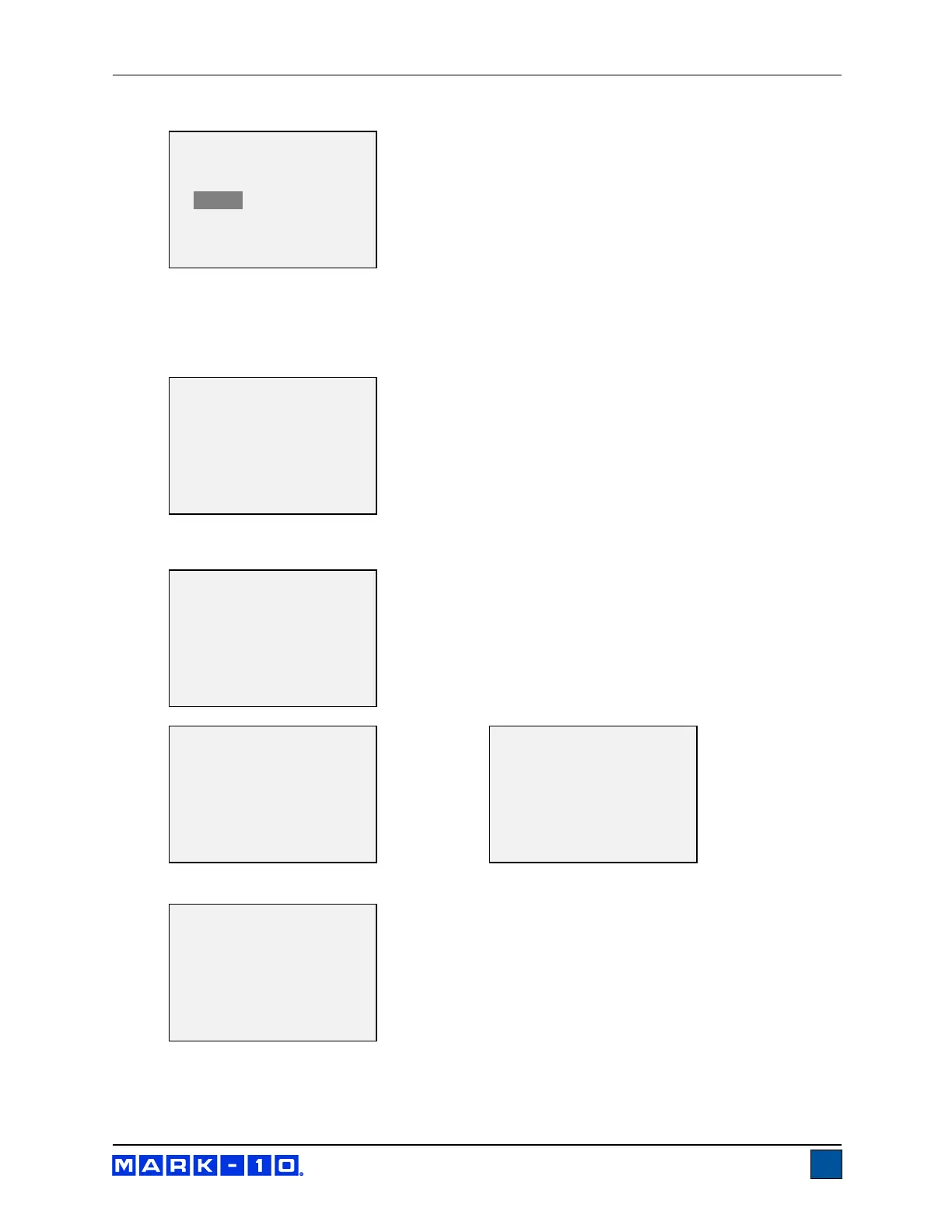3. To escape the Calibration menu at any time, press ESCAPE. The display appears as follows:
Selecting “Cancel” will revert back to the Calibration setup. Selecting “Exit w/o saving” will return
to the menu without saving changes.
4. After the number of calibration points has been entered, press ENTER. The display appears as
follows:
5. Place the tester on a level surface free from vibration, then press ZERO. The tester will calculate
internal offsets, and the display appears as follows:
If failed:
6. The following screen appears after the offsets have been calculated:
Attach weight fixtures (brackets, hooks, etc), as required. Do not yet attach any weights or apply
any calibration loads. Press ENTER.
