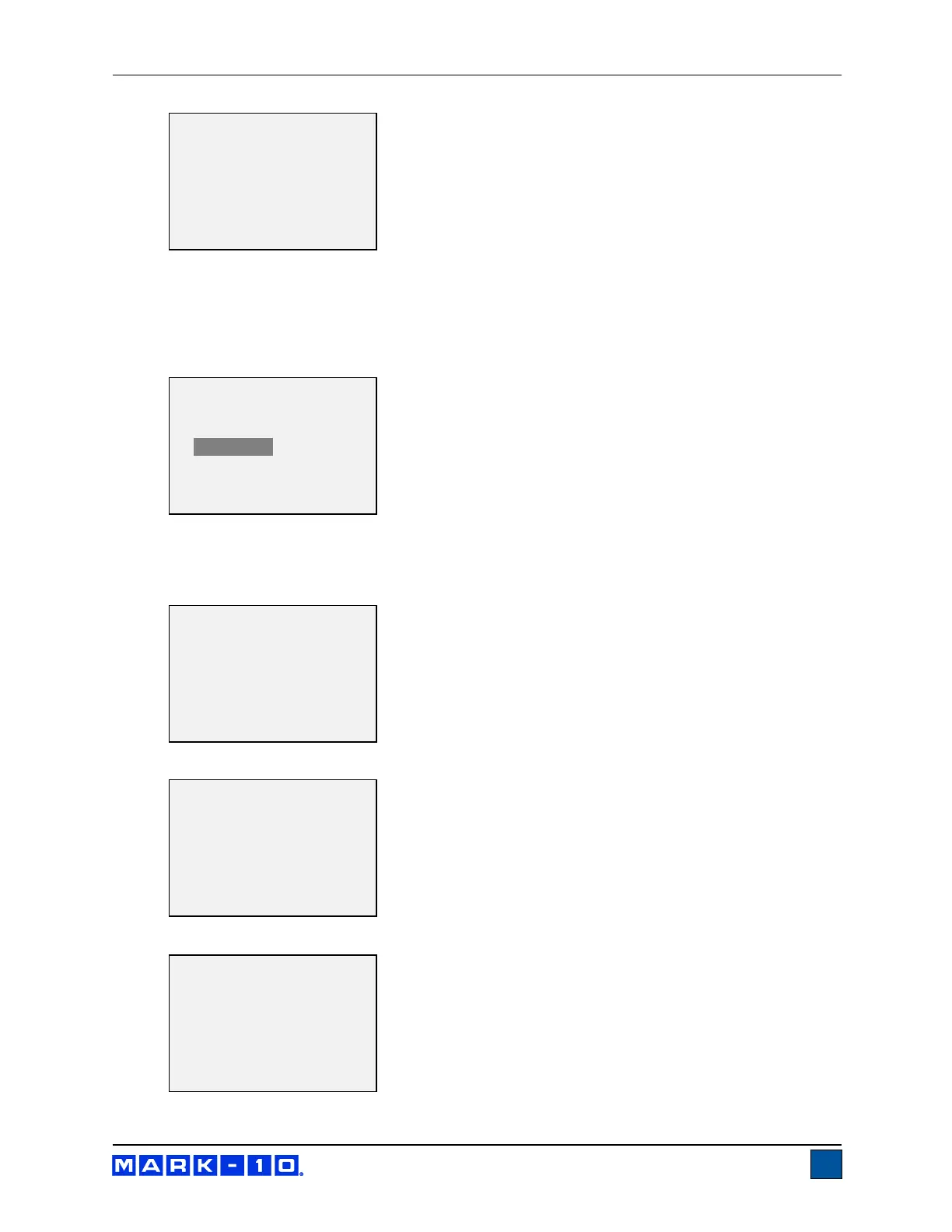Press ENTER.
12. Attach weight fixtures. The following screens will step through the same procedure as with the
compression direction. Proceed in the same manner.
13. At the completion of the tension calibration, the display appears as follows:
To save the calibration information, select “Save & exit”. To exit without saving the data select
“Exit without saving”.
14. Any errors are reported by the following screens:
Displayed at the start of calibration if a disallowed unit is selected.
Ensure that the load is not swinging, oscillating, or vibrating in any manner. Then try again.
The calibration weight does not match the set value.
