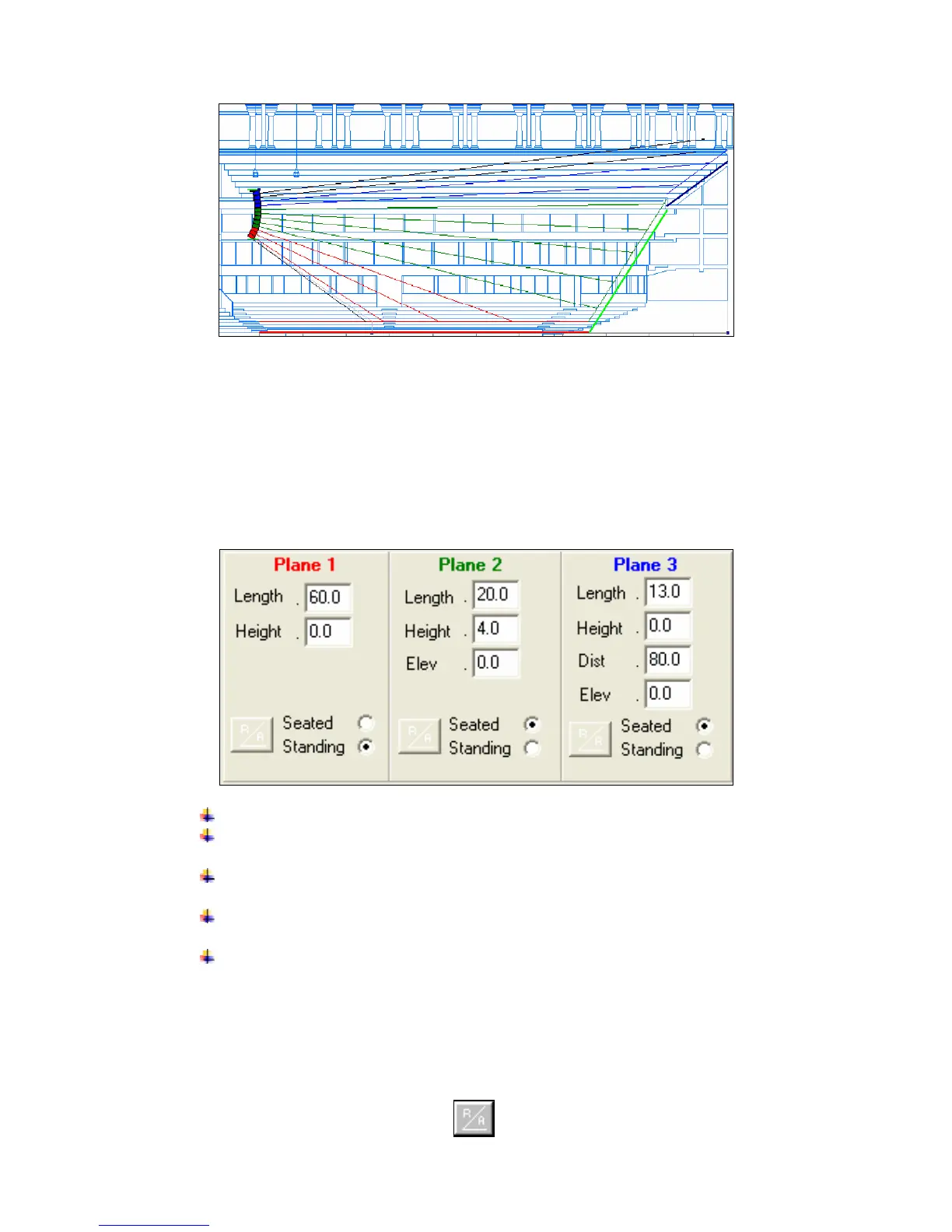Overlayed ViewPoint
tm
display (front fills not shown)
There are 3 methods for entering venue Dimensions.
5.5.4.1 Direct
If you have the venue plans available then this is the easiest method:
Enter the height, length and elevation of up to three planes.
For all planes Length refers to the horizontal length of that plane
For all planes Height refers to the height of the rear of the plane. Plane 1
height can be negative or positive.
For planes two and three Elev refers to the elevation (height) of the front of
the plane.
For plane three Distance relates to the actual distance from the front of the
array to the start of the third plane.
For all planes selecting Seated or Standing places ear level at 1.4 or 1.8m
above the respective plane.
5.5.4.2 Individual Plane R-A
To enter diagonal distance (R) and angle of elevation (A) instead of length (X) and
height (Y) click on the symbol in the bottom left hand corner of a plane.