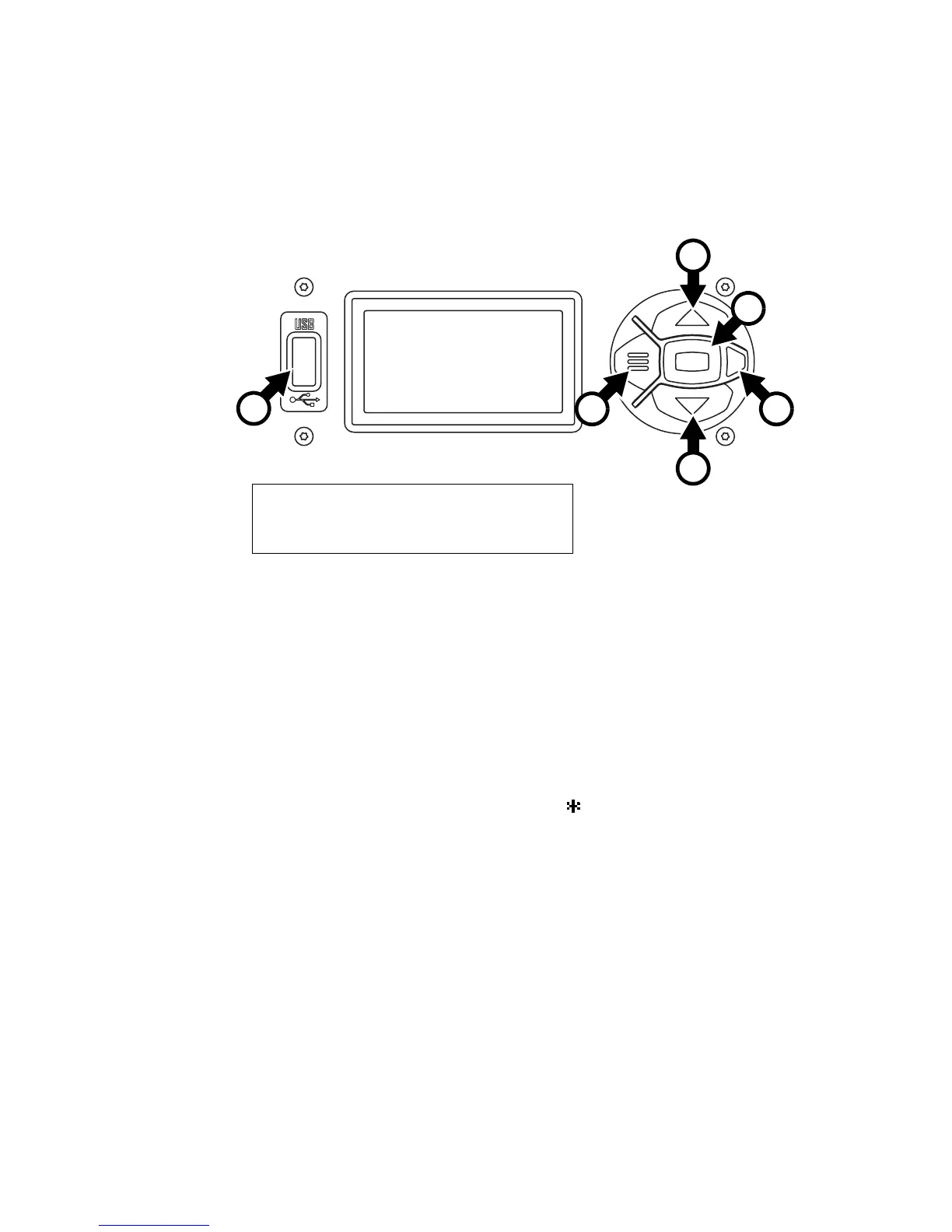10 MAC Quantum Profile User Guide
Control panel operations
You can configure individual fixture settings (such as the MAC Quantum Profile’s DMX address), read out
data, execute service operations and view error messages using the fixture’s backlit graphic display and
control panel.
When the MAC Quantum Profile is powered on, it first boots and resets, then it displays its DMX address (or
its fixture ID number, if one has been set) and the range of DMX channels it uses in the DMX mode it is
currently set to and any status messages (see “Service and display messages” on page 30) in the display.
The display can be set to automatically rotate to match standing or hanging fixture orientation in the
PERSONALITY → DISPLAY menu or the Shortcuts menu (see “Shortcuts” on page 11).
Using the control panel
• Press the Menu button A or Enter button C to access the menus.
• Use the Up and Down buttons B to scroll up and down menus.
• Press the Enter button C to enter a menu or make a selection.
• The currently selected item in a menu is indicated by a star .
• Press the Menu button A to step backwards through the menus.
Status LED
The LED D next to the control buttons indicates fixture status depending on the color displayed and DMX
status depending on whether the LED flashes or lights constantly:
• GREEN: All parameters normal.
• AMBER: Warning:.
-If ERROR MODE is set to Normal, the warning message will be shown in the display.
-If ERROR MODE is set to Silent, the display must be activated by pressing the Enter button C to
display the warning message.
• RED: Error detected.
-If ERROR MODE is set to Normal, the error message will be shown in the display.
-If ERROR MODE is set to Silent, display the error message BY GOING TO NORMAL OR SERVICE -
ERROR LIST.
Besides color, the status LED also gives the following information:
• FLASHING: No DMX signal detected.
• CONSTANT: Valid DMX signal detected
C
Figure 5: Display and control panel
1
DMX ADDRESS
DMX RANGE 1–33
E
D
A
B
B
A - Menu
B - Up/Down
C - Enter
D - Status LED
E - USB port
