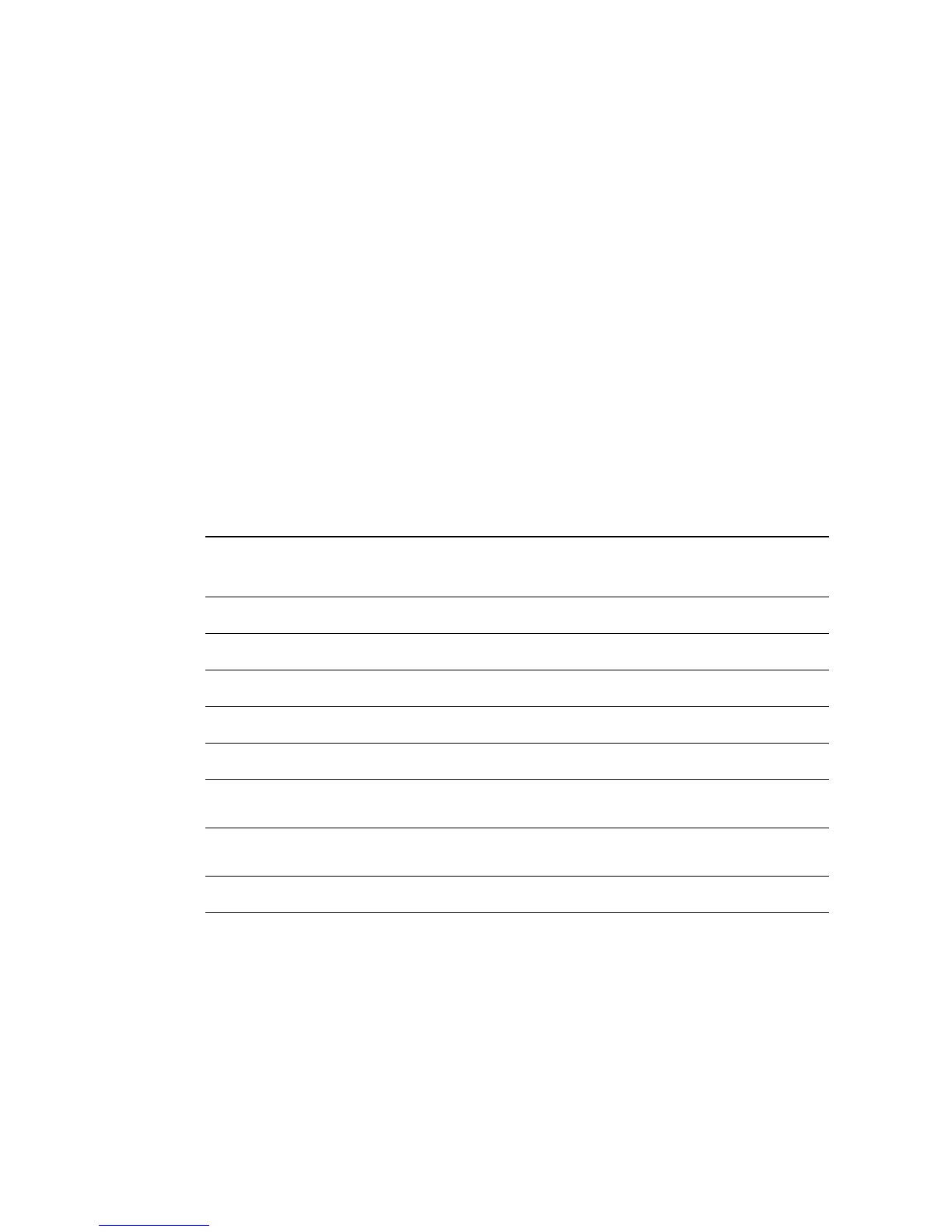30 MAC Quantum Profile User Guide
Service and display messages
The MAC Quantum Profile gives service and maintenance information by displaying a large 3- or
4-character short code and a smaller full-text message in the fixture’s display. The short code is visible at a
distance, allowing easier reading with the fixture still in the rig, for example, while the full-text message
gives more detailed information.
Warning messages
Warning messages indicate that either:
• problems might appear in the future if no action is taken, or
• the user needs to pay special attention to a function or procedure when working with the fixture.
The MAC Quantum Profile communicates warnings as follows:
• Warning codes are shown continuously in the display and disappear when the user reacts to the warning.
• If more than one warning is detected, all warnings are displayed in sequence.
• If the display is inactive, the fixture’s status LED (see Figure 5 on page 10) flashes orange to indicate that
there is a warning. Activating the display will show the warning.
The possible warning messages are listed in Table 4 below
:
*High temperature warnings are canceled as soon as temperature returns to normal. If temperature reaches
cutoff level, the warning is replaced by a cutoff error message.
Error messages
Error messages indicate that a problem is present. The MAC Quantum Profile communicates errors as
follows:
• Error messages flash in the display.
• If more than one error is detected, the fixture flashes all errors three times each.
Short code
Long message and explanation
BANK
BANK NO ACCESS
Error unpacking firmware bank during/after software upload. Fixture will continue to operate on
existing firmware. Warning message is cleared by a successful software upload or at the next
power off/on cycle.
DCTW
DC TEMP HIGH
DC PCB sensor detects abnormally high operating temperature.*
LDTW
LED DRV TMP HIGH
LED driver temperature sensor detects abnormally high operating temperature.*
PFTW
PFC TEMP HIGH
PFC unit temperature sensor detects abnormally high operating temperature.*
PTTW
PT TEMP HIGH
Pan/tilt PCB sensor detects abnormally high operating temperature.*
SERV
SERVICE MODE
Fixture in service mode.
SL W
SAFETY LOOP
A safety loop error occurred but is no longer active. Warning message is cleared at the next
power off/on cycle.
UITW
UI TEMP HIGH
User interface (LCD display and control panel) PCB sensor detects abnormally high operating
temperature.*
ZFTW
ZF TEMP HIGH
Zoom PCB sensor detects abnormally high operating temperature.*
Table 4: Warning messages
