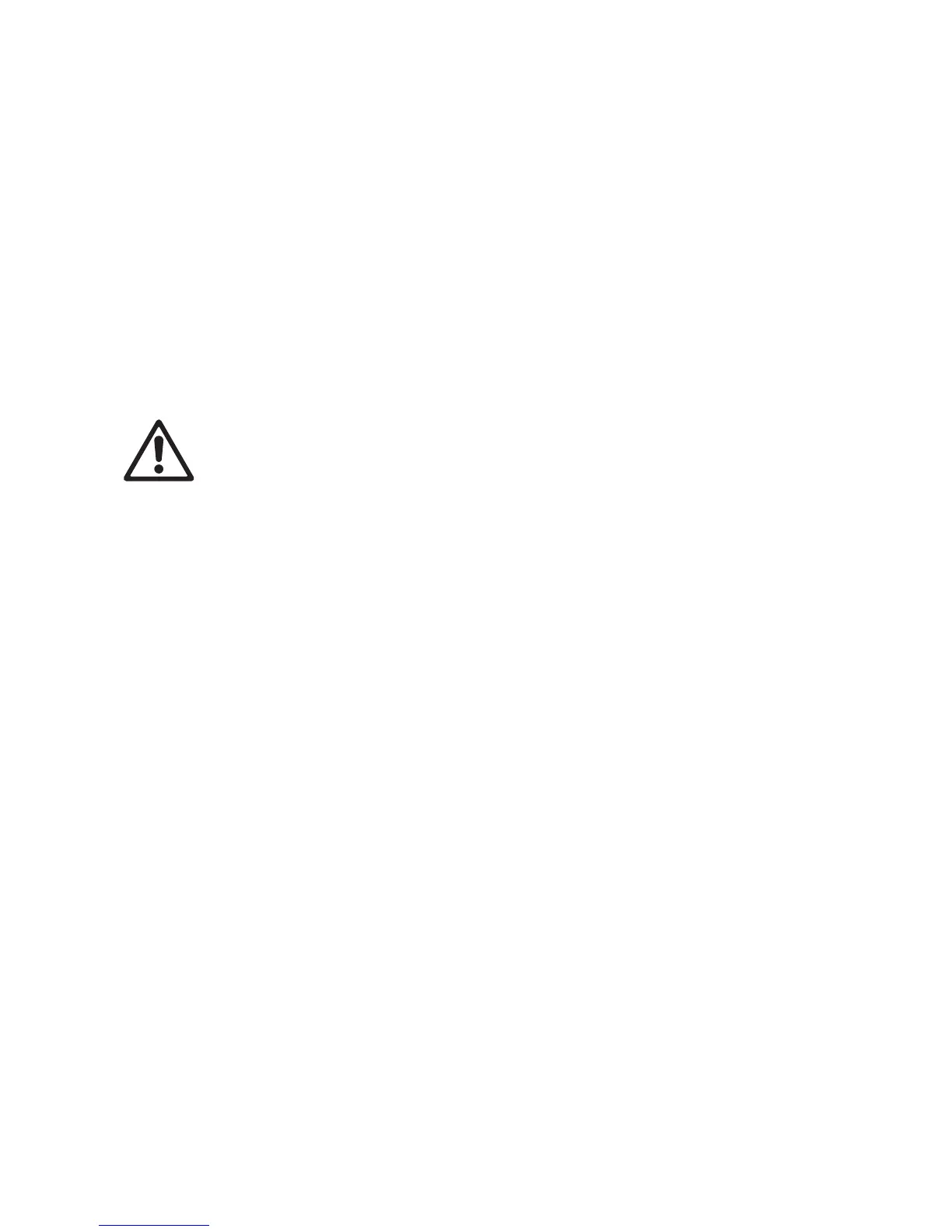Using the fixture 27
Using the fixture
Before using the fixture, download and read the latest version of the MAC Viper Performance User Guide
from the MAC Viper Performance Product Support page on the Martin website at www.martin.com. The
User Guide contains details of:
• The effects available in the fixture.
• The control options available using DMX.
• The setup, monitoring and control options available using the onboard control and display panel.
• RDM (Remote Device Management) compatibility.
• Software service functions.
Applying power
Warning! Before applying power to the fixture:
• Carefully review the safety information starting on page 4.
• Check that the installation is safe and secure.
• Check that the base is fastened securely so that the torque reaction when the head is panned will
not cause the base to move.
• Check that the head tilt lock is released (see “Tilt lock” on page 6).
To apply power, set the power on/off switch on the base to the “I” position.
When the fixture is powered up for the first time or after service, check lamp alignment as described on
page 16.
