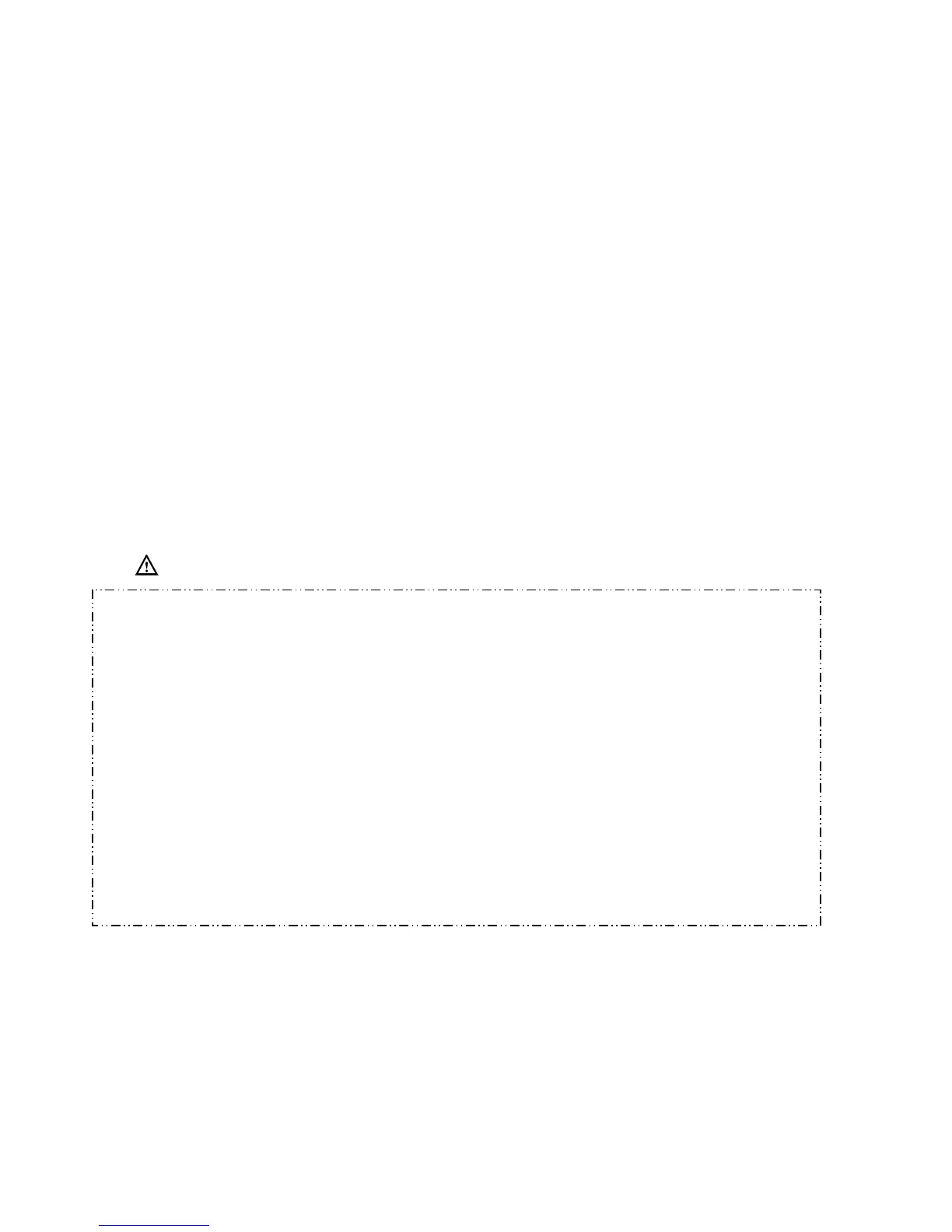Components should not be connected to the transistor socket when making voltage
measurements with test leads.
3.9 INTERFACING THE METER WITH A PC (OPTION)
1.
2.
Connect the RS232C cable between the meter and computer’s serial ports.
Press ON/OFF to turn on the meter. Turn on the computer.
WARNING:
1. Use only the type of serial interface cable RS232C cable exclusively designed
-16-
2.
for your meter. Never attempt to modify of extend the length or RS232C cable.
Please read this file of readme from Disks.
4. SPECIFICATIONS