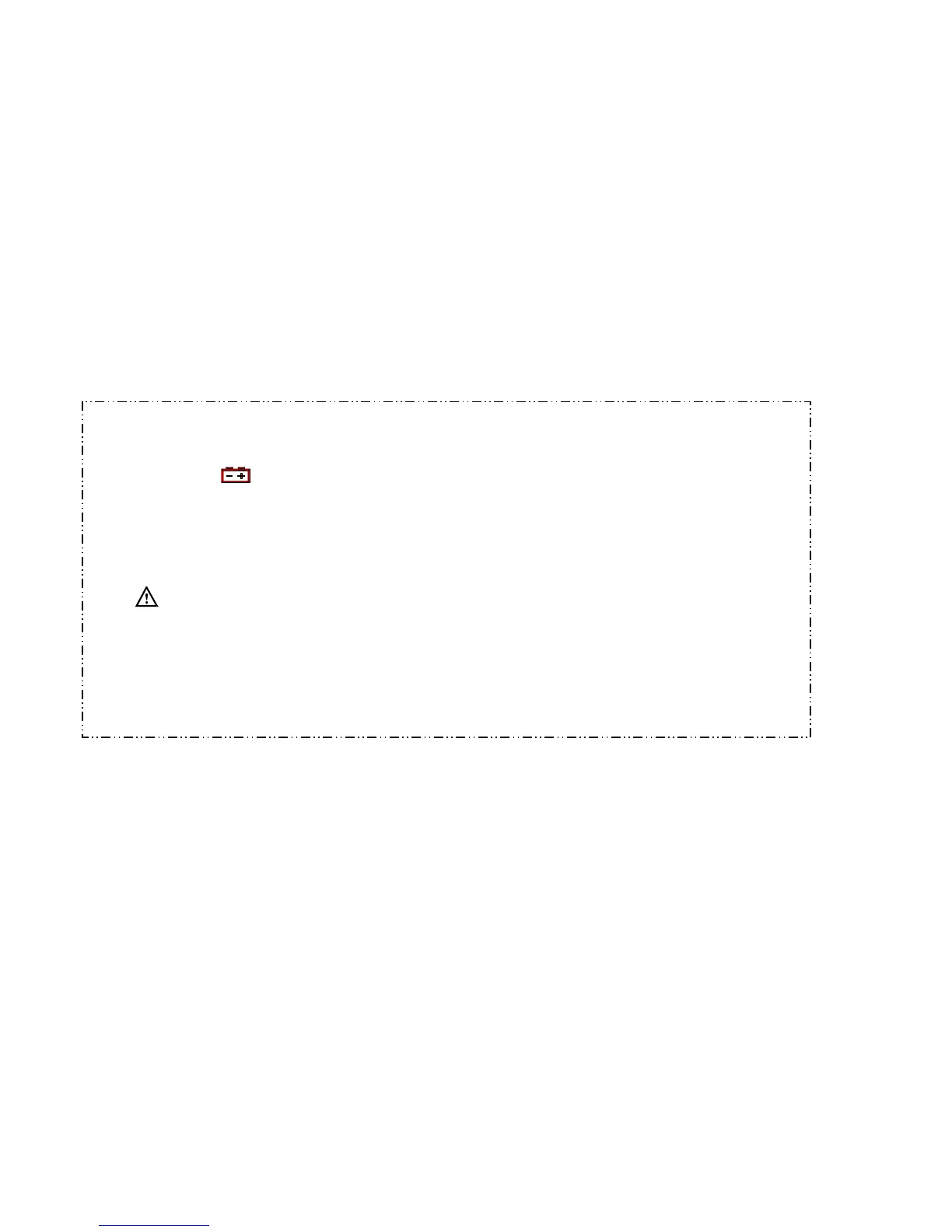6. BATTERY AND FUSE REPLACEMENT
If the sign “
” appears on the LCD display, it indicates that the battery should be
replaced. Remove screws on the back cover and open the case. Replace the exhausted
battery with a new one.
Fuse rarely need replacement and blow almost always as a result of the operator’s error.
Open the case as mentioned above and take the PCB assembly out from the case.
Replace the blown fuse with ratings specified.
WARNING:
Before attempting to open the case, be sure that test leads have been disconnected
from measurement circuit to avoid electric shock hazard.
For protection against fire, replace fuses only with specified ratings: F 15A/250V
-27-