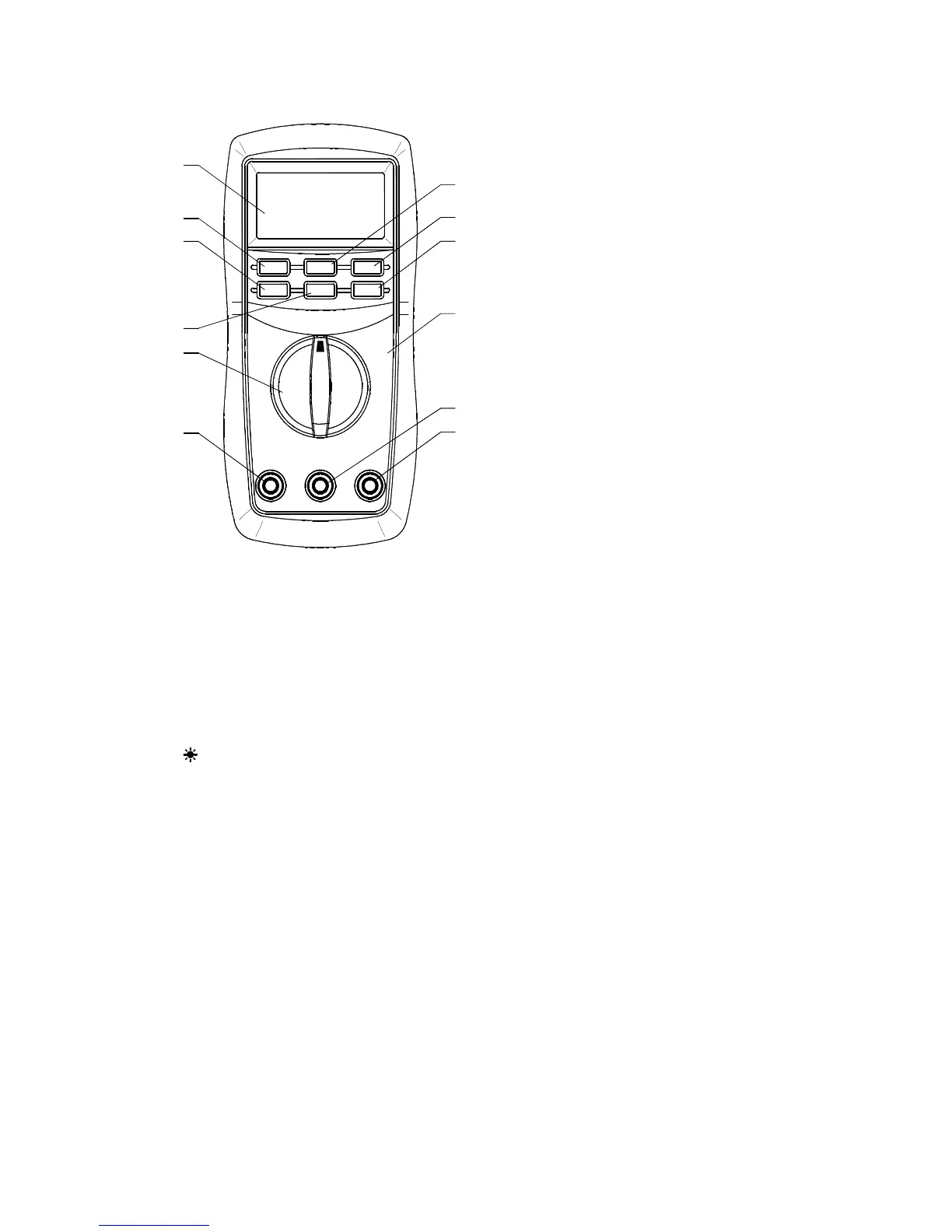(1)
(2)
(3)
(4)
(5)
(6)
(10)
(11)
(9)
(7)
(8)
(12)
( RANGE Button
This button is used to transform Auto range or manual range.
( FUNC. Button
This button is used to transform function.
( DATA-H Button
This Button is used to the switch of data hold.
( MAX.H Button
This Button is used to the switch of maximum value hold.
( Button
This button is used to the switch of back light.
( Transform Switch
This switch is used to select functions and desired ranges.
( 10A Jack
Input terminal for current 0 ~ 10A.
INPUT Jack Input terminals except A.
COM Jack
Common terminal for measurement.