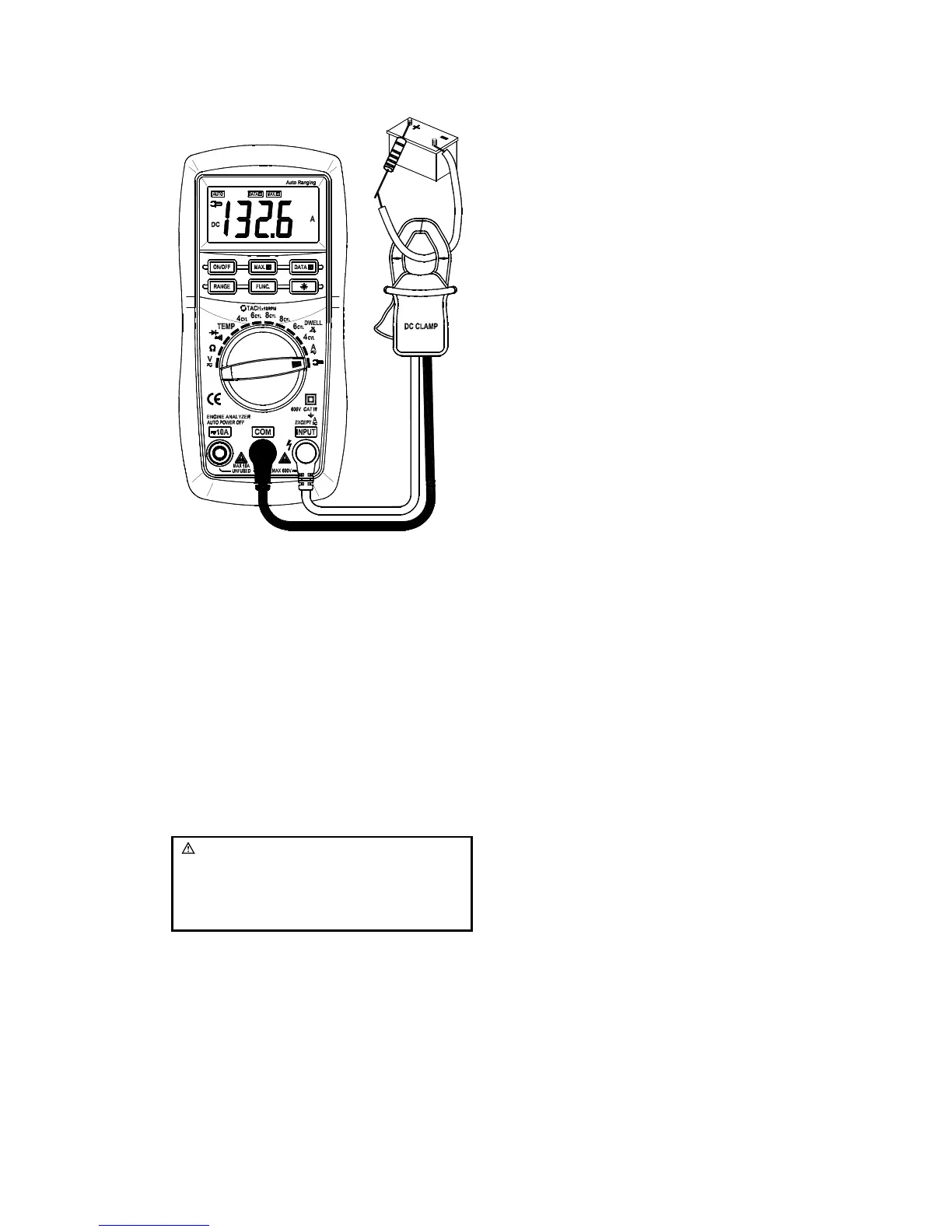( At the manual range mode, when the value scale to be measured is unknown beforehand, set the range
selector at the highest position.
( Select the DC clamp to measure the DC current.
( Matching problem about the meter and the sensitivity of the clamp:
a. The sensitivity of 200A range is 200mV, that of 2000A is 2V; the sensitivity of the matching clamp is
0.1A/0.1mV. The present indicated value is same to the measured value.
b. If the sensitivity of the selected clamp is low (0.1A/0.01mV), the indicated value will be 10 times lower
than the measured value. For example, the measured current is 100A, then the indicated value will be
10.0A.
c. If the sensitivity of the selected clamp is high (0.1A/1mV), the indicated value will be 10 times higher
than the measured value. For example, the measured current is 100A, then the indicated value will be
1000A.
4.14 MEASURING AC CURRENT
WARNING
Shut down the power of the tested circuit, then
connect the meter with the circuit for
measurement.
4.14.1 Connect the black test lead to the COM jack and the red test lead to the 10A jack.
4.14.2 Set the transform switch at the
A
range position.
4.14.3 Put down the "FUNC." to enter the AC measurement. Auto range or manual range can be
transformed by putting the “ RANGE ” .
4.14.4 Connect test leads in series with the load under measurement.
4.14.5 You can get reading from LCD.
NOTE:
( When only the figure ‘ OL
’
is displayed, it indicates overrange situation and the