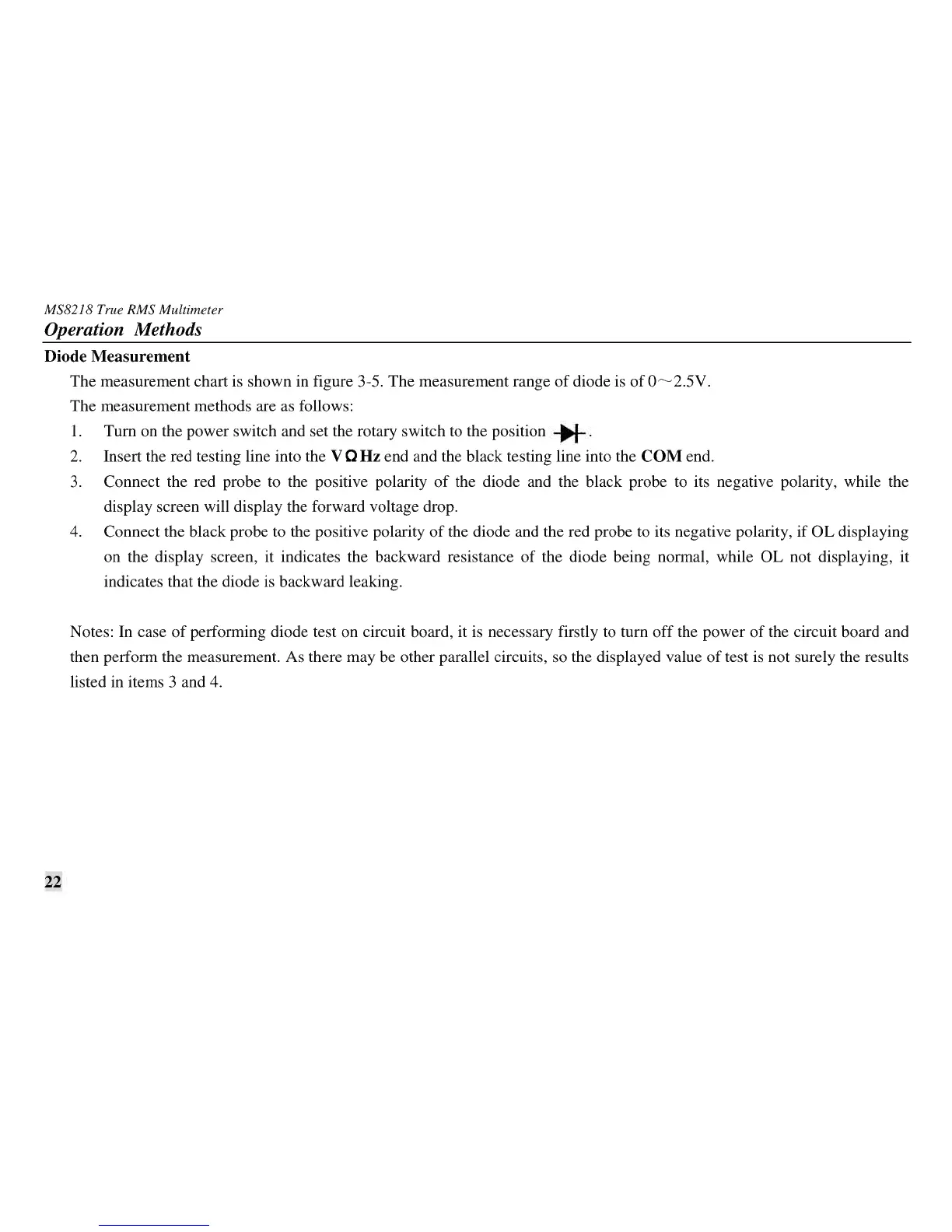MS8218 True RMS Multimeter
Operation Methods
Diode Measurement
The measurement chart is shown in figure 3-S. The measurement range of diode is of
0~2.SV.
The measurement methods are as follows:
1.
Turn on the power switch and set the rotary switch to the position
*.
2. Insert the red testing line into the V
0
Hz end and the black testing line into the COM end.
3.
Connect the red probe to the positive polarity of the diode and the black probe to its negative polarity, while the
display screen will display the forward voltage drop.
4. Connect the black probe to the positive polarity of the diode and the red probe to its negative polarity, if OL displaying
on the display screen, it indicates the backward resistance of the diode being normal, while OL not displaying, it
indicates that the diode is backward leaking.
Notes:
In
case of performing diode test on circuit board, it is necessary firstly to turn off the power of the circuit board and
then perform the measurement. As there may be other parallel circuits, so the displayed value of test is not surely the results
listed in items
3
and 4.
22