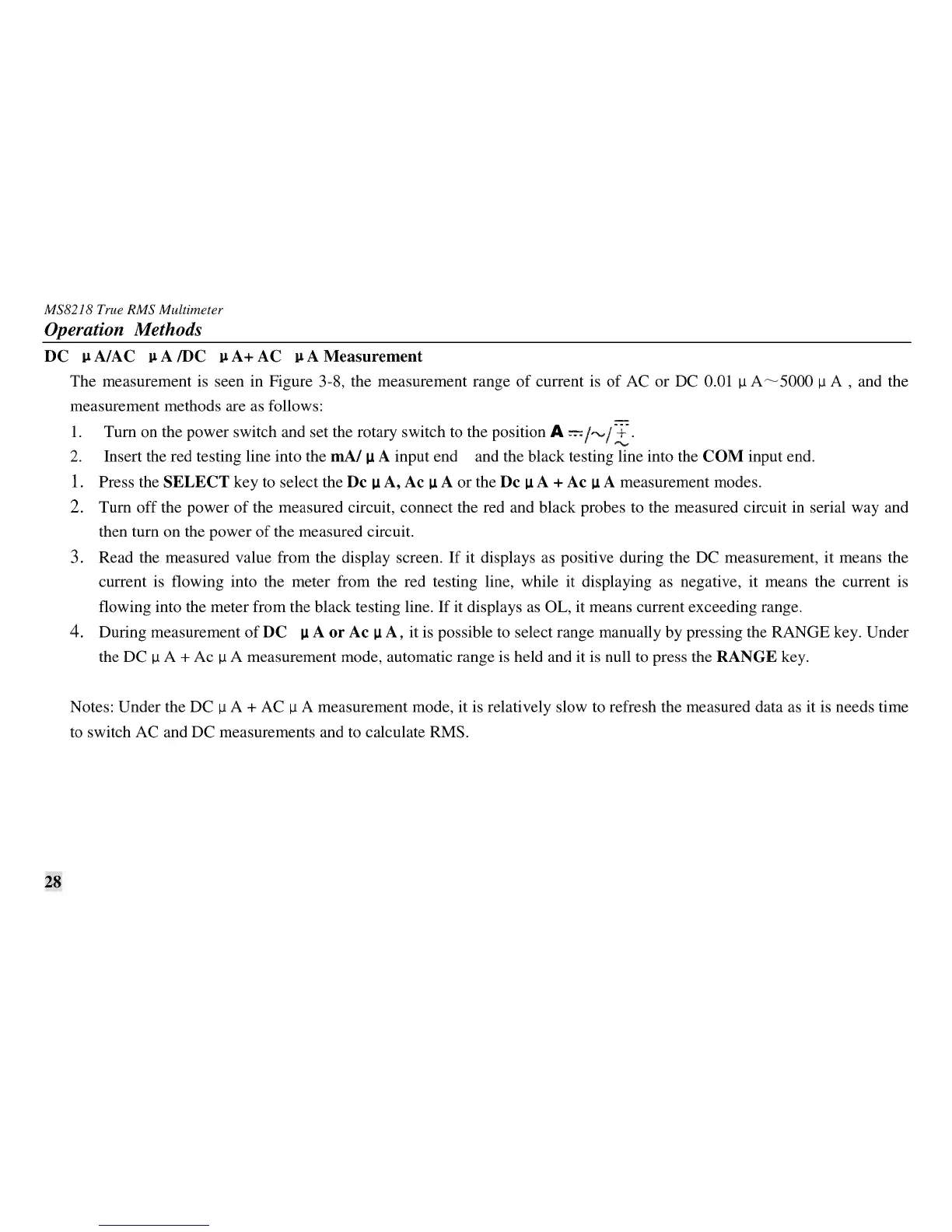MS8218 True RMS Multimeter
Operation Methods
DC
&l
AlAC
&l
A /DC
&l
A+ AC
&l
A Measurement
The measurement is seen in Figure 3-S, the measurement range of current is of AC or DC 0.01
u
A~5000
u
A,
and the
measurement methods are as follows:
1.
Turn on the power switch and set the rotary switch to the position
A
:-:-=
r-
f
--i--
.
.......
2. Insert the red testing line into the mAl
Il
A input end and the black testing line into the COM input end.
1.
Press the SELECT key to select the De
Il
A, Ac
Il
A or the De
Il
A + Ac
Il
A measurement modes.
2.
Turn off the power of the measured circuit, connect the red and black probes to the measured circuit in serial way and
then turn on the power of the measured circuit.
3.
Read the measured value from the display screen.
If
it displays as positive during the DC measurement, it means the
current is flowing into the meter from the red testing line, while it displaying as negative, it means the current is
flowing into the meter from the black testing line. If it displays as OL, it means current exceeding range.
4. During measurement of DC
Il
A
or
Ac
Il
A, it is possible to select range manually by pressing the RANGE key. Under
the DC
u
A + Ac
u
A measurement mode, automatic range is held and it is null to press the RANGE key.
Notes: Under the DC
u
A
+
AC
u
A measurement mode, it is relatively slow to refresh the measured data as it is needs time
to switch AC and DC measurements and to calculate RMS.
28