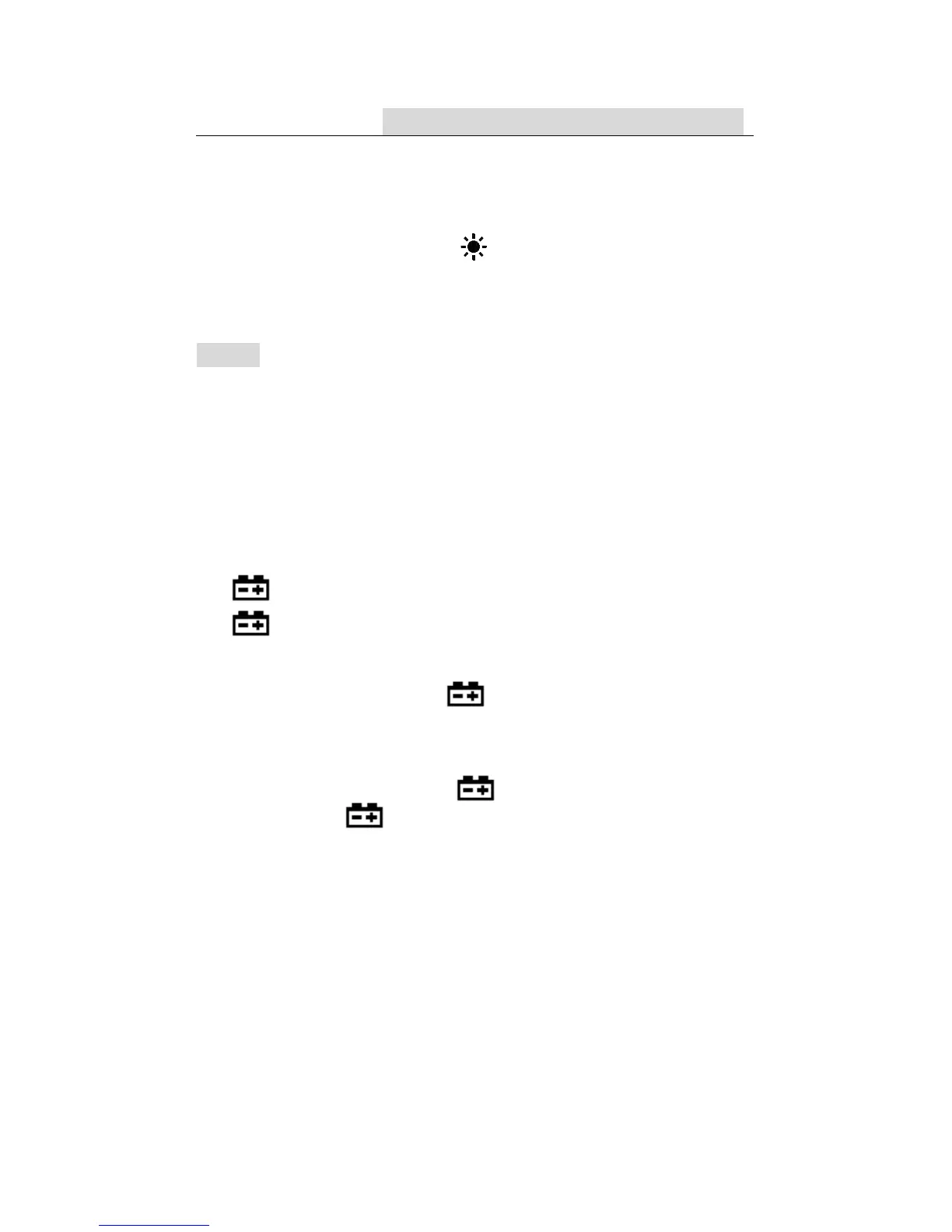17
DIGITAL MULTIMETER
OPERATING INSTRUCTION
4.6 BACK LIGHT
If the light is dark to make the reading difficult when
measuring, you can press ‘ ‘ button to turn on the back
light, which will last for 15 seconds. Continuous pressing the
button for two seconds will turn off the back light.
NOTE:
• LED is the main source of back light. Its working current is
large, although the meter has the timer equipment (time is
15 seconds and it will off automatically after 15 seconds);
often use back light will shorten the battery life, you’d
better not to use the back light so frequently if it’s not
necessary.
• When the battery voltage is less than 4V, it will show
‘ ‘. But if you use back light at the same time, maybe
‘ ’ will come up even if the battery voltage is more than
4V, because the working current is higher and the voltage
will decline. (When ‘
’ shows, the accuracy of
themeasurement can not be assured.)
You need not replace the battery. When you use normally
(back light is not using), ‘
’ will not show up. You need
replace it till ‘ ’show again.
4.7 AUTO POWER OFF
If there’s no any operation within fifteen minutes after power
is on, meter will auto power off with five short sounds and a
long sound in a minute.
After auto power off, if stir the transform switch or put down
any button of ‘FUNC.’, ‘DATA-H’, ‘MAX.H’, ‘RANGE’, meter
- 14 -