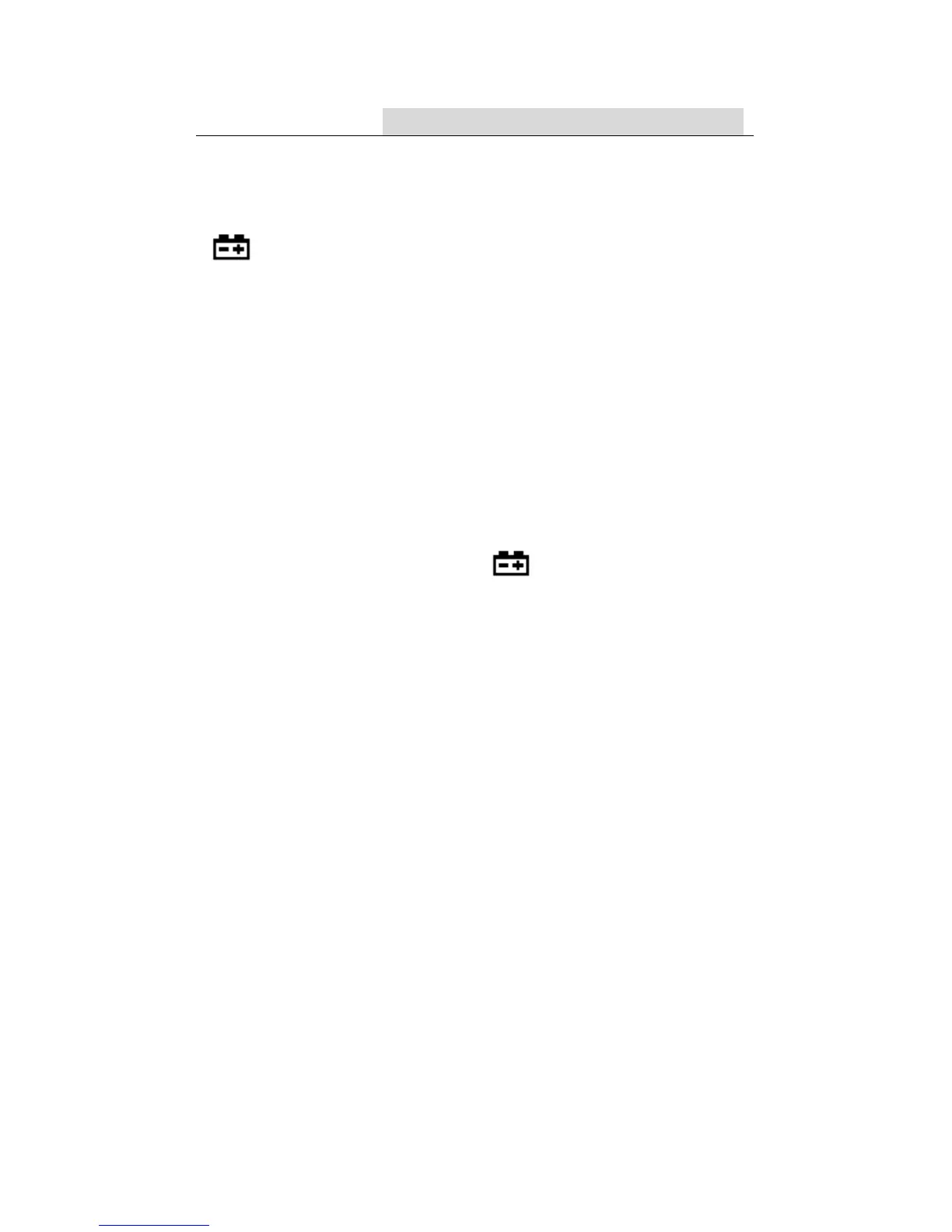7
DIGITAL MULTIMETER
SAFETY INFORMATION
DATA-H This indicates that the display data is being held.
AUTO Auto range
The battery is not sufficient for proper operation.
1.4 MAINTENANCE
1.4.1 Please do not attempt to adjust or repair the meter by
removing the rear case while voltage is being applied.
A technician who fully understands danger involved
should only carry out such actions.
1.4.2 Before opening the battery cover or case of the meter,
always disconnect test leads from all tested circuits.
1.4.3 To avoid the wrong reading causing electricity attack,
when the meter displays“ ”, you must change the
battery.
1.4.4 For continue protection against fire, replace fuse only
with the specified voltage and current ratings: F
200mA/250V (quick acting).
1.4.5 Do not use abrasives or solvents on the meter, use a
damp cloth and mild detergent only.
1.4.6 Always set the power switch to the OFF position when
the meter is not in use.
1.4.7 If the meter is to be stored for a long period of time, the
batteries should be removed to prevent damage to the
unit.
- 4 -