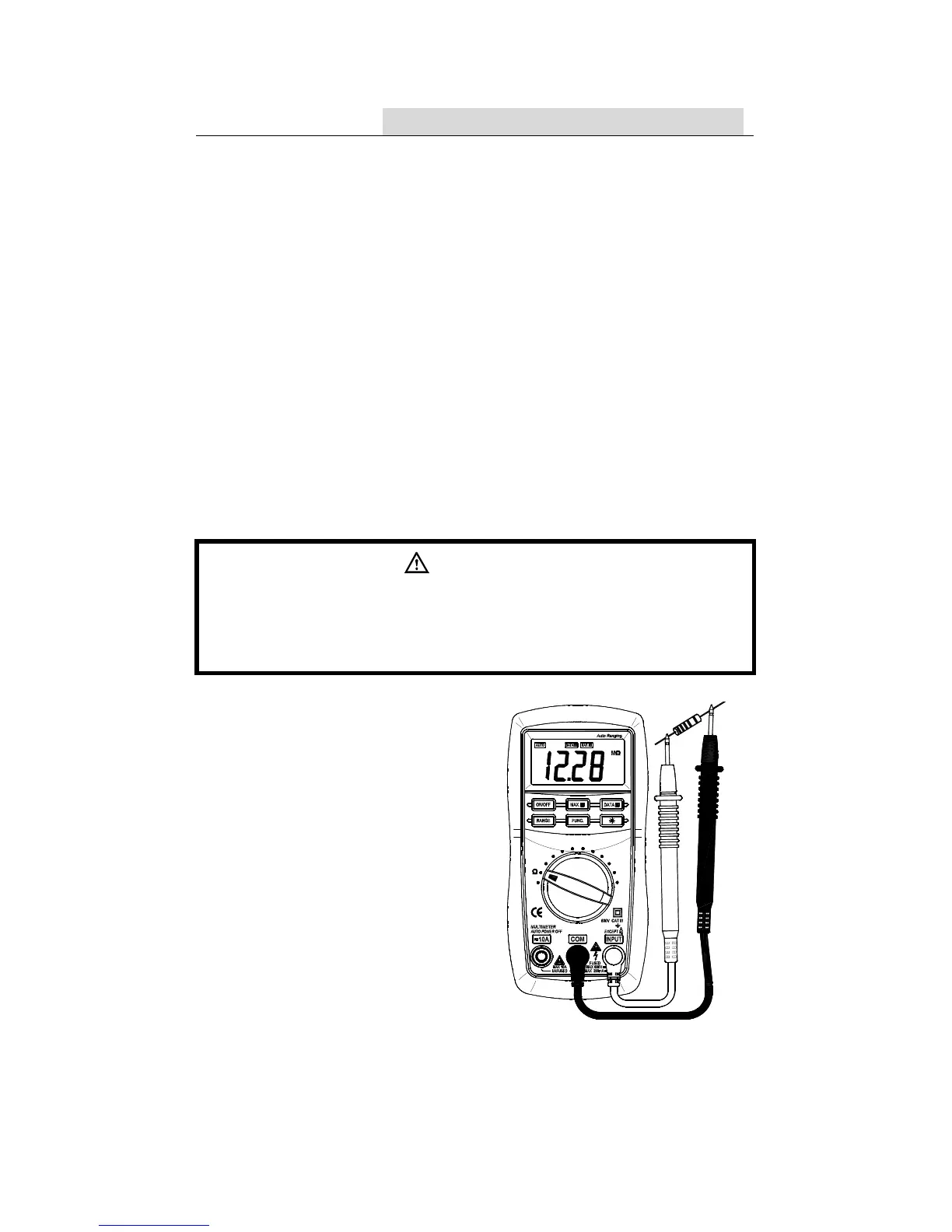26
DIGITAL MULTIMETER
OPERATING INSTRUCTION
measured value.
b. If the sensitivity of the selected clamp is low
(0.1A/0.01mV), the indicated value will be 10 times
lower than the measured value. For example, the
measured current is 100A, then the indicated value will
be 10.0A.
c. If the sensitivity of the selected clamp is
high(0.1A/1mV), the indicated value will be 10 times
higher than the measured value. For example, the
measured current is 10A, then the indicated value will
be 100.0A.
4.15 MEASURING RESISTANCE
WARNING
When measuring in-circuit resistance, be sure the
circuit under test has all power removed and that all
capacitors have been discharged fully.
4.15.1 Connect the black
test lead to the COM
jack and the red test
lead to the INPUT jack.
4.15.2 Set the transform
switch at the Ω range
position. Auto range or
manual range can be
transformed by putting
the ‘RANGE’.
4.15.3 Connect test leads
across the resistance
under measurement.
- 23 -