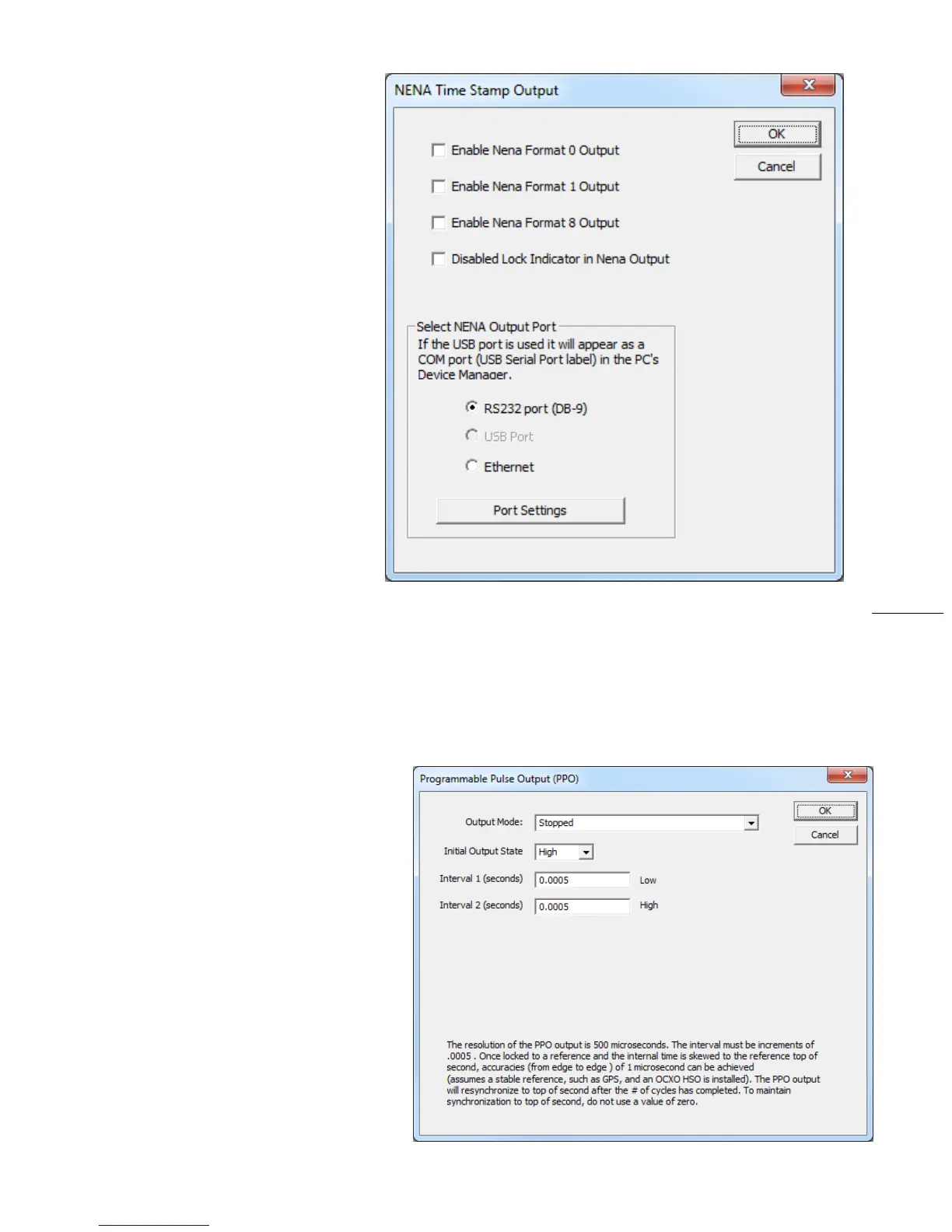MasterclockGMRUserManualv2–2016.12
32
OUTPUTCONTROL>NENA
Theabilitytodecodeandgenerate
NENA(NationalEmergencyNumber
Association,otherwiseknownasthe911
system)messagesisstandardonGMR
models.ToconfiguretheNENAinput,
mimictheNEMAInputinstructions.To
configuretheNENAoutputsettings,
followtheseinstructions:
1. OnDeviceSettingsclicktheOutput
Control
button.
2. ClickontheNENAbuttontoshow
theNENATimeStampOutput
window.Selectyourpreferred
formatfromthefourchoices.
3. Selecttheoutputportforthe
messages.
4. ClickonPortSettingstoconfigure
theport.Thesettingsyoumake
heremustbeputintoevery
client
thatthemessagesgoto.
5. WhendoneclickoneveryOK
buttonuntilyougettotheDevice
Settingswindow,thenclickSave.
OUTPUTCONTROL>TRUETIME/KINEMATICS
ThisisstandardonGMRmodels.Thereisnoprovisionforinput.Thisoutputandothersshareaport,soonlyone
canbeenabledatonce.
OUTPUTCONTROL>PROGRAMMABLEPULSEOUTPUT
ThisbuttonisvisibleorenabledonlyifaPPO
moduleisinstalled.WhenaPPOispresent,
theGMRcanprovideanaccuratepulsefor
specializedapplications.Aprogrammable
pulseoutputoptionisavailableforseparate
purchase.Thispulseoutputcanbe
programmedwithapulseintervaltooccur
from
every100μstoupto3days.Pulse
widthisprogrammablefrom10
microsecondsto100milliseconds.By
default,theGMR5000timingintervalwillbe
a1pulseperminute(1PPM),risingedge,
50mS[typical]wide(activehigh)5VTTL
pulse.