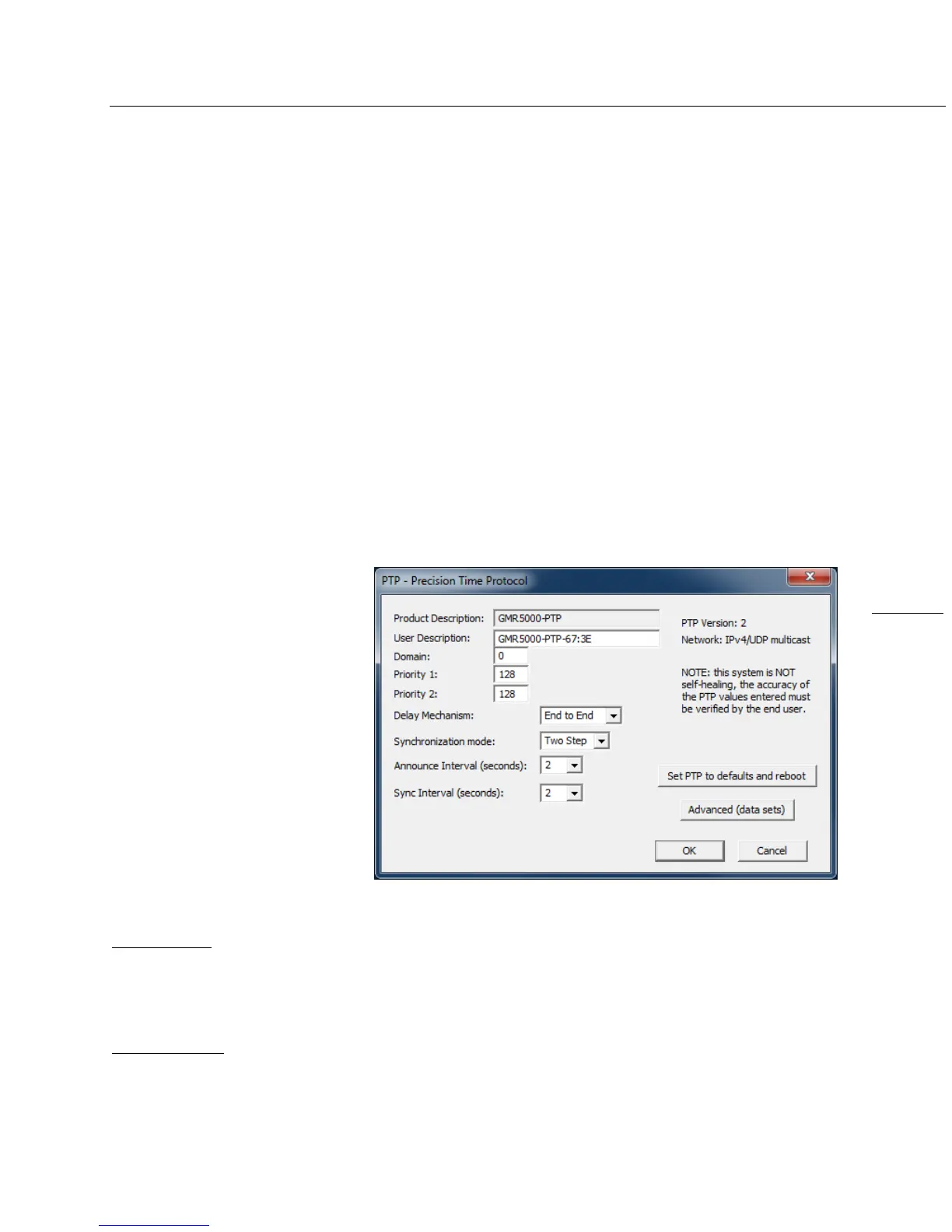MasterclockGMRUse
rManualv2–2016.12
56
PrecisionTimeProtocol(PTP–IEEE1588)
IEEE15
88‐2008definesthePrecisionTimeProtocol(PTP)withagoalofachievingveryhighprecisionfortime‐
synchronizationoverapacket‐basednetworksuchasEthernet.Themostimportantinnovationof1588isthe
introductionof“hardware‐assistedtimestamping:”time‐stampingembeddedinthePTPmessagesusingspecial
15
88Ethernethardware.ThisisthekeydifferencefromNTP.AllGMR1000/GMR5000’sthathavePTPavailableuse
thishardwareassistedtime‐stamping.InnetworkswhichhaveaPTPinfrastructure,sub‐microsecondaccuracyis
possible.IfthenetworkdoesnothaveaPTPinfrastructure(standardswitcheswhichdonothavePTPti
me‐
stamping),accuraciesofbetterthan100microsecondscanbeachieved(assumesthePTPendpointssupportPTP
hardwaretime‐stamping,i.e.thegrandmasterandtheslave).
OntheGMR5000,PTPcanbeorderedatthetimeofpurchaseorasafieldupgradesoftwareoption.Fora
GMR1000,PTPmustbeorder
edatthetimeofpurchase.TheGMR1000cannotbefieldupgraded.
Bydefault,aGMR1000/GMR5000isanordinaryclock(i.e.itcanbeamaster,slave,ortransparent).Thetwoports
onaGMR5000arealsoatransparentclock.
CONFIGURATIONMETHODS
PTPconfigurationcanbedoneusingeitherWinDiscovery,SSH,ortelnet.WinDiscoveryoffersbasicandadvanced
configurationoptions.SSHandtelnetallowtheusertosetoneofthedefaultprofilesdescribedAnnexJoftheIEEE
Std1588‐2008.IndividualsettingsofthevariousPTPparametersisalsoavailableviate
lnet/SSH.
WINDISCOVERYPTPCONFIGURATION
ToconfigureusingWinDiscovery,
followthestandardstepstodiscovera
PTPcapabledevice.Thenselectthe
deviceandopentheDeviceSettings
dialog.IfPTPisavailable,the
“PrecisionTimeProtocol”buttonwill
beavailable.Clickthebuttontoopen
thePTPconfigurationdialog.
Thedialogallowsyoutoenterthe
basicPTPsetti
ngs.
ThenetworkprotocolusedisUDP
(Layer3).Afuturereleaseisplanned
whichwillsupport802.3(Layer2)and
PTPprofiles(suchasE2Edefault
profile,P2Pdefaultprofile,and
others).
DefaultDomain
AdomainconsistsofoneormorePTPdevicescommunicatingwitheachother.ThedefaultdomainforPTPdevices
isdomain“0”.Multipledomainsareallowedandtheinputrangeis0to127.AlldeviceswillreceiveallPTPpackets
buttheywillonlyprocessandrespondtopacketswithinth
eirconfigureddomainnumber.
Priority#1and#2
Priorityisoneofseveralparametersusedtodeterminewhichdeviceonthenetworkwillbethegrandmaster.The
lowerthenumber,thehighertheprioritywithpriority0beingthehighest.Therangeofvaluesis0‐255.Priority#1
isusedearlyinthegrandmasterselectionprocess.Priority#2oc
curslateintheselectionprocess.
