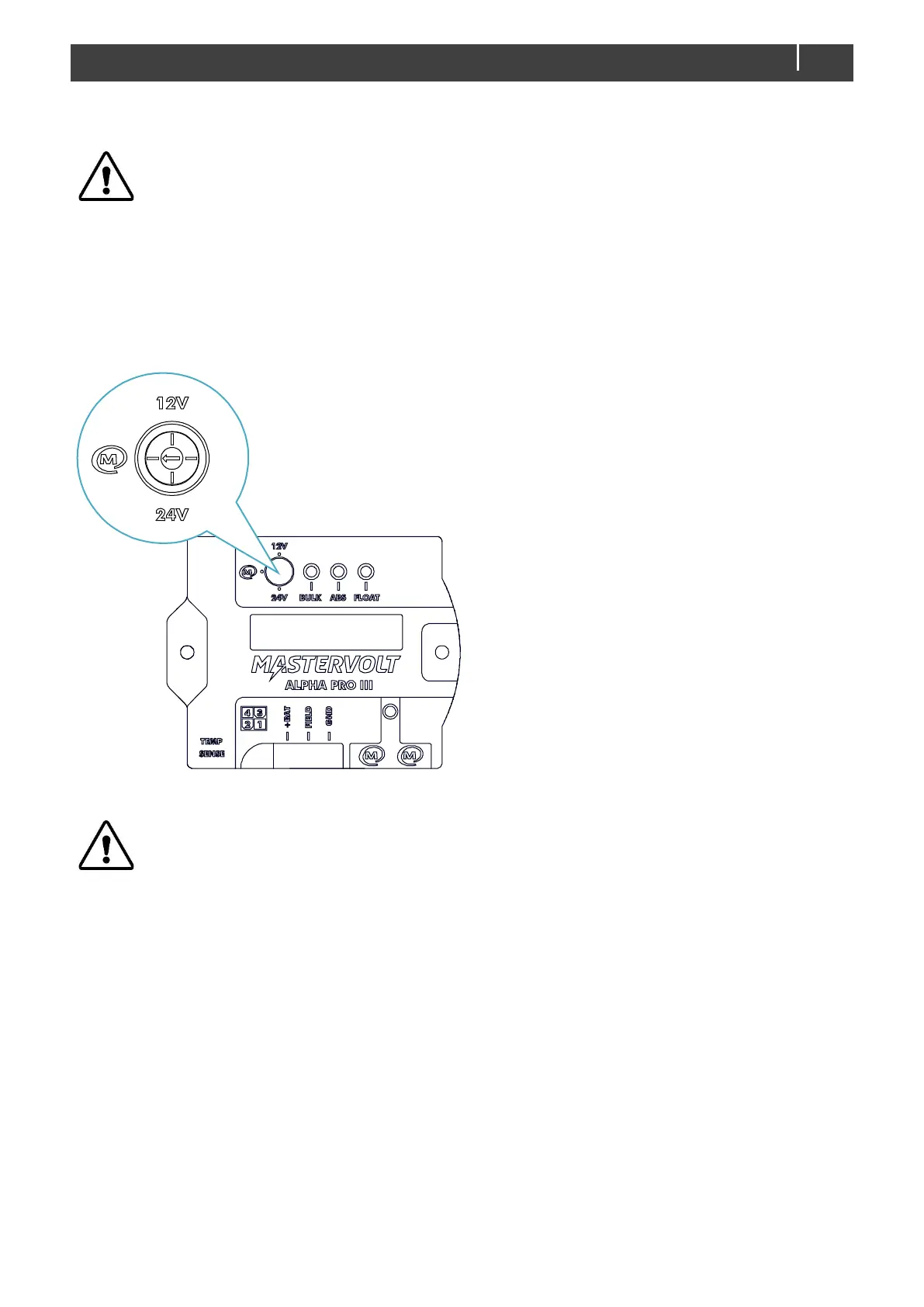Alpha Pro charge regulator – User and Installation Manual
CAUTION!
Fuses between the batteries and the Alpha Pro charge regulator cannot prevent damage caused by
reversed polarity. The damage as a result of reverse polarity is not covered by the warranty.
Commissioning of the Mastervolt alternator and the Alpha Pro charge regulator involves two major parts:
• Selecting the charging mode
• Testing and adjusting
5.1 SELECTING THE CHARGING MODE
The Alpha Pro charge regulator has a three positions selector switch featuring standard settings for a 12V or 24V
(lead acid) system and advanced settings via MasterBus.
Figure 13: Three positions charging mode selector switch
CAUTION!
Invalid settings can cause serious damage to your batteries. Adjustments of settings may be
undertaken by authorized personnel only! Keep a record of setting changes in this manual.
When MasterBus is selected, by default the configuration of the Alpha Pro charge regulator will be unlocked,
resulting in a device that remains inactive (shown by LEDs blinking twice, one after the other). Two parameters
need to be selected via MasterAdjust before the configuration can be locked and the Alpha Pro charge regulator
made operational (see Chapter 6 for more extensive explanation on using MasterBus).
The following procedure describes how to commission with MasterAdjust.
Note: The default setting is MasterBus. The configuration can be done in
MasterAdjust, from a PC connected to the Alpha Pro charge regulator via a
Mastervolt USB Interface. MasterAdjust software is available as free to
download software on the Mastervolt website: www.mastervolt.com.