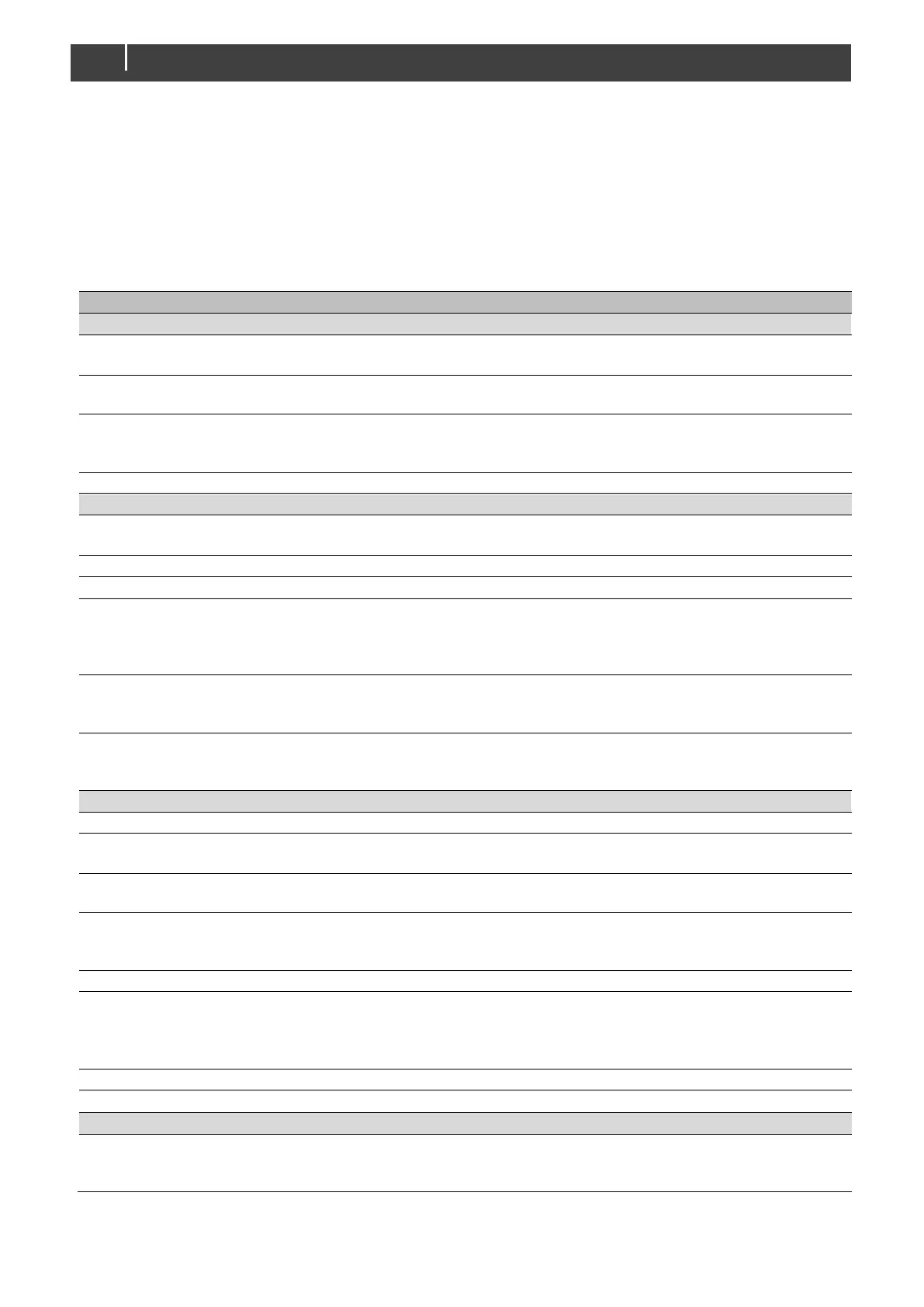Alpha Pro charge regulator – User and Installation Manual
6.3.4 Configuration
The configuration can be done in MasterAdjust. When the Alpha Pro charge regulator is connected, open
MasterAdjust on a Windows computer, connected to the MasterBus network via a Mastervolt USB Interface.
MasterAdjust software is available as free to download software on the Mastervolt website: www.mastervolt.com.
Note: To be able to change the configuration of the Alpha Pro charge regulator, the configuration must be unlocked.
This is done by pressing the "Unlock setup" button in the "Configuration" tab in MasterAdjust. When the
configuration is unlocked, the regulator will stop regulating and its LEDs will blink twice, one after the other.
When the configuration is finished, press the "Lock setup" button and the regulator starts regulating again.
Language displayed on a MasterBus monitoring
device
Name of this device. This name will be recognized
by all devices connected to the MasterBus.
Option to let the Alpha Pro charge regulator power
MasterBus and keep it visible on MasterBus when
engine is off
Button to unlock the configuration settings
Delay in seconds to allow the engine revving up
before the alternator starts loading it
To prevent overloading a small alternator
Location of the Alpha Pro charge regulator
temperature sensor.
If "Alternator" is selected, then the following 2 fields
are enabled
To prevent overheating a small alternator, enter the
temperature at which the Alpha Pro charge
regulator must reduce charging
To prevent damaging a small alternator, enter the
temperature at which the Alpha Pro charge
regulator must stop charging
RPM (requires installer rights)
Option to enable the following fields
Number of alternator pole pairs
1-16, alternator
dependent
Motor pulley diameter relative to the alternator
pulley diameter
The field current is not to drop below this
percentage of maximum to keep the rpm meter
functioning well. See also section 5.2
Number of revs at which an event takes place
Option to minimize torque load by decreasing
charging current. This prevents slipping.
If this option is selected, then the following 2 fields
are enabled
Field current turns to 20 % below X rpm
Field current may turn to 100 % above Y rpm
User defined,
Flooded, Gel, AGM,
Lithium-ion