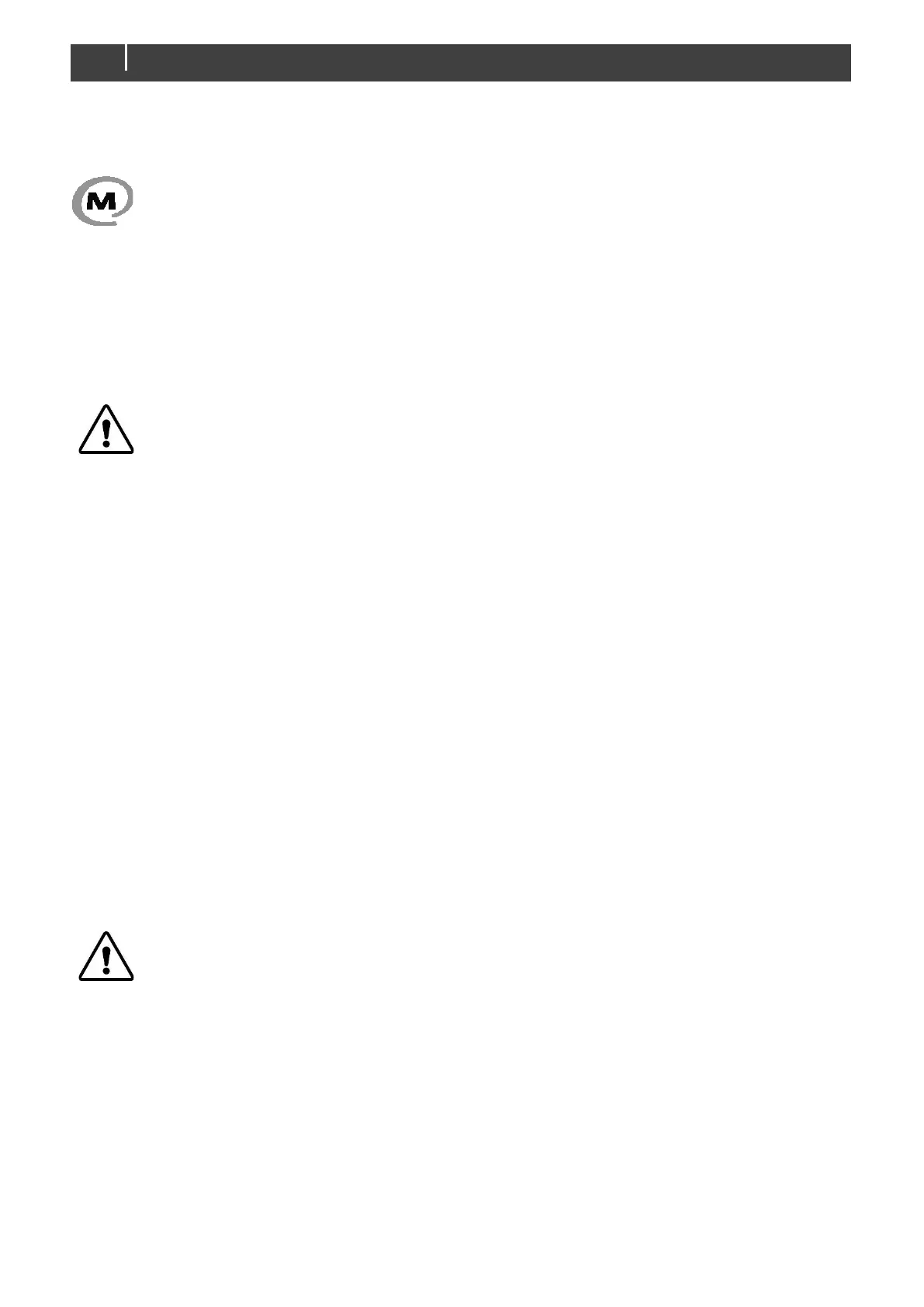Alpha Pro charge regulator – User and Installation Manual
6 MASTERBUS
6.1 WHAT IS MASTERBUS?
All devices that are suitable for MasterBus are marked by the MasterBus symbol.
MasterBus is a fully decentralized data network for communication between the different Mastervolt
system devices. It is CAN-bus based. MasterBus is used as power management system for all connected devices,
such as the inverter, battery charger, generator and many more. This enables communication between the
connected devices, for instance to start the generator when the batteries are low.
MasterBus reduces complexity of electrical systems by using UTP patch cables. All system components are simply
chained together. Therefore, each device is equipped with two MasterBus data ports. New devices can be added
to the existing network easily. Consequently, the MasterBus network is highly flexible for extended system
configuration. All monitoring panels can be used for monitoring, control and configuration of all connected
MasterBus equipment.
CAUTION!
Never connect a non-MasterBus device to the MasterBus network directly! This can damage the
MasterBus and the connected devices.
6.2 HOW TO SET UP A MASTERBUS NETWORK
Every MasterBus device is equipped with two data ports (RJ-45). When two or more devices are connected via
these ports, a local data network called the MasterBus is formed. Keep the following rules in mind:
- Connections between the devices are made by standard straight MasterBus cables. Mastervolt can supply these
cables.
- Up to 63 MasterBus devices can be interconnected.
- MasterBus needs a MasterBus Terminator on both ends of the network.
- The electric power for the network comes from the connected devices according to the rule: 1 powering / 3 non-
powering. Spread the powering devices over the network.
- Do not make ring networks.
- Do not make T-connections in the network.
For more details on MasterBus, please contact your Mastervolt dealer.
6.3 MASTERBUS FUNCTIONS
Note: This manual applies to Alpha Pro charge regulators running on Firmware Version 4.0 and higher. For older
firmware versions, some of the described settings may look different.
Adjustment of the settings of the Alpha Pro charge regulator can be made via the MasterBus network by means of
a MasterBus-USB interface connected to a PC with MasterAdjust.
Ensure that the mode selector is in the MasterBus position. See item 1 in Figure 3 on page 6 for the position of the
switch.
CAUTION!
Invalid settings of the Alpha Pro charge regulator can cause serious damage to your batteries and/or
the connected load! Adjustments of settings may be undertaken by authorized personnel only.
