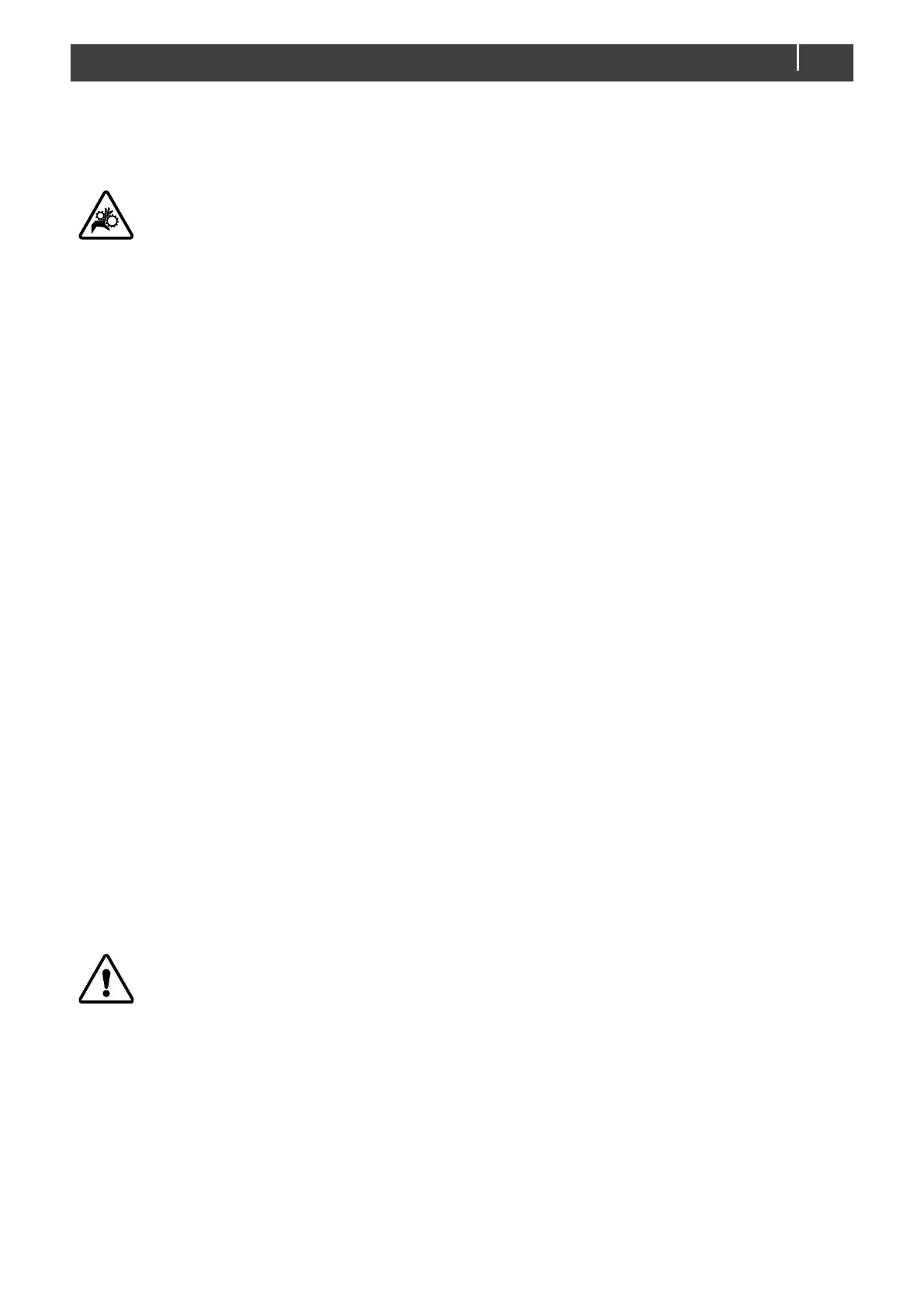Note: See section 3.2 for explanation of the bulk, absorption and float mode.
• Ensure that no loads or any other charging sources are on!
• Ensure that the battery is (almost) fully charged. This will keep the duration of the test as short as possible.
Follow all steps in order of succession as described below:
1 Measure and record the battery voltage before starting the engine.
2 Start the engine. The three LEDs on the Alpha Pro charge regulator blink together to indicate the startup mode.
3 Check for abnormal noise or vibration.
4 The yellow [BULK] LED on the Alpha Pro charge regulator (see Figure 3) illuminates, indicating that the charge-
cycle begins. Rev up the engine so the alternator rotates at 3000 rpm.
5 Measure and record the battery voltage. The battery voltage should be higher than measured before at step 1.
The battery voltage rises until the yellow [ABS] LED illuminates.
6 When the yellow [ABS] LED illuminates, the absorption mode starts. Disconnect the temperature sensor and
measure the voltage at which the battery stabilizes. When installed correctly, the result should equal the
specified voltage at 25°C [77°F]. Reconnect the temperature sensor.
7 Option: An absorption timer starts to keep the Alpha Pro charge regulator in the absorption mode. The factory
setting of this timer is 4 hours. For testing you might want to reduce the absorption time temporarily.
When absorption time has elapsed, the yellow [FLOAT] LED will illuminate. This means that the float mode has
started.
If the above-mentioned tests are successfully completed, the charging system is ready for operation. Otherwise,
check the troubleshooting table.
5.5.3 Voltage sensing
The Alpha Pro charge regulator uses the [reg on] terminal (Figure 4, connection 4) and the [gnd] terminal for
measurement of the battery voltage. Measure this voltage, then measure the voltage at the battery terminals. When
installed correctly, the difference will never exceed 0.01 V.
See Chapter 9 for correct wire sizes.
5.6 OPERATION
After starting the engine, the alternator and the Alpha Pro charge regulator will switch on automatically. The regulator
will wait for the engine to rev up before it starts charging the battery. Refer to section 5.5.2. Start Up mode. There
is no need for adjustment or operation. If the engine is stopped the alternator and the Alpha Pro charge regulator
will switch off again. When switched off, all LEDs of the Alpha Pro charge regulator are off.