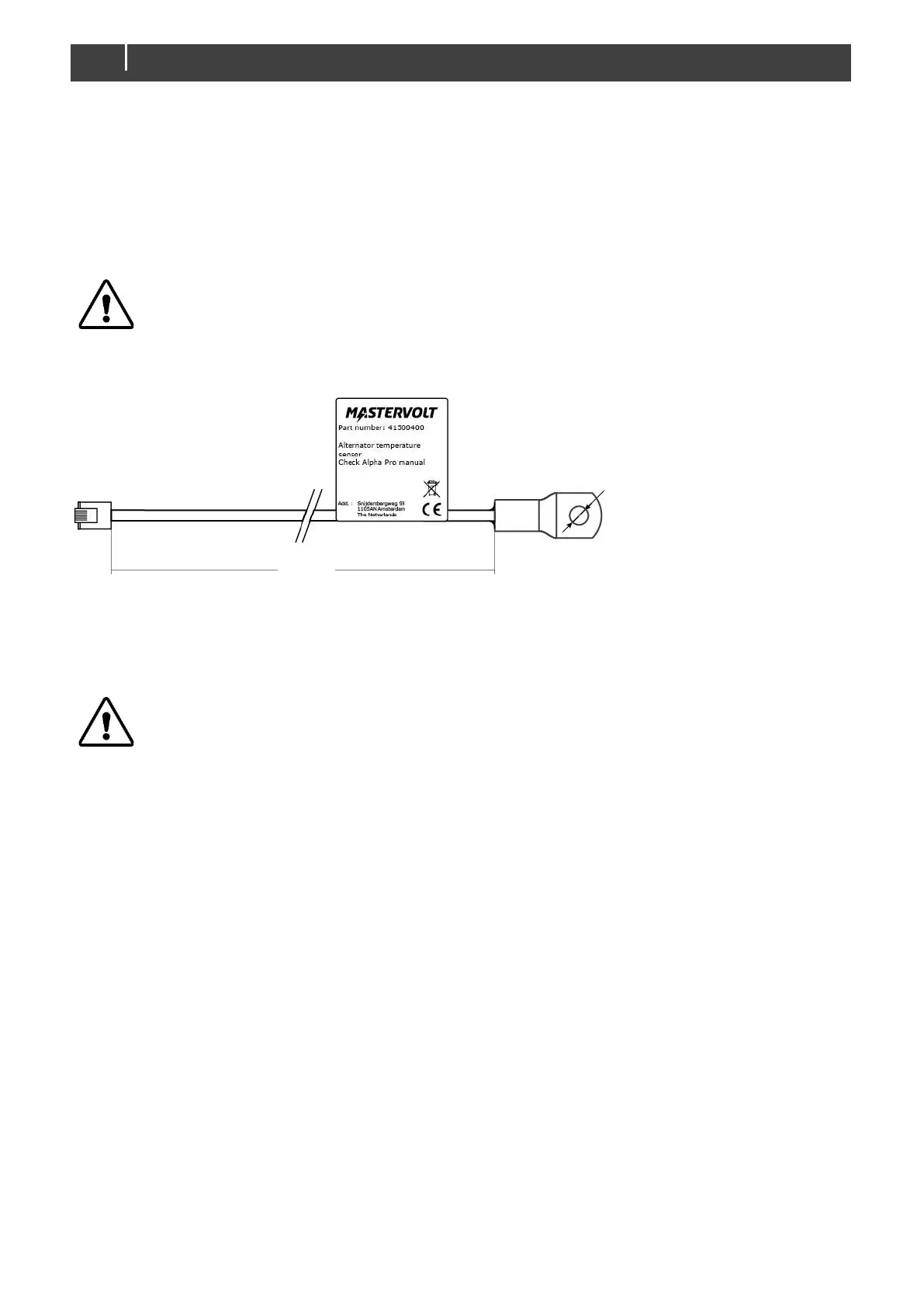Alpha Pro charge regulator – User and Installation Manual
3.4 ALTERNATORS FROM OTHER BRANDS
You may want to equip a non-Mastervolt alternator with the optional temperature sensor (Product code: 41500400)
that measures the housing temperature of the alternator. The MasterAdjust Temperature feature in MasterBus
keeps track of the housing temperature and reduces and stops the charge of the alternator, if necessary, see section
5.4. The configuration can be done in MasterAdjust, from a PC connected to the Alpha Pro charge regulator via a
Mastervolt USB Interface. MasterAdjust software is available as free to download software on the Mastervolt
website: www.mastervolt.com.
CAUTION!
The alternator must be suitable to handle its power continuously. Refer to the alternator supplier for
details regarding maximum allowed temperature and the best spot to place this sensor. Mastervolt
does not accept any liability for consequential damage.
Figure 7: Alternator temperature sensor
The alternator temperature sensor is potted in a metal cable lug to make it more resistant for higher temperatures
and provide a way to attach it to the alternator housing. The installer should find a way where and how to attach the
sensor to the alternator housing.
CAUTION!
Do not attach the cable lug to one of the alternator connection bolts. These bolts are often located in
the airflow of the alternator and this will affect the measurement.