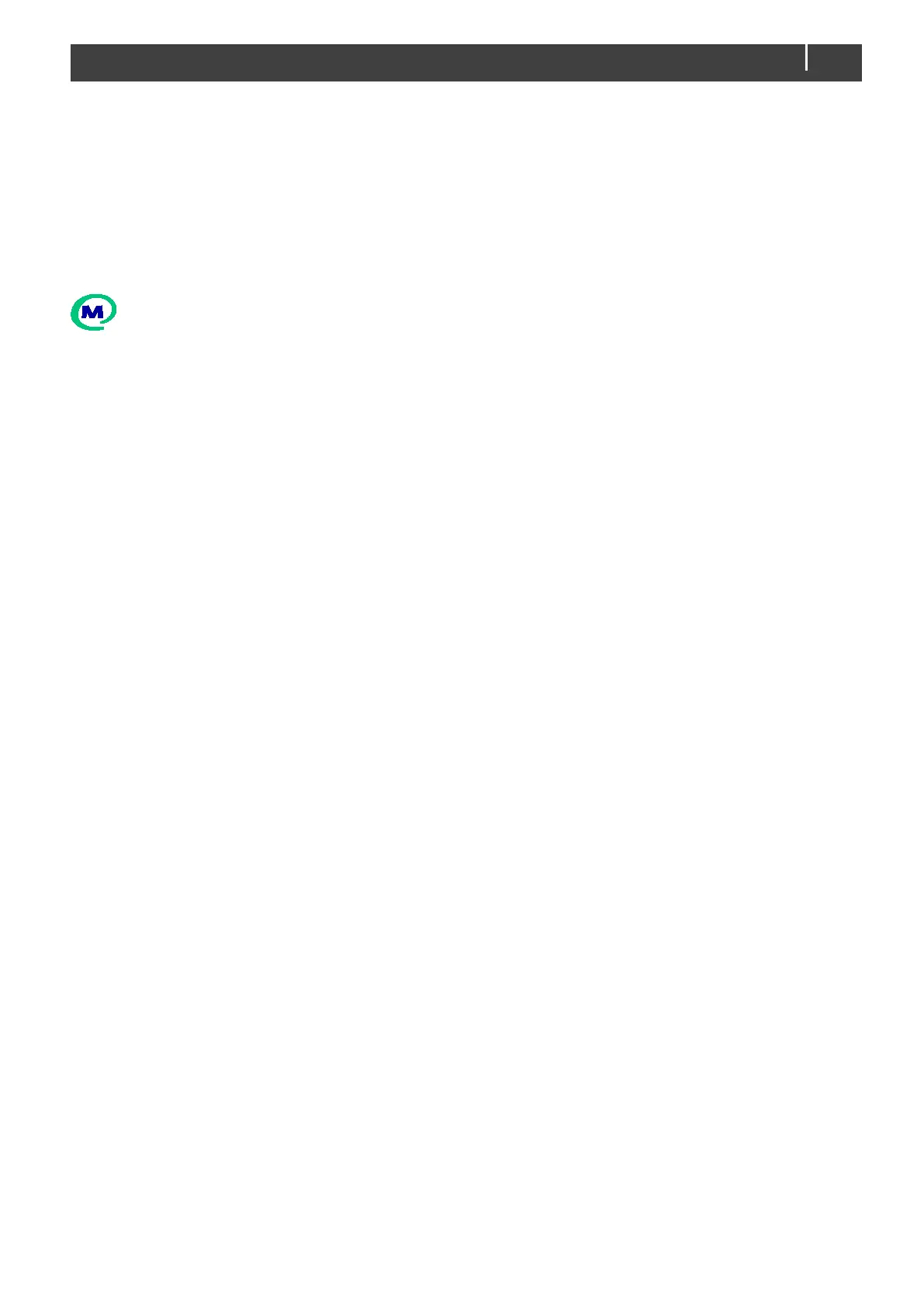ChargeMaster Plus 12/75-3, 12/100-3, 24/40-3, 24/60-3 –
User and Installation Manual
3.10 MasterBus (optional)
During first commissioning the ChargeMaster Plus will be
recognized by the MasterBus network automatically.
Some settings can only be changed via the MasterBus
interface. See section 4.2 for an overview of all available
MasterBus settings. Refer to the user manual of the
remote control panel to change these settings.
About MasterBus
All devices that are compatible with MasterBus
are marked with the MasterBus symbol.
MasterBus is a CAN based, fully decentralized data
network for communication between Mastervolt devices.
MasterBus is used as power management system for all
connected equipment, such as the inverter, battery
charger, generator and many more.
Every device that is compatible with MasterBus is
equipped with two data ports. The devices are simply
chained together, forming a local data network. Monitoring
panels such as the EasyView 5 can be used for monitoring
and control of all connected MasterBus equipment.
Event based commands
With MasterBus a device can be programmed to initiate an
action at another connected device. This is done by
means of event-based commands.
3.11 Decommissioning
If it is necessary to put the ChargeMaster Plus out of
operation, follow the instructions in order of succession as
described below:
1 Turn AC power off.
2 Switch the ChargeMaster Plus to stand-by (see
chapter 5).
3 Remove the DC fuse(s) and disconnect the batteries.
4 Switch the RCD/Breaker of the AC input to the OFF
position and, if required, disconnect the AC mains.
5 Open the connection compartment of the
ChargeMaster Plus.
6 Check with a suitable voltage meter whether the
inputs and the outputs of the ChargeMaster Plus are
voltage free.
7 Disconnect all the wiring.
Now the ChargeMaster Plus can be demounted in a safe
way.
3.12 Storage and transportation
When not installed, store the ChargeMaster Plus in the
original packing, in a dry and dust free environment.
Always use the original packing for transportation. Contact
your local Mastervolt Service Centre for further details if
you want to return the apparatus for repair.
3.13 Re-installation
To reinstall the ChargeMaster Plus, follow the instructions
as described in this chapter.
