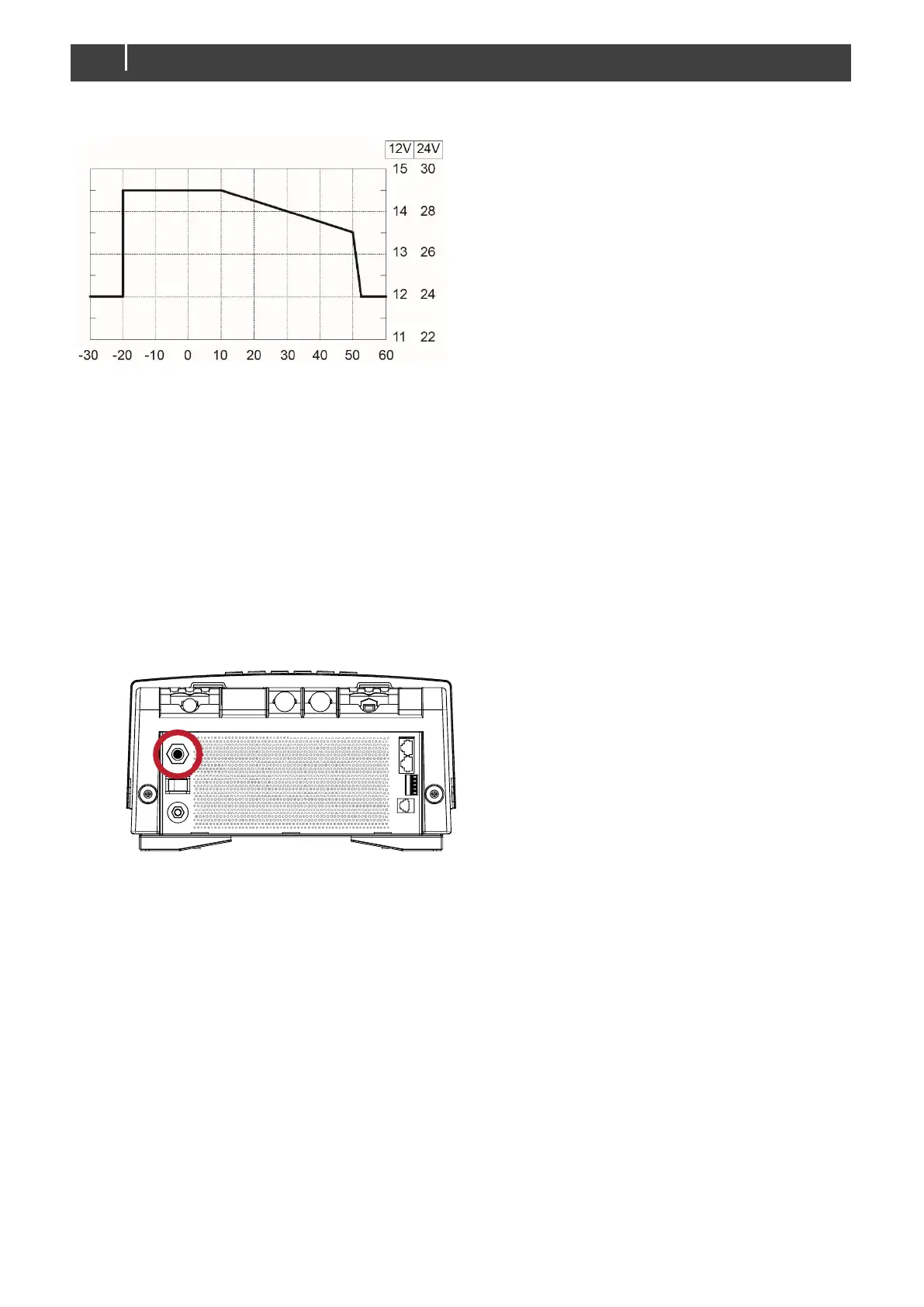By installing the battery temperature sensor sensor
(for Lead Acid batteries only), the charge voltages
are automatically adapted for deviating
temperatures.
When the battery temperature is low, the charge
voltage increases. On the other hand, when the
battery temperature is high, the charge voltage is
decreased. Overcharge and gassing are prevented
this way. This will extend the life of your batteries.
Figure 7: Temperature compensated charging
6.5 Reset the thermal fuse after an overload
A thermal fuse protects the transfer switch of the CombiMaster Inverter/Charger against overload. If the
status LEDs indicate an overload, proceed as follows:
Step 1. Turn off AC power.
Step 2. Move the main switch of the CombiMaster Inverter/Charger to the "Charge only" position ().
Step 3. Disconnect the CombiMaster Inverter/Charger from any power source.
Step 4. Disconnect all loads from the CombiMaster Inverter/Charger.
Step 5. Investigate the cause of failure of the thermal fuse like overload or short-circuits.
Step 6. Wait for at least two minutes and then reset the fuse by pushing the button at the bottom side of
the CombiMaster Inverter/Charger.
Step 7. Connect the CombiMaster Inverter/Charger to the power sources again.
Step 8. Move the main switch of the CombiMaster Inverter/Charger to the On position (
I
).
