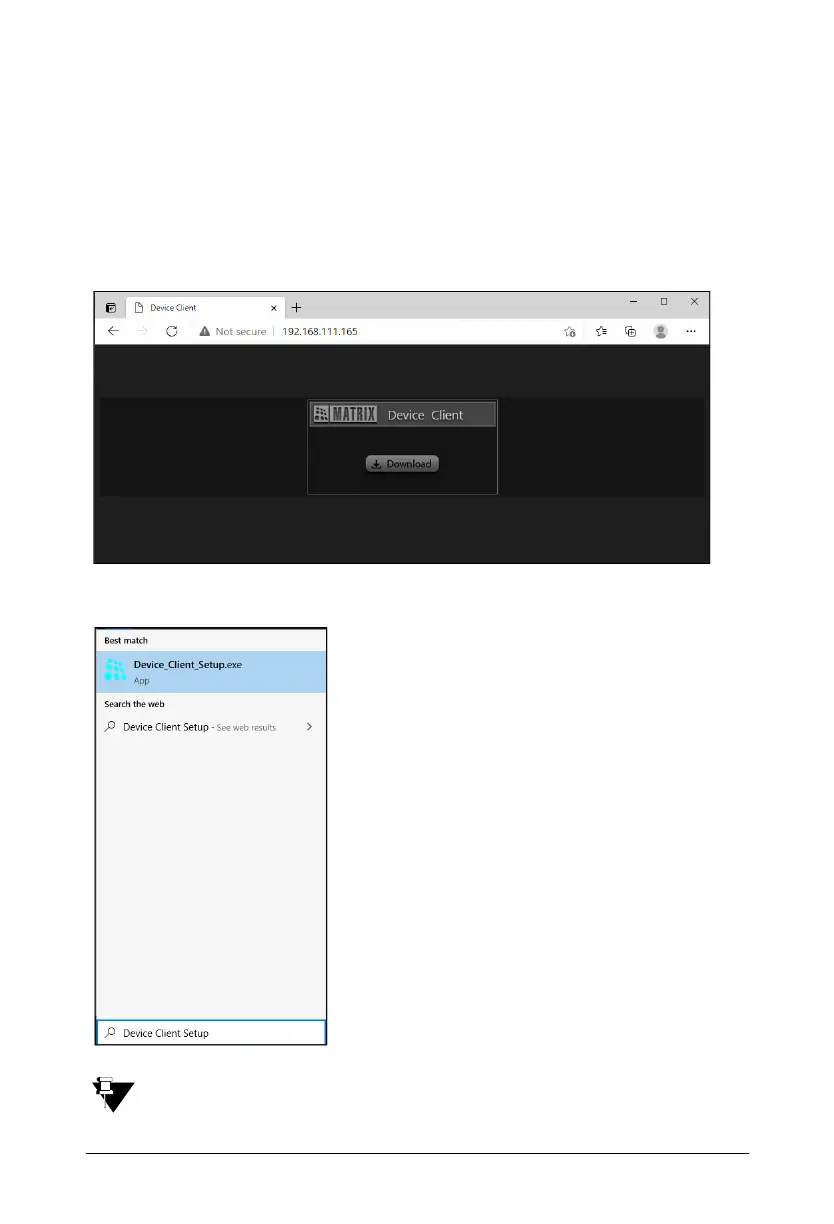Matrix SATATYA NVR Quick Start 39
To access the Device Client,
• Open the web browser on your PC (make sure the PC is in the same network as NVR).
• In the Address Bar of the browser, enter the IP Address of NVR, for example LAN1:
192.168.111.165 as set from the Local Client. Press the Enter key on your keyboard.
• Click Download to download the Device Client Setup.
• Click on your PC search option and enter Device Client Setup. Click the same.
Make sure you run the setup from the administrator login.