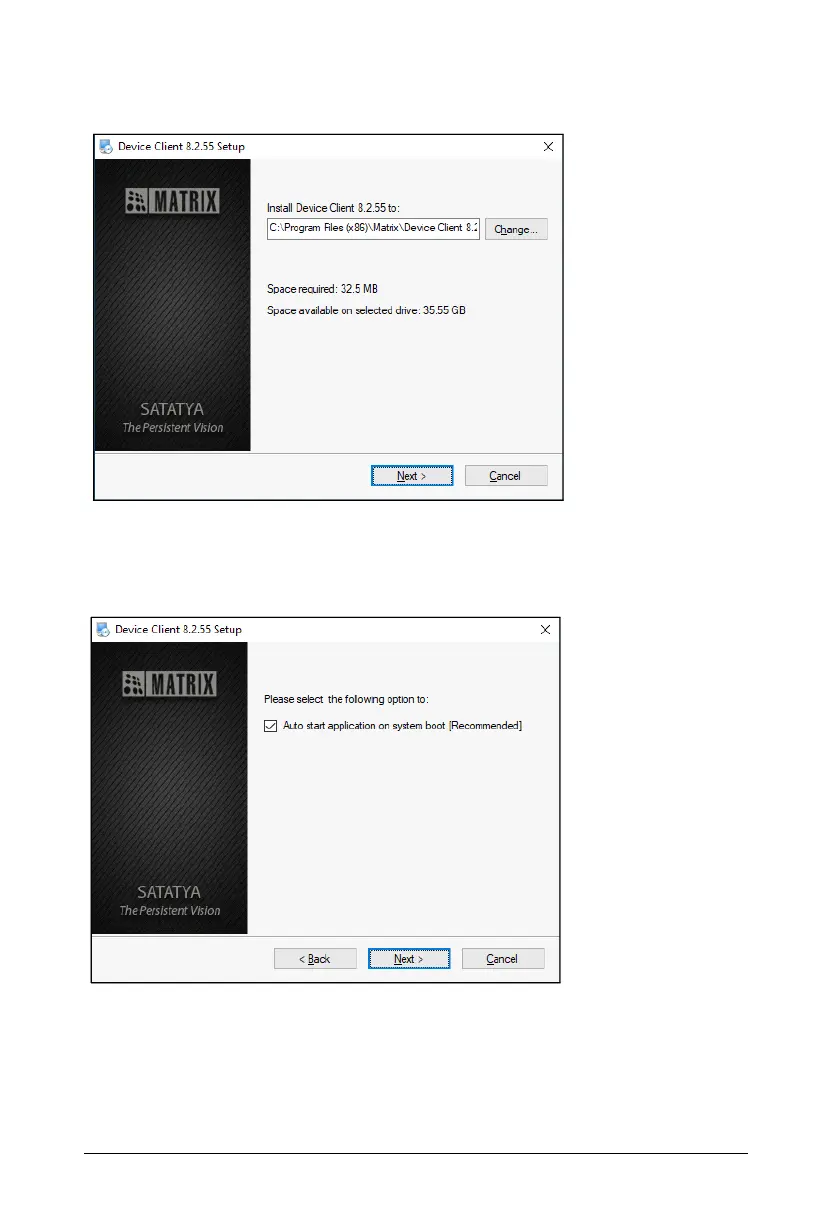40 Matrix SATATYA NVR Quick Start
• The Device Client Setup installation window appears.
• The Default Path at which it will be installed appears. However, if required, you may change
the Path of the folder where the Device Client is to be installed. Click Next to install the Device
Client.
• Select the Auto start application on system boot check box, if you want the application to be
launched every-time at the time of system boot. If enabled then the Device Client opens
automatically on your screen, whenever the system boots.