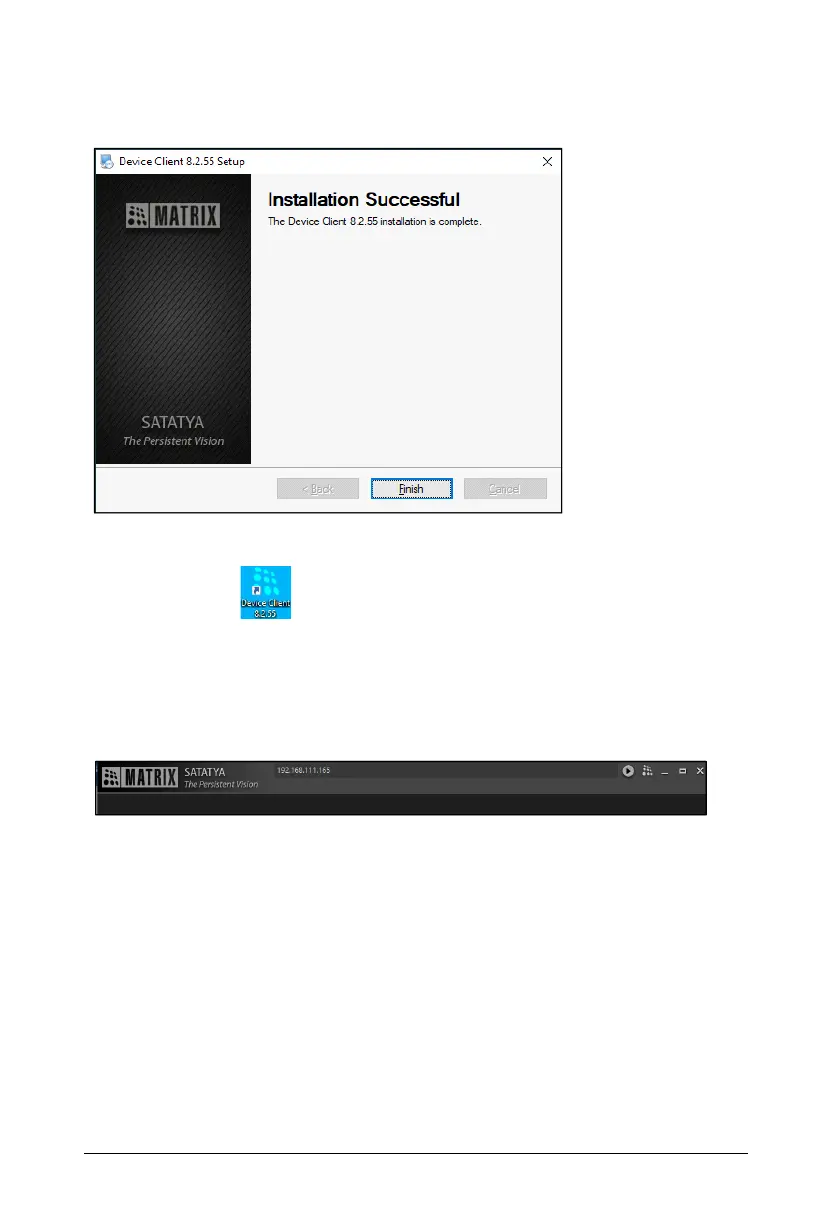42 Matrix SATATYA NVR Quick Start
• Click Next and the installation begins. Once the installation is completed successfully, the
following window appears.
• Click on Finish to complete the installation.
• The Device Client icon appears on your Windows Desktop.
• Double-click on the icon to launch the Device Client Application.
• The Login page appears. Enter the IP Address of NVR you set, for example 192.168.111.165
in the Address Bar and press Enter key on your keyboard.