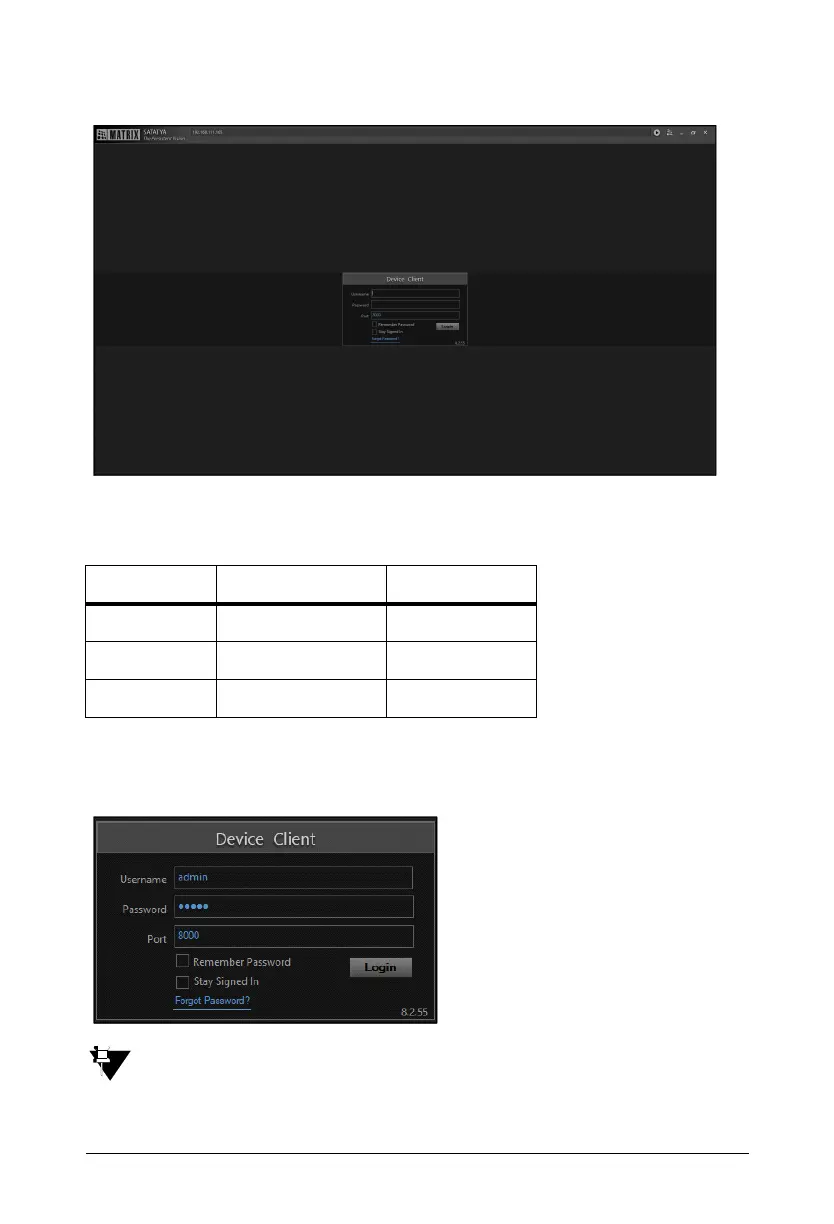Matrix SATATYA NVR Quick Start 43
SATATYA supports three access levels - Administrator, Operator, Viewer. The default user
names and passwords for these three levels are:
• The Login pop-up appears. The Username and Password are auto-filled. The Password is the
one that you set while accessing the Local Client for the first time.
If you have not accessed the Local Client earlier, then you need to set the Password now
from the Device Client. For details, refer to “Accessing the Local Client”. Make sure your
PC and NVR are in the same network. If you set the Password from the Device Client, then
you can access the Local Client using the same Password.
Access Level Default User Name Default Password
Administrator admin admin
Operator operator operator
Viewer viewer viewer