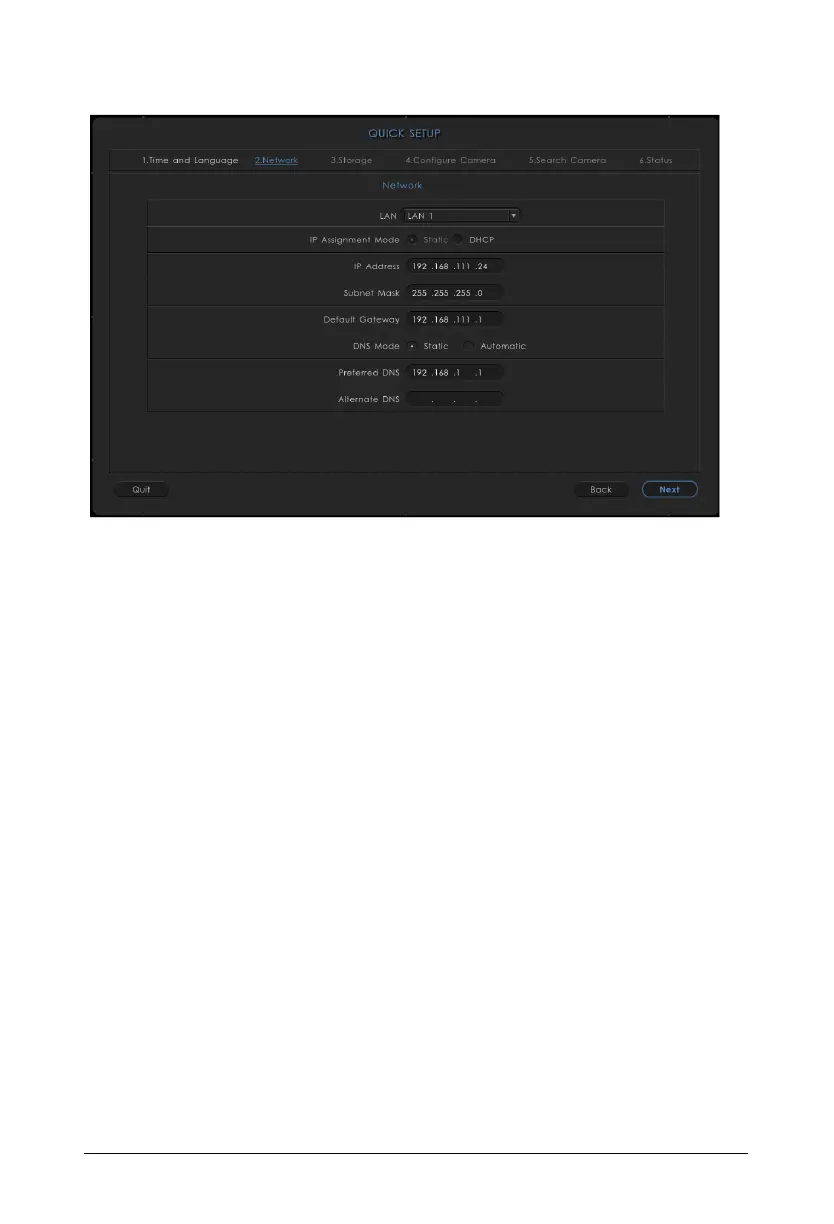50 Matrix SATATYA NVR Quick Start
LAN 1
Select LAN 1 from the LAN drop-down list.
IP Assignment Mode
The SATATYA NVR has three modes of IP assignment based on which the network settings of the
NVRX can be configured. You can configure two modes — Static, DHCP — from the Quick Setup
Wizard as follows:
Static: Click the Static radio button to select this option and configure the following parameters:
• IP Address: Configure an IP Address to be assigned to the LAN Port of NVR.
• Subnet Mask: Configure the Subnet Mask to be assigned to the LAN Port of NVR.
• Gateway: Configure the IP Address of the Gateway to be assigned to the LAN Port of
NVR.
DHCP: Click the DHCP radio button to select this option. The DHCP Server automatically assigns
an IP Address, Subnet Mask and Gateway Address to the LAN Port of NVR.