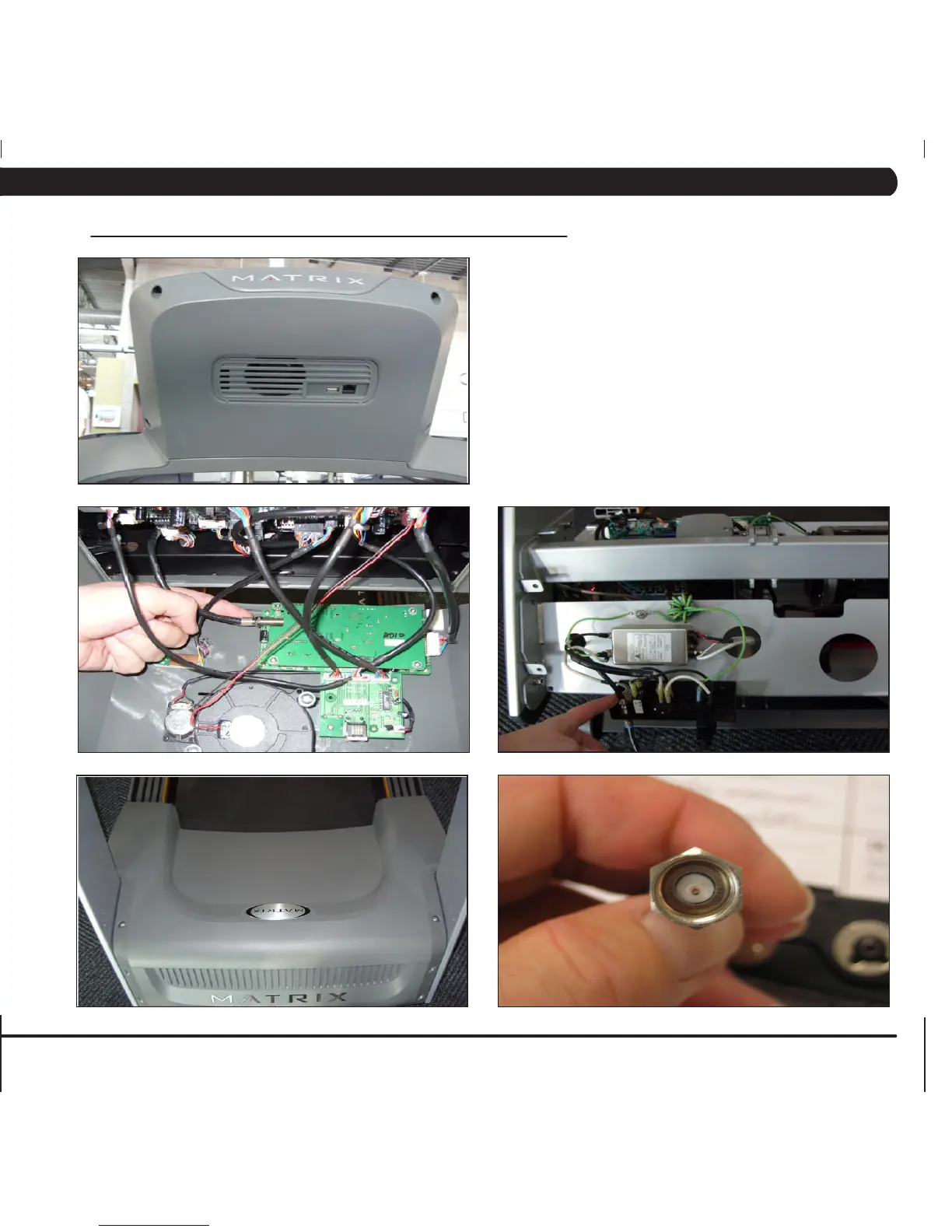49
8.7.2 ENTERTAINMENT TROUBLESHOOTING – PICTURE FUZZY OR UNCLEAR
1. Usingaveriedgoodpieceofcoaxcable,removetheconsole
back cover (Figure A) and hook the coax directly to the TV jack.
This bypasses internal connections for your machine (Figure B).
2. Checkyourinternalcablesandttingsinsideyourmachineat
the console (Figure B) and below the motor cover (Figures C &
D). Make sure you have no damage (kinks, cuts etc) and no stray
wiresorpoorttingsontheendsofthecables.Fittingsshouldlook
likeFigureE,withacleanushconnectorandnostrayaluminum
strands touching the center conductor. Replace or repair any
suspect cables.
3. Ifnodamagecanbefoundoncables,ttings,orconnectorsbegin
replacing cables and connectors with known good parts until the
damaged part is found.
FIGURE A
FIGURE B FIGURE C
FIGURE D
FIGURE E
CHAPTER 8: TROUBLESHOOTING