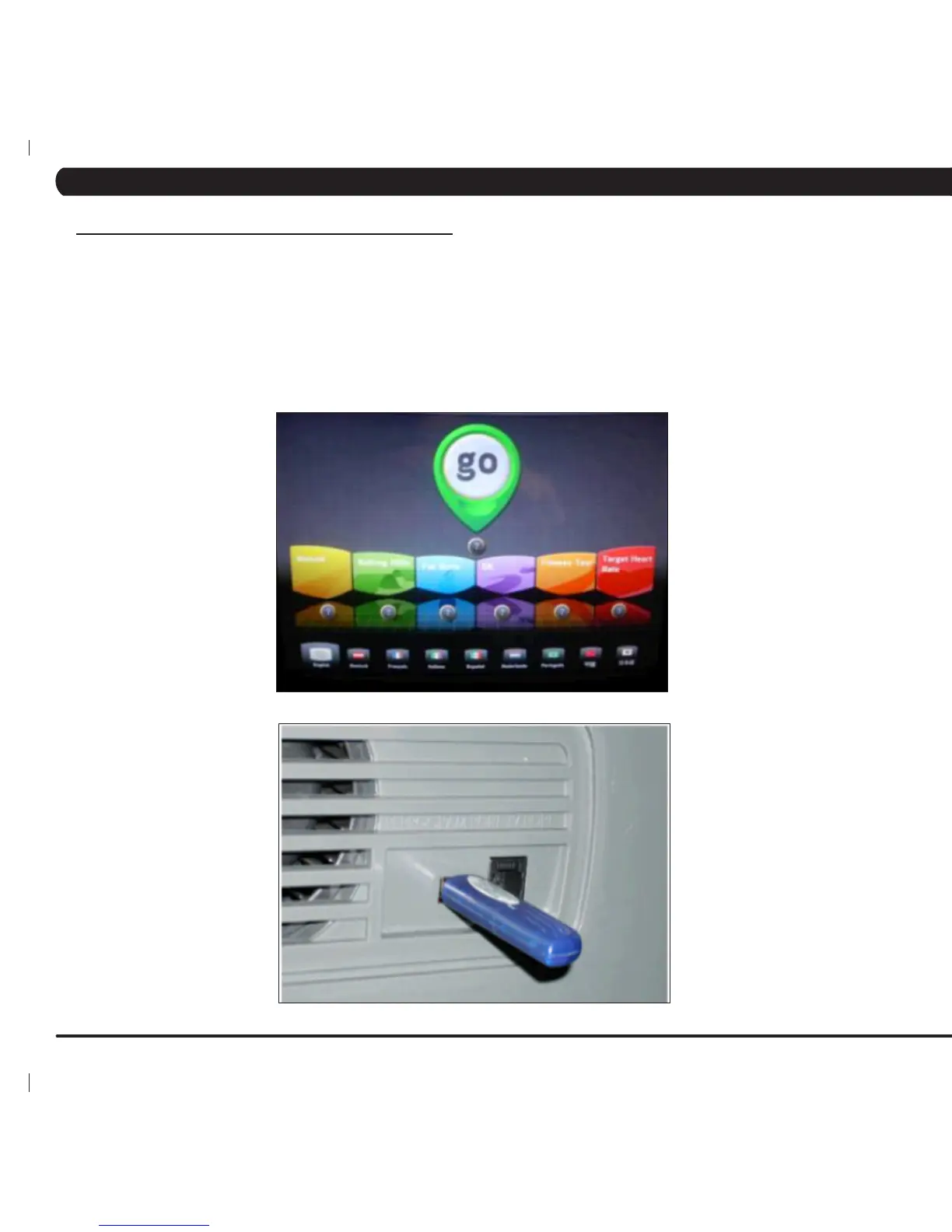84
CHAPTER 11: SOFTWARE UPGRADE INSTRUCTIONS
11.1 SOFTWARE UPGRADE INSTRUCTIONS
1) Three files should be present on the USB drive. These are T7xe Deploy.cab, io.txt, and update.config,.
2) Turn on the treadmill power, and then wait until the standard display picture comes up (Figure A).
3) Insert the USB drive into the "REPROGRAM PORT" of the T7xe console back cover (Figure B).
4) After a few seconds, the treadmill will auto run the upgrade processing. The achieved percentage of the scheduled process will be displayed
in the bottom right corner of the display (Figure C).
5) When the update is complete, the display will ask you to remove the USB drive (Figure D). Once the USB drive is removed, turn off the
treadmill, wait 10 seconds, then turn on the treadmill. The standard display picture will come up (Figure A).
6) Press "ENTER 1001 ENTER" to enter the Manager Mode on the treadmill. Then touch "SOFTWARE VERSION" to double check the new
software version (Figure E).
7) All of the software version information will now be displayed on the screen (Figure F).
FIGURE A
FIGURE B