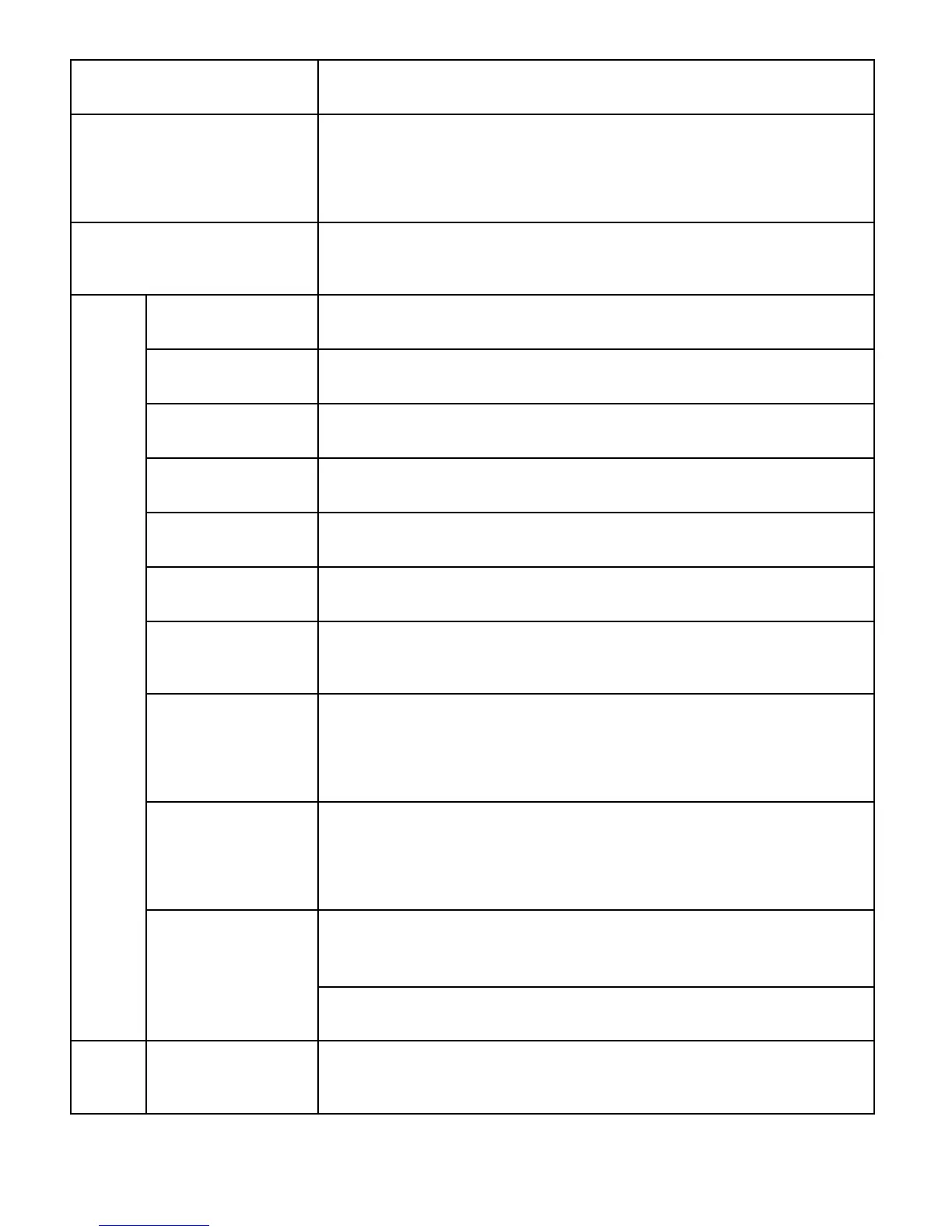Press: return to idle mode; ending a phone
call
Press & hold: switchin on/off the phone
Press: making phone calls; in Idle mode
entering Call Log;
Function as shown on the display
Function as shown on the display
Press: digit 1
Press & Hold: voicemail
Press: digits 2 to 9
Press & hold: dials a preset speed dial
number
Inserting symbols: *, +, P, W.
While typing a text message: special
characters
Press: Change of text input mode, in Idle
mode – entering the symbol #
Press & hold: enable/disable Silent mode
Confirmation key, in most case the same
function as LFK