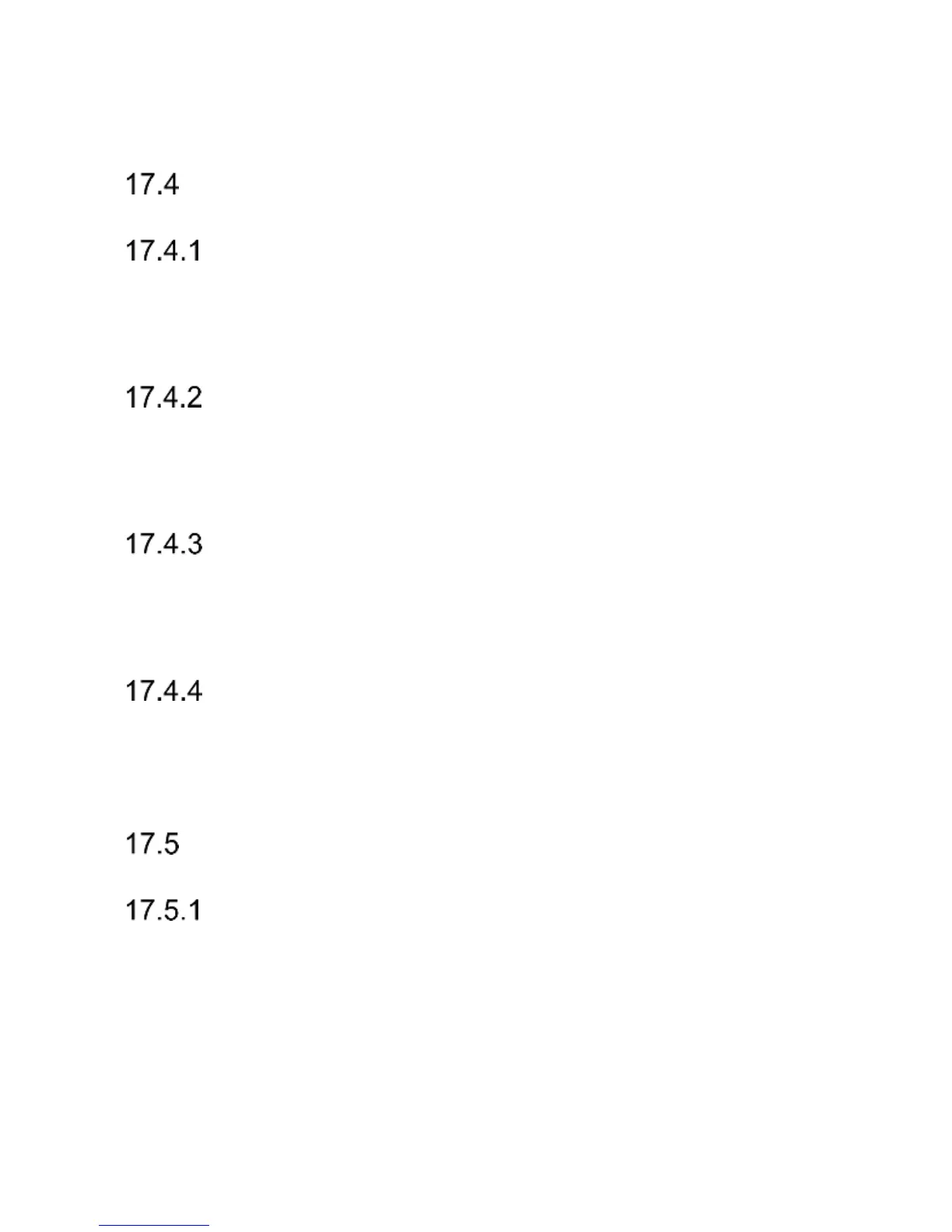35
- 2x DOWN
- 1x OK
select the language you want and press OK.
DISPLAY SCREEN
WALLPAPER
Select a wallpaper for the phone (it will work as a
background for your screen in Idle mode).
AUTOMATIC KEYPAD LOCK
This feature allows to set time for the keypad to be
automatically locked.
BACKLIGHT
Display screen backlight: allows to set time of backlighting
the display screen.
BRIGHTNESS
This function allows to set brightness of the display screen.
Use the key LEFT/RiGHT to adjust brightness.
SECURITY SETTINGS
PIN CODE
If this function is enabled, the phone will ask you to enter the
PIN Code every time the phone is switched on, and you can
change the PIN Code.