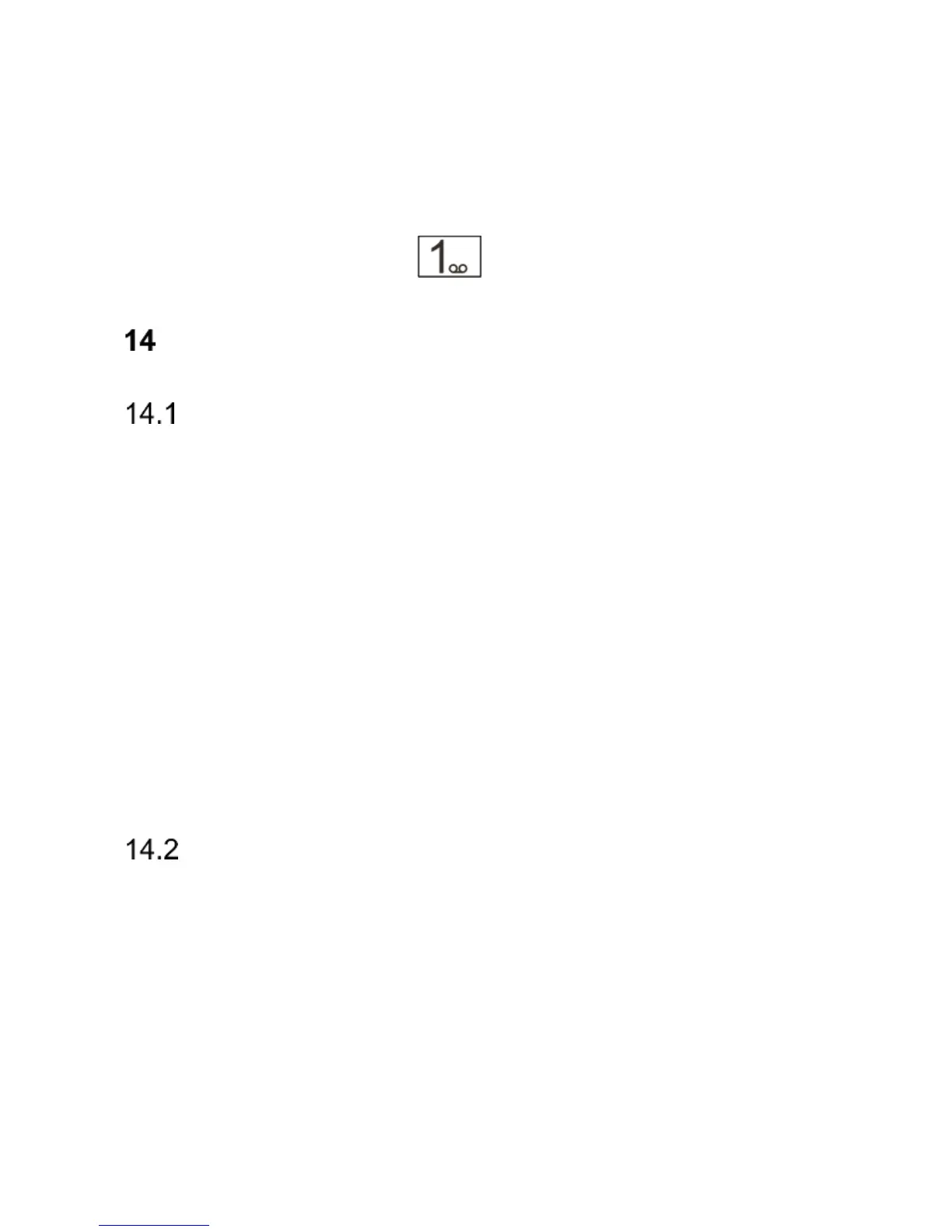29
learn more, contact your service provider. If you want to
change your voicemail number, in MENU select:
Messages>Settings->Text Mssgs->SIM->Voicemail, and
enter the right number.
You can get the voicemail number from your service
provider. To get connected with the voicemail it is enough to
press and hold the key
TOOLS
CALENDAR
To enable the calendar, in MENU select: Tools->Calendar.
Use the keys Up/Down/Right/Left to move between days.
Press the Left Function Key to get additional options:
- Preview: allows to view a scheduled event,
- View All: allows to see all scheduled events,
- Add event: allows to add a new event.
- Delete event: allows to delete an event
- Go to date: enter the date you wish to go to
- Go to the current date: allows to go to the current day,
- Week view, changes the calendar view.
CALCULATOR
To enable the Calculator, in MENU select Tools->Calculator.
You can perform four basic mathematical operations:
addition, subtraction, multiplication, and division.
Enter the first number by using the keys 0-9, then use the
keys UP/DOWN/RIGHT/LEFT to select an operation, and
enter the next number. Press OK.