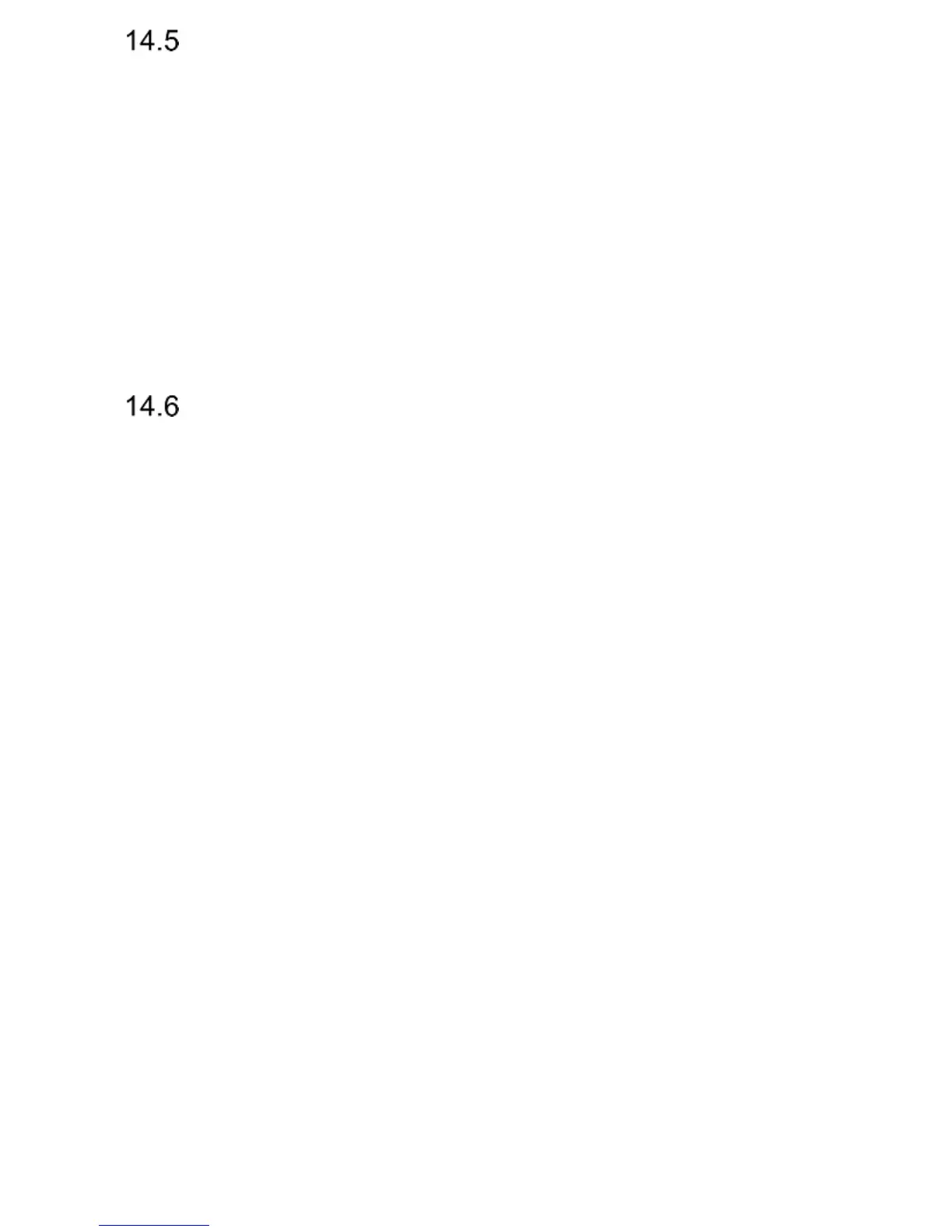31
VOICE RECORDER
You can record music or other sounds.
- Select in MENU: Organizer->Voice Recorder
- To start or pause recording, press OK.
- To end recording, press the Right Function Key.
The recordings are saved in the folder Audio. There is a
possibility to play the recording. To do so, press the Left
Function Key Options->List, play the recording and press
the key OK.
FILE MANAGER
In MENU: Organizer->File Manager
Press the Left Function Key Options:
• Open: select to open a selected folder.
• Format: select to format a selected drive
• Details: select to display basic information.
After you open the folder, there are the following options
under the Left Program Key:
• Open
• Create a Folder: select to create a new folder in a selected
location,
• Rename: allows you to rename the folder
• Delete: allows to delete the folder
• Copy: copies a single folder
• Transfer: transfers a single folder