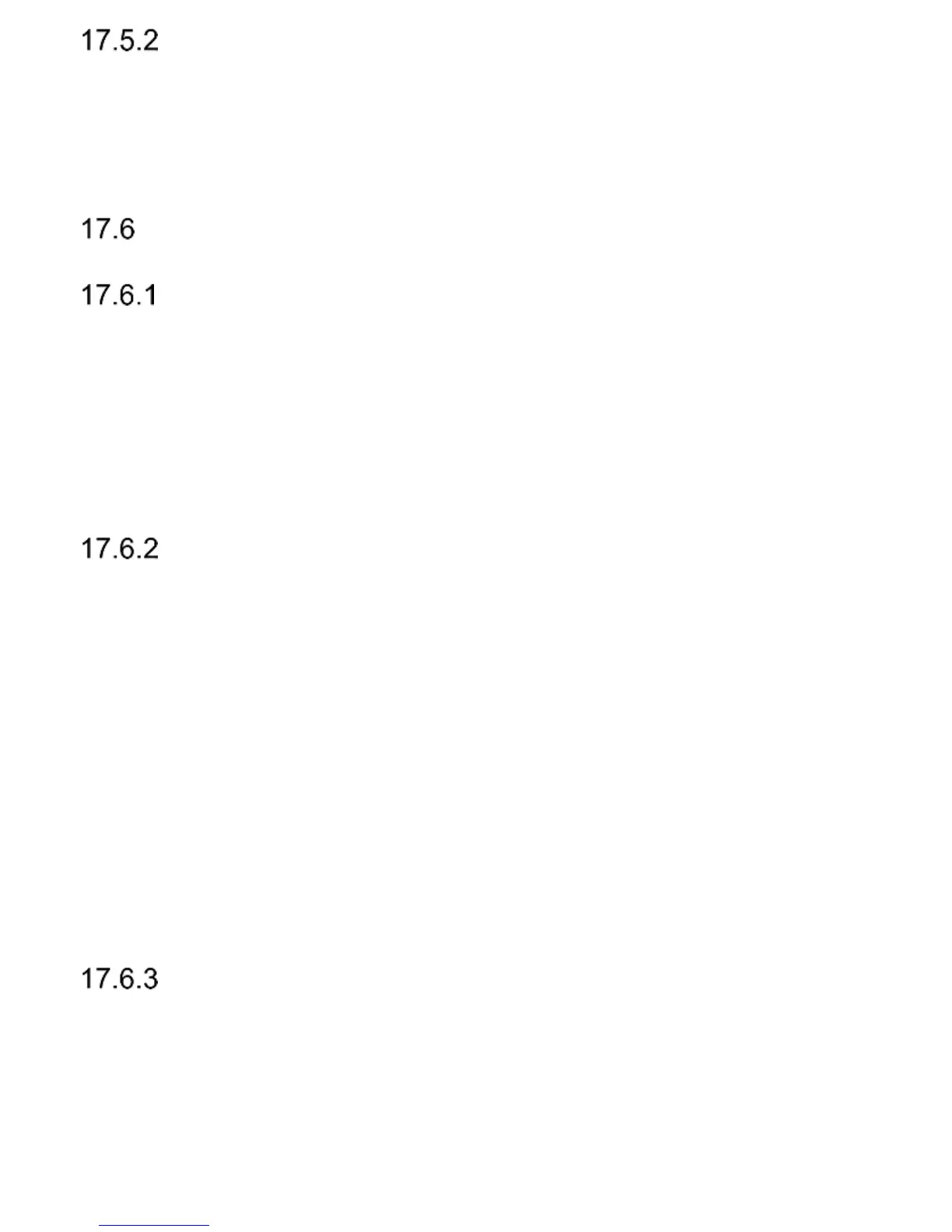36
PHONE SECURITIES
You can enable locking the phone. Every time you switch on
the phone, entering lock code will be required. Default code
is 1122.
CALL SETTINGS
NUMBER WITHHOLD
It is a network service. If your provider offers such a service,
a configuration will be required. This feature allows you not
to display your own number while calling.
Select „Gets Network”, „Withhold number” or „Send number”
and press „Ok”.
CALL WAITING
It is a network service. If your provider offers such a service,
a configuration will be required.
After entering MENU and entering option: Settings->Call
Settings->Call Waiting you can check availability and decide
if you want to enable such a feature.
If Call Waiting is enabled, and the User is talking on the
phone, he/she will be notified about any other incoming
phone call by a special alert of a second call. You can
answer the second incoming phone call and suspend the
first one.
CALL FORWARDING
It is a network service. If your provider offers such a service,
a configuration will be required. The User might direct
incoming phone calls to be forwarded directly to voicemail or
to any other number.