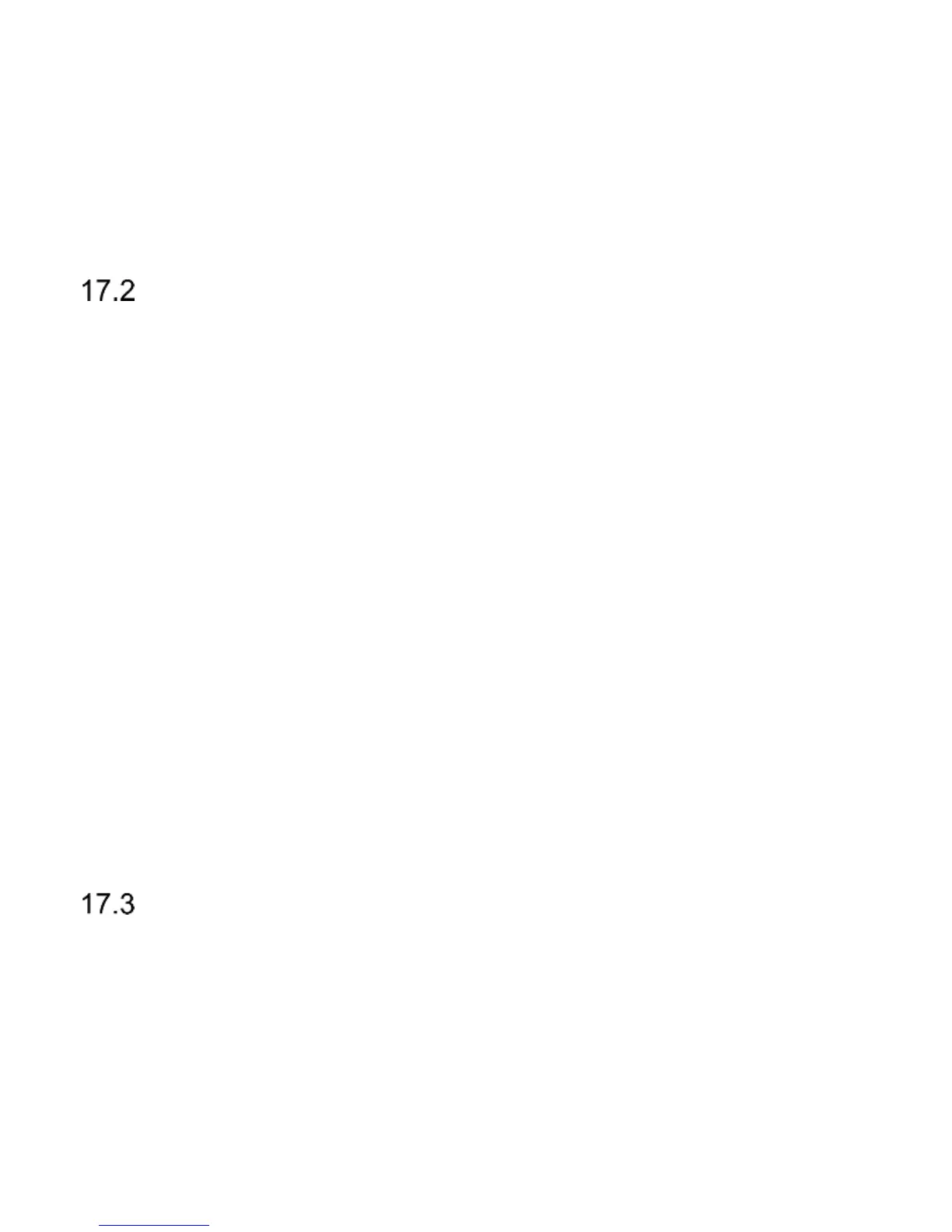34
Option: Update after time zone change allows to
enable/disable the function of automatic update after the
time zone change.
Option Auto time change allows you to select whether after
switching on the phone the time shall be automatically
adjusted, after confirmation or it should not appear.
PROFILES
There are some profiles on the phone, for you to set a right
profile for a given situation. You can activate and adjust
each profile as per your needs, but the Silent profile. There
are profiles: General, Silent, Outdoors.
In profiles, use the option Adjust to change:
- Ringtone type (single or repeated)
- Ringtone sound
- Ringtone volume
- Text message alert
- Text message alert volume
- Keypad beep
- Keys volume
- Enable/disable warning alert beeps.
In Idle mode press and hold the key # to enable the Silent
profile, hold the key # again to return to the previous profile.
LANGUAGE
It allows you to change the Menu language. If you set a
foreign language by mistake, to change it back to the
language you want, in Idle mode press:
- 1x OK
- 2x UP
- 1x OK