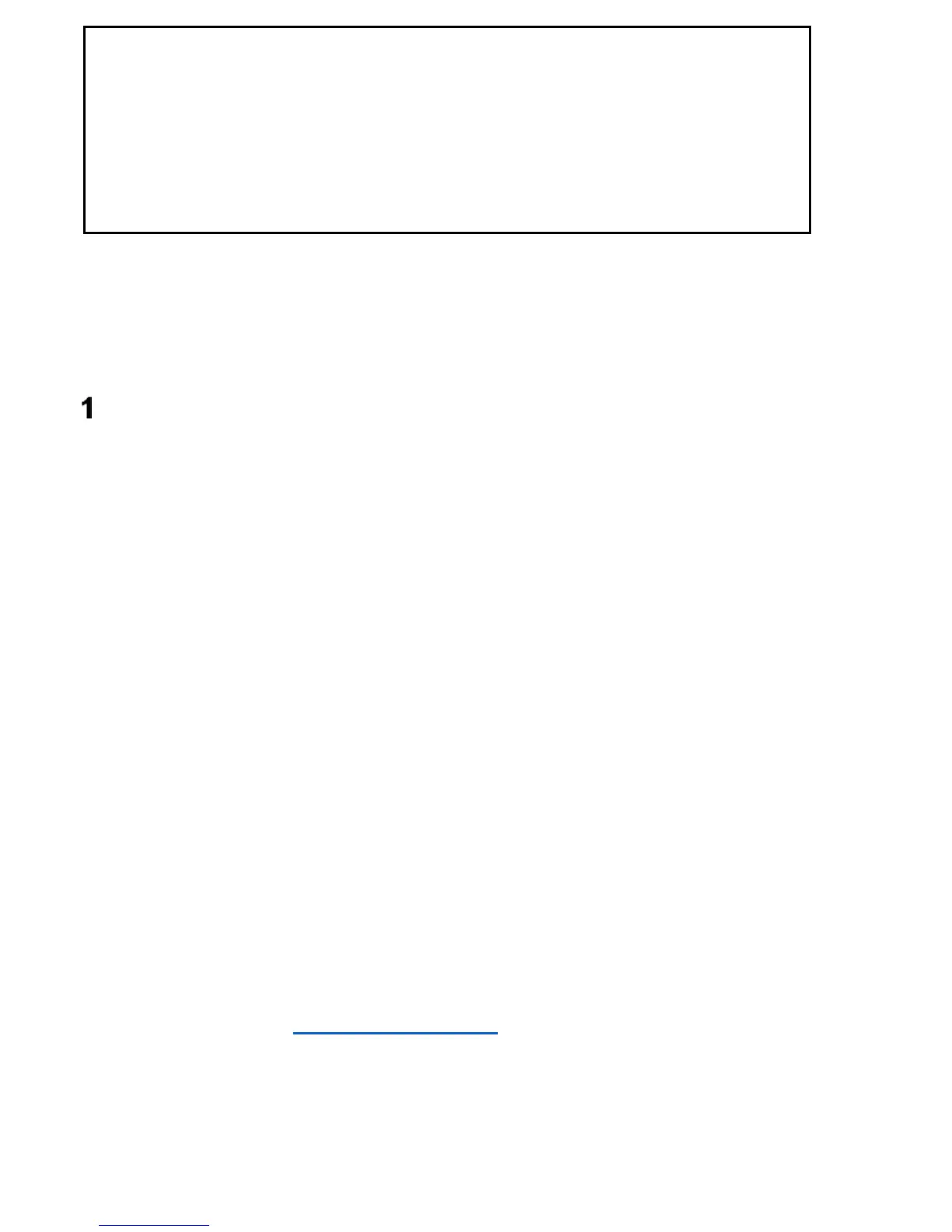Note: The phone works in the GSM 900/1800 MHz. At least
one SIM Card must be correctly inserted prior to switching
on the phone
INTRODUCTION
Thank you for purchasing the Maxcom telephone. Our
telephones are designed for the GSM network, and meet all
European standards. The phone might be used in various
networks, depending on roaming settings provided by your
service provider. In order to be able to use the phone, the
User must select GSM service provided by a service
provider. The phone has a lot of great features; how well it
works, however, depends on service available in the GSM
network of your choice.
To learn more, contact your service provider.
This User Manual has been published by the Manufacturer.
Corrections and modifications arising from errors, and
inaccuracies in current information and advancing the phone
or software might be made at any time without prior notice;
such updates, however, will be reflected in future versions of
the User Manual. For more information or any assistance go
to our website at www.maxcom.pl.
The Manufacturer reserves their rights to any content of this
Manual.