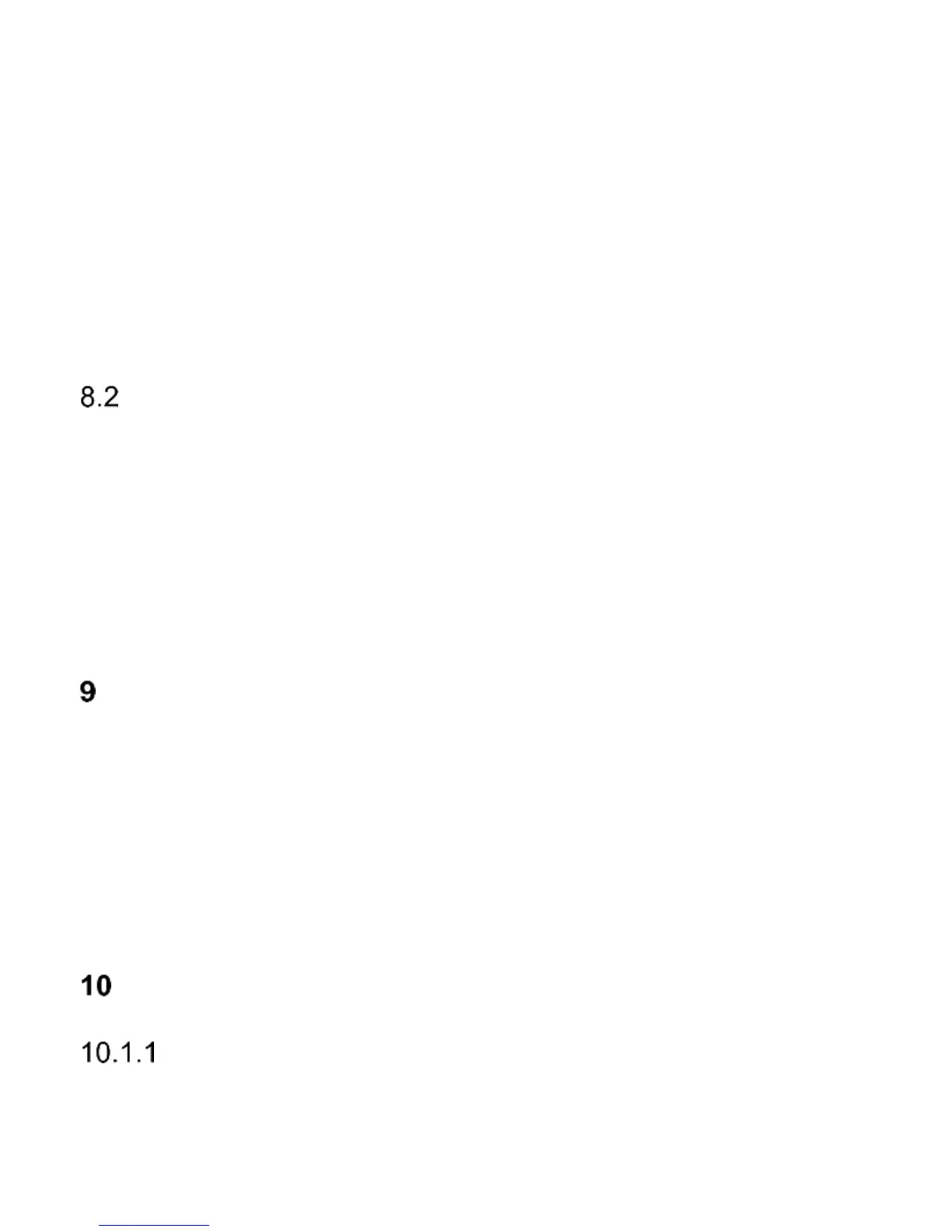18
3. Battery level
4. Service Provider name.
5. Time.
6. Date.
7. Function keys description.
Important: to save energy, the display automatically turns
off after certain time. To enable display backlight, press any
key.
KEYPAD LOCK
To lock the keypad, in Idle mode press the Left Function
Key, and then (*). To unlock the keypad, press the Left
Function Key, and then (*). There is no need to unlock
keypad to answer an incoming phone call.
Important: The keypad will lock (automatically or manually)
only if the phone is in Idle mode.
USING MENU
To enter MENU, in Idle mode press the key OK or Left
Function Key.
To move in MENU use keys UP/DOWN.
To confirm a selected function press the key OK.
To return to the previous MENU (go back), press the Right
Function Key. To go to Idle mode, press the red receiver.
PHONEBOOK
SAVING NEW ENTRIES
There are two ways for you to save a new contact: