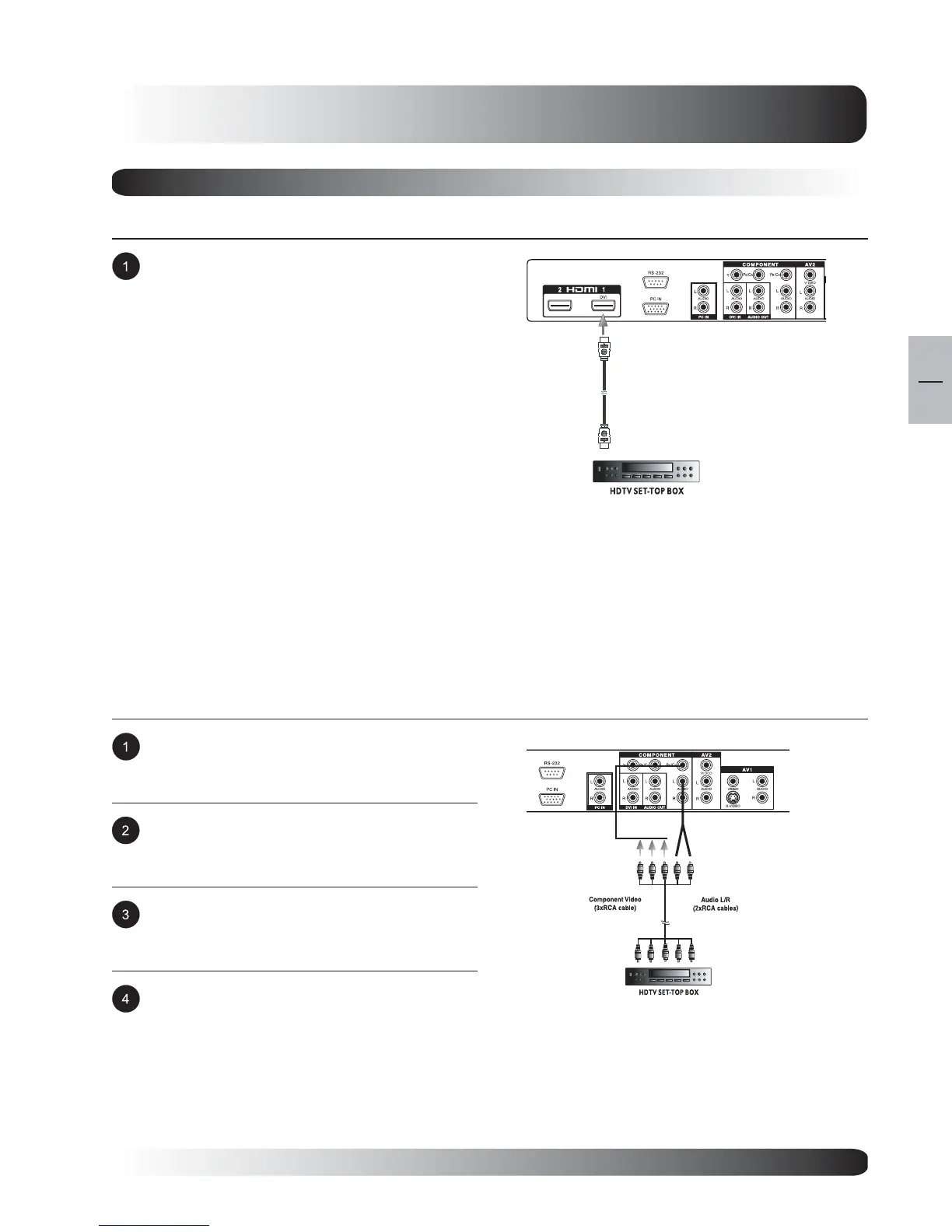17
17
EN
Display Connections
Connecting a Set-Top Box
Using Component Video Input
Some HDTV Set-Top Boxes may not have a Component Video output. Instead, use PC input method.
Connect the green-colored (labeled as Y) jack
from the Set-Top Box to the green-colored input
of the TV.
Connect the red-colored (labed as PR or CR)
jack from the Set-Top Box to the red-colored
PR/CR input of the TV.
Connect the blue-colored (labed as PB or CB)
jack from the Set-Top Box to the blue-colored
PB/CB input of the TV.
Connect the red (R) and white (L) audio jacks
from the Set-Top Box to the R and L audio-in
inputs located next to the PR/CR connector.
Using HDMI Input
Connect the HDMI connector from the back of
the HDTV Set-Top Box to the HDMI input
located on the back of the TV.
HDMI
Notes:
Some HDTV Set-Top Boxes may not have a HDMI output. Use Component Video input or PC input
method if this is the case.
Upon connecting your HDTV Set-Top Box to the HDMI input of the TV, it may be necessary to adjust
various picture settings on the TV to correctly match the output of the HDTV Set-Top Box. This is
caused by the different video timings set by various HDTV Set-Top Box manufacturers.