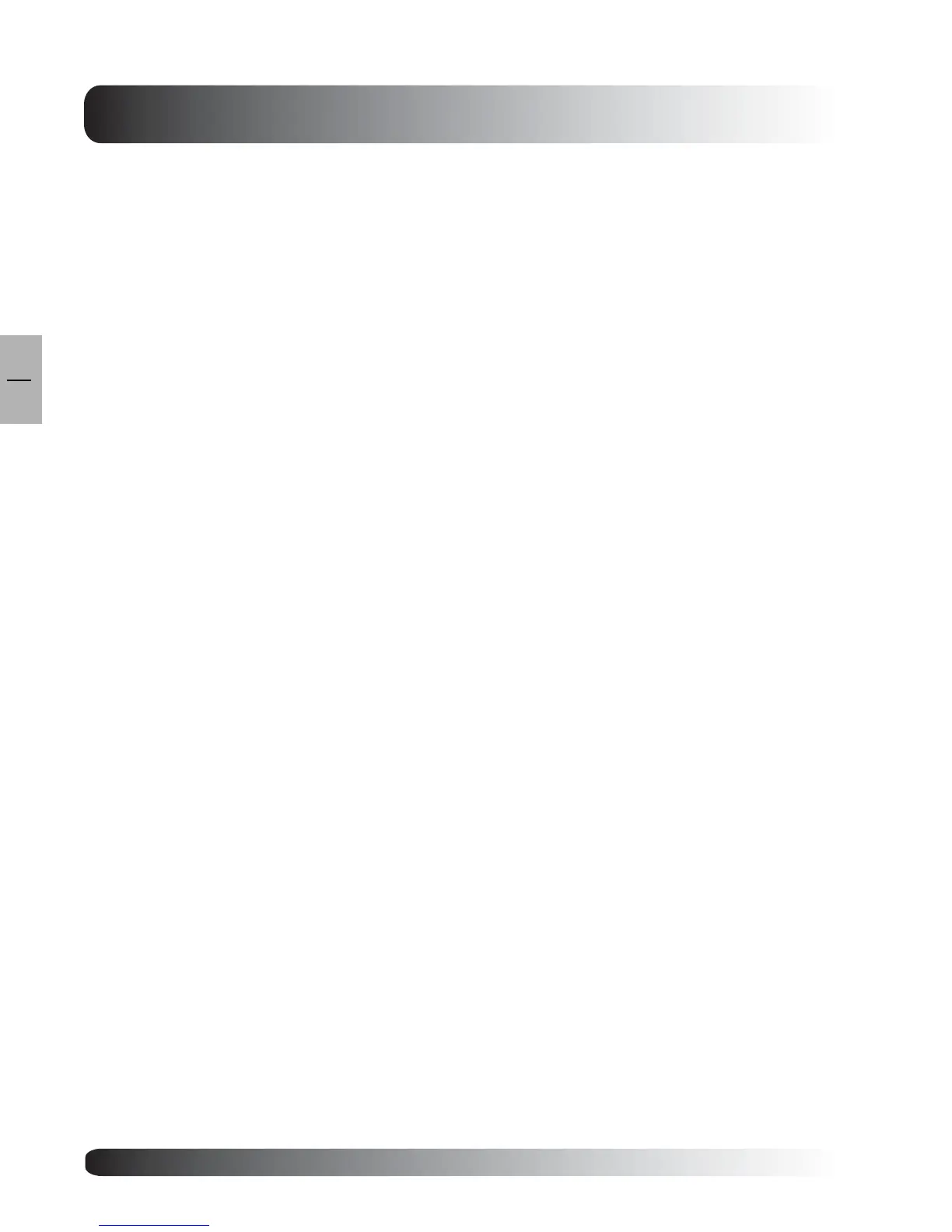6
6
EN
Table of Contents
Daylight Saving ................................................................................................................................48
Full Screen Type .............................................................................................................................. 49
Full Screen Start............................................................................................................................... 49
TV Function ............................................................................................................................................ 51
Memorizing Channels ....................................................................................................................... 52
On-Screen Status Display (TV/Digital TV Mode) ............................................................................... 54
Blue Back ......................................................................................................................................... 55
Changing Channel ............................................................................................................................ 55
Closed Captioning (Analog/Digital TV Modes)................................................................................... 56
Parental Block (V-Chip) ....................................................................................................................58
Quick View ....................................................................................................................................... 61
Channel Lock ...................................................................................................................................62
Program Guide ................................................................................................................................. 63
Understanding HDTV ........................................................................................................................ 64
Advanced ................................................................................................................................................ 67
Adjusting Advanced Settings ............................................................................................................. 68
Power Step....................................................................................................................................... 69
Default Aspect .................................................................................................................................. 69
Input Skip ......................................................................................................................................... 70
Appendix ................................................................................................................................................. 71
Troubleshooting ................................................................................................................................72
Wall Mount Instructions ....................................................................................................................73
Specifications for 42” TV.................................................................................................................. 75
Specifications for 50” TV.................................................................................................................. 77
How to program the Universal Remote Control .................................................................................. 79
Component Program Code ............................................................................................................... 80